Exam 5: Getting Started With Windows 7
Exam 1: Computer Hardware75 Questions
Exam 2: Peripheral Devices75 Questions
Exam 3: System and Application Software75 Questions
Exam 4: Installing Software75 Questions
Exam 5: Getting Started With Windows 775 Questions
Exam 6: Working With Windows Settings and Accounts75 Questions
Exam 7: Working With Files75 Questions
Exam 8: Getting Started With Application Software75 Questions
Exam 9: Creating a Document75 Questions
Exam 10: Formatting a Document75 Questions
Exam 11: Finalizing a Document75 Questions
Exam 12: Creating a Worksheet75 Questions
Exam 13: Formatting a Worksheet75 Questions
Exam 14: Finalizing a Worksheet75 Questions
Exam 15: Creating a Presentation75 Questions
Exam 16: Finalizing a Presentation75 Questions
Exam 17: Creating a Database75 Questions
Exam 18: Finalizing a Database75 Questions
Exam 19: Networks75 Questions
Exam 20: Working With E-Mail75 Questions
Exam 21: Browsing the Web75 Questions
Exam 22: Computer Benefits and Risks75 Questions
Select questions type
Your Windows ____ allows you to view, change, and delete files in your document folders.
(Multiple Choice)
4.7/5  (29)
(29)
To access information about Windows features, look for the Help and Support option on the Start menu._________________________
(True/False)
4.9/5  (34)
(34)
First introduced in 1980, Windows has evolved through several versions.
(True/False)
4.9/5  (30)
(30)
A computer might look like it is off, but simply be in a(n) ____________________ mode that turns off the monitor and other devices when your computer has been idle for a period of time.
(Short Answer)
4.8/5  (27)
(27)
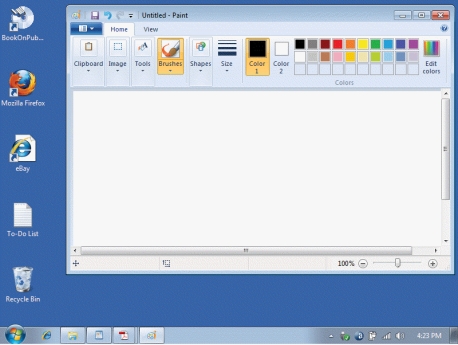 -In the figure above, to move the window labeled Untitled - Paint, you would click and drag ____.
-In the figure above, to move the window labeled Untitled - Paint, you would click and drag ____.
(Multiple Choice)
4.7/5  (28)
(28)
It is possible to have multiple programs open at the same time, but only two programs can be active.
(True/False)
4.8/5  (31)
(31)
The desktop provides a work area where programs and files appear in "windows." _________________________
(True/False)
4.8/5  (31)
(31)
A ____ is a message that pops up to identify unlabeled buttons.
(Multiple Choice)
4.9/5  (32)
(32)
The ____ option powers your computer down and then reboots it.Use this option when you are troubleshooting and want to clear memory, then restart Windows.
(Multiple Choice)
4.7/5  (38)
(38)
A computer keeps track of the current date and time using a battery-operated internal clock, sometimes called a ____ clock.
(Multiple Choice)
4.7/5  (32)
(32)
Windows 7 has two categories of updates.Important and recommended updates can be installed automatically, whereas ____________________ updates are installed manually.
(Short Answer)
4.9/5  (32)
(32)
Most of today's computers have ____ microprocessors, so they typically use the corresponding version of Windows 7.
(Multiple Choice)
4.8/5  (35)
(35)
The taskbar's ____ icon lets you quickly adjust the sound level emitted by your computer's speakers.Click this icon to display the adjustment control.
(Multiple Choice)
4.9/5  (35)
(35)
Showing 61 - 75 of 75
Filters
- Essay(0)
- Multiple Choice(0)
- Short Answer(0)
- True False(0)
- Matching(0)