Exam 5: Getting Started With Windows 7
Exam 1: Computer Hardware75 Questions
Exam 2: Peripheral Devices75 Questions
Exam 3: System and Application Software75 Questions
Exam 4: Installing Software75 Questions
Exam 5: Getting Started With Windows 775 Questions
Exam 6: Working With Windows Settings and Accounts75 Questions
Exam 7: Working With Files75 Questions
Exam 8: Getting Started With Application Software75 Questions
Exam 9: Creating a Document75 Questions
Exam 10: Formatting a Document75 Questions
Exam 11: Finalizing a Document75 Questions
Exam 12: Creating a Worksheet75 Questions
Exam 13: Formatting a Worksheet75 Questions
Exam 14: Finalizing a Worksheet75 Questions
Exam 15: Creating a Presentation75 Questions
Exam 16: Finalizing a Presentation75 Questions
Exam 17: Creating a Database75 Questions
Exam 18: Finalizing a Database75 Questions
Exam 19: Networks75 Questions
Exam 20: Working With E-Mail75 Questions
Exam 21: Browsing the Web75 Questions
Exam 22: Computer Benefits and Risks75 Questions
Select questions type
Nathan is turning off his computer for the first time and notices that there are several options. Please answer the questions below.
-Nathan was curious about the Log Off option and discovered that it ____.
(Multiple Choice)
4.9/5  (37)
(37)
A(n) ____ icon, indicated by a small arrow, provides alternative access to programs and documents.
(Multiple Choice)
4.9/5  (34)
(34)
The ____________________ provides access to programs, documents, system settings, and Help.
(Short Answer)
4.8/5  (37)
(37)
The Windows 7 ____ is the screen you see when the boot process is complete.
(Multiple Choice)
4.8/5  (38)
(38)
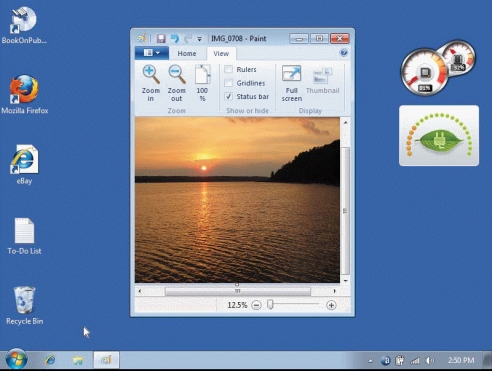 -In the figure above, the arrow located between the Recycle Bin and the window in the center of the desktop is a ____.
-In the figure above, the arrow located between the Recycle Bin and the window in the center of the desktop is a ____.
(Multiple Choice)
4.8/5  (42)
(42)
Double-clicking an icon gives you access to the computer component it represents.
(True/False)
4.8/5  (35)
(35)
The ____ is used to select and manipulate on-screen objects.
(Multiple Choice)
4.8/5  (35)
(35)
Your computer's user interface includes a display device, mouse, and keyboard that allow you to view and manipulate your computing environment._________________________
(True/False)
4.7/5  (37)
(37)
The ____ option saves a record of the programs and files that you have open, but closes them before turning off the computer.When you next turn on the computer, your session is restored.
(Multiple Choice)
4.9/5  (35)
(35)
It is possible to have multiple programs open at the same time, but only ____ program(s) can be active.
(Multiple Choice)
4.8/5  (31)
(31)
The ____________________, located at the base of the desktop, contains several important controls that help you launch programs, switch between windows, and access system settings.
(Short Answer)
4.8/5  (46)
(46)
You use the Start menu when you're ready to complete a computing session._________________________
(True/False)
4.7/5  (30)
(30)
Your computer uses the clock to record the date and time when files are ____.
(Multiple Choice)
4.8/5  (38)
(38)
A computer keeps track of the current date and time using a battery-operated internal clock, sometimes called a "____ clock."
(Multiple Choice)
4.9/5  (37)
(37)
The pointer is usually shaped like a(n) hand, but it can change shape when positioned over different objects on the screen or while an action is in progress._________________________
(True/False)
4.9/5  (33)
(33)
You must use the correct uppercase and lowercase characters when typing your password.
(True/False)
4.7/5  (41)
(41)
Each edition of Windows 7, except the ____________________ edition, is available in 32-bit and 64-bit versions.
(Short Answer)
4.9/5  (28)
(28)
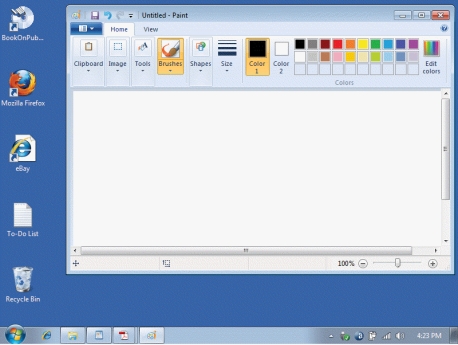 -In the figure above, to have the window fill the entire screen, you would click the _____ located in the upper-right corner of the window.
-In the figure above, to have the window fill the entire screen, you would click the _____ located in the upper-right corner of the window.
(Multiple Choice)
4.8/5  (35)
(35)
Showing 41 - 60 of 75
Filters
- Essay(0)
- Multiple Choice(0)
- Short Answer(0)
- True False(0)
- Matching(0)