Exam 8: Getting Started With Application Software
Exam 1: Computer Hardware75 Questions
Exam 2: Peripheral Devices75 Questions
Exam 3: System and Application Software75 Questions
Exam 4: Installing Software75 Questions
Exam 5: Getting Started With Windows 775 Questions
Exam 6: Working With Windows Settings and Accounts75 Questions
Exam 7: Working With Files75 Questions
Exam 8: Getting Started With Application Software75 Questions
Exam 9: Creating a Document75 Questions
Exam 10: Formatting a Document75 Questions
Exam 11: Finalizing a Document75 Questions
Exam 12: Creating a Worksheet75 Questions
Exam 13: Formatting a Worksheet75 Questions
Exam 14: Finalizing a Worksheet75 Questions
Exam 15: Creating a Presentation75 Questions
Exam 16: Finalizing a Presentation75 Questions
Exam 17: Creating a Database75 Questions
Exam 18: Finalizing a Database75 Questions
Exam 19: Networks75 Questions
Exam 20: Working With E-Mail75 Questions
Exam 21: Browsing the Web75 Questions
Exam 22: Computer Benefits and Risks75 Questions
Select questions type
Clicking the Save button automatically stores a file using the original name, drive, and folder where it was previously stored.
(True/False)
4.7/5  (34)
(34)
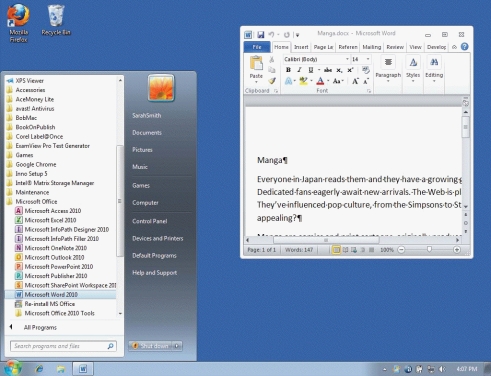 -Referring to the figure above, Microsoft Word is shown open inside a(n) ____ window.
-Referring to the figure above, Microsoft Word is shown open inside a(n) ____ window.
(Multiple Choice)
4.8/5  (30)
(30)
You can save a document as a template (____) to be used in generating a series of similar documents.
(Multiple Choice)
4.9/5  (35)
(35)
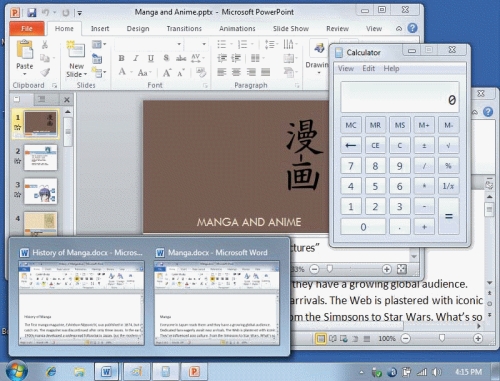 -Referring to the figure above, taskbar buttons represent ____.
-Referring to the figure above, taskbar buttons represent ____.
(Multiple Choice)
4.8/5  (38)
(38)
Dialog boxes can be opened from the ____________________ in the lower-right corner of a group.
(Short Answer)
4.8/5  (25)
(25)
You can use a keyboard ____________________ for fast access to frequently used menu items.
(Short Answer)
4.9/5  (40)
(40)
The Total Access toolbar contains commands that you use regularly._________________________
(True/False)
4.9/5  (41)
(41)
A file ____________________ is a set of up to four characters that indicates the file type.
(Short Answer)
4.8/5  (23)
(23)
You can often find answers more quickly by searching through the publisher's knowledge base or list of ____.
(Multiple Choice)
4.8/5  (27)
(27)
Although multiple programs can be open at the same time, only ____ program(s) can be active.
(Multiple Choice)
4.8/5  (34)
(34)
Typically, general questions about how to use software features can be best answered by ____ help that explains features and provides step-by-step instructions for their use.
(Multiple Choice)
4.8/5  (40)
(40)
If a file hasn't been saved before, clicking the Save button opens the ____ dialog box so that you can select the drive and folder where you want to save the file, enter a file name, then click the Save button.
(Multiple Choice)
4.8/5  (31)
(31)
You can change the format in which a file is saved by using the ____ list provided by the Save As dialog box.
(Multiple Choice)
4.7/5  (38)
(38)
Each file ____________________ specifies the software application you'd prefer to use to open files of that type.
(Short Answer)
4.9/5  (35)
(35)
Although ____ causes a slight reduction in system performance as it saves a file in the background, you'll be happy it is saving copies of your work in case of a power outage or software glitch.
(Multiple Choice)
4.9/5  (34)
(34)
File names can consist of letters, spaces, and numbers, but cannot contain any type of punctuation symbols.
(True/False)
4.9/5  (30)
(30)
Toolbars contain several buttons, sometimes called ____, that provide a single-click shortcut for the most commonly used menu options.
(Multiple Choice)
4.8/5  (37)
(37)
Some programs, such as Mozilla Firefox, are represented by a(n) ____ on the Windows desktop.
(Multiple Choice)
4.9/5  (30)
(30)
When you use a search engine such as Google to get help, you'll get targeted results if you include the full title and ____ of the software you're using, along with keywords specifically related to your question.
(Multiple Choice)
4.8/5  (43)
(43)
____________________ tabs, which contain formatting options for an object, appear when the object is selected.
(Short Answer)
4.9/5  (28)
(28)
Showing 41 - 60 of 75
Filters
- Essay(0)
- Multiple Choice(0)
- Short Answer(0)
- True False(0)
- Matching(0)