Exam 13: Formatting a Worksheet
Exam 1: Computer Hardware75 Questions
Exam 2: Peripheral Devices75 Questions
Exam 3: System and Application Software75 Questions
Exam 4: Installing Software75 Questions
Exam 5: Getting Started With Windows 775 Questions
Exam 6: Working With Windows Settings and Accounts75 Questions
Exam 7: Working With Files75 Questions
Exam 8: Getting Started With Application Software75 Questions
Exam 9: Creating a Document75 Questions
Exam 10: Formatting a Document75 Questions
Exam 11: Finalizing a Document75 Questions
Exam 12: Creating a Worksheet75 Questions
Exam 13: Formatting a Worksheet75 Questions
Exam 14: Finalizing a Worksheet75 Questions
Exam 15: Creating a Presentation75 Questions
Exam 16: Finalizing a Presentation75 Questions
Exam 17: Creating a Database75 Questions
Exam 18: Finalizing a Database75 Questions
Exam 19: Networks75 Questions
Exam 20: Working With E-Mail75 Questions
Exam 21: Browsing the Web75 Questions
Exam 22: Computer Benefits and Risks75 Questions
Select questions type
Pressing the ____ key changes a cell reference to an absolute reference.
(Multiple Choice)
4.8/5  (33)
(33)
Excel treats all cell references as ____________________ references unless you specify otherwise.
(Short Answer)
4.8/5  (33)
(33)
The ____ button puts a border around the outside edges of selected cells.
(Multiple Choice)
5.0/5  (35)
(35)
To change the width of a cell, you must increase the width of the entire column.
(True/False)
4.8/5  (34)
(34)
To insert more than one row at a time, drag down over the number of rows you want to insert.Click the down-arrow button next to Insert in the ____________________ group, then click Insert Sheet Rows to insert the new rows.
(Short Answer)
4.8/5  (47)
(47)
A cell reference that changes when a formula is copied or moved is called a(n) ____ reference.
(Multiple Choice)
4.7/5  (35)
(35)
If you want to modify characteristics of the new style, click the Format button to open the ____ Cells dialog box.
(Multiple Choice)
4.8/5  (38)
(38)
Case 13-1
Jim is copying and pasting formulas from one area of a worksheet to another. Please answer the questions below.
-In several areas of the worksheet, Jim uses absolute references.The correct format for an absolute reference is ____.
(Multiple Choice)
4.9/5  (35)
(35)
To quickly select all cells in a column, click the column ____________________ at the top of the column.
(Short Answer)
4.8/5  (33)
(33)
The most commonly used number formats are available as buttons in the Formatgroup on the Home tab._________________________
(True/False)
4.7/5  (38)
(38)
The ____ button allows you to copy and paste formats from one cell to another.
(Multiple Choice)
4.7/5  (37)
(37)
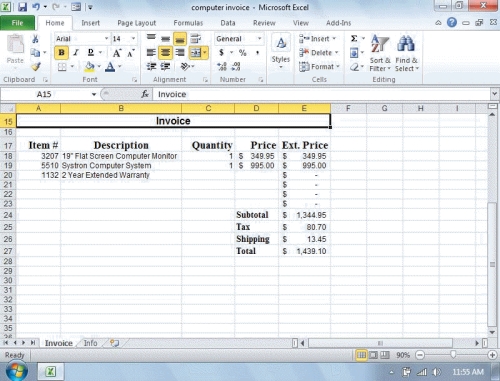 -In the figure above, the word Invoice is centered across columns A through E.This was accomplished by using the Merge & Center button in the ____ group.
-In the figure above, the word Invoice is centered across columns A through E.This was accomplished by using the Merge & Center button in the ____ group.
(Multiple Choice)
4.8/5  (40)
(40)
Pressing the F5 key changes a cell reference to an absolute reference._________________________
(True/False)
4.8/5  (36)
(36)
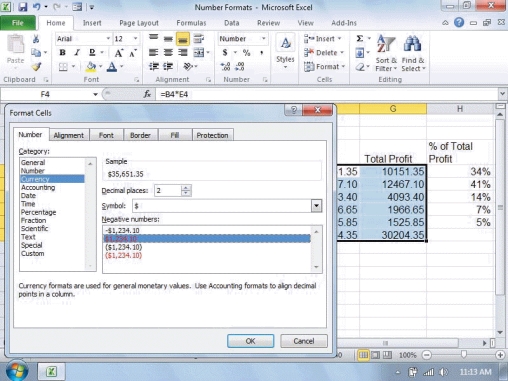 -In order to display the Format Cells dialog box shown in the figure above, you would click the Format Cells Dialog Box Launcher in the ____ group.
-In order to display the Format Cells dialog box shown in the figure above, you would click the Format Cells Dialog Box Launcher in the ____ group.
(Multiple Choice)
4.8/5  (40)
(40)
Showing 61 - 75 of 75
Filters
- Essay(0)
- Multiple Choice(0)
- Short Answer(0)
- True False(0)
- Matching(0)