Exam 20: Working With E-Mail
Exam 1: Computer Hardware75 Questions
Exam 2: Peripheral Devices75 Questions
Exam 3: System and Application Software75 Questions
Exam 4: Installing Software75 Questions
Exam 5: Getting Started With Windows 775 Questions
Exam 6: Working With Windows Settings and Accounts75 Questions
Exam 7: Working With Files75 Questions
Exam 8: Getting Started With Application Software75 Questions
Exam 9: Creating a Document75 Questions
Exam 10: Formatting a Document75 Questions
Exam 11: Finalizing a Document75 Questions
Exam 12: Creating a Worksheet75 Questions
Exam 13: Formatting a Worksheet75 Questions
Exam 14: Finalizing a Worksheet75 Questions
Exam 15: Creating a Presentation75 Questions
Exam 16: Finalizing a Presentation75 Questions
Exam 17: Creating a Database75 Questions
Exam 18: Finalizing a Database75 Questions
Exam 19: Networks75 Questions
Exam 20: Working With E-Mail75 Questions
Exam 21: Browsing the Web75 Questions
Exam 22: Computer Benefits and Risks75 Questions
Select questions type
As you compose e-mail messages, they can be stored in a(n) ____ folder until you are ready to send them.
(Multiple Choice)
4.9/5  (32)
(32)
An e-mail address typically consists of a user ID followed by the ____ sign and the name of the e-mail server that manages the user's electronic post office box.
(Multiple Choice)
4.9/5  (27)
(27)
Webmail is typically a free service accessed using a(n) ____________________.
(Short Answer)
4.8/5  (37)
(37)
Case 20-1
Matt is teaching his grandmother how to use e-mail. He is starting with a lesson on how to use the address book. Please answer the questions below.
-Matt also explains to his grandmother that to add a new contact she could simply use the New ____ button to add individual e-mail addresses in Outlook.
(Multiple Choice)
4.8/5  (37)
(37)
When composing an e-mail message, enter the recipient's address in the ____ box.
(Multiple Choice)
4.9/5  (32)
(32)
To respond to everyone who received a message, click the Reply All link, then type your response._________________________
(True/False)
4.9/5  (41)
(41)
E-mail messages have a standard format that consists of three major sections: a header, a body, and a signature.
(True/False)
4.7/5  (38)
(38)
Attachments to local mail are stored in a(n) ____ folder on your computer's hard disk
(Multiple Choice)
4.9/5  (39)
(39)
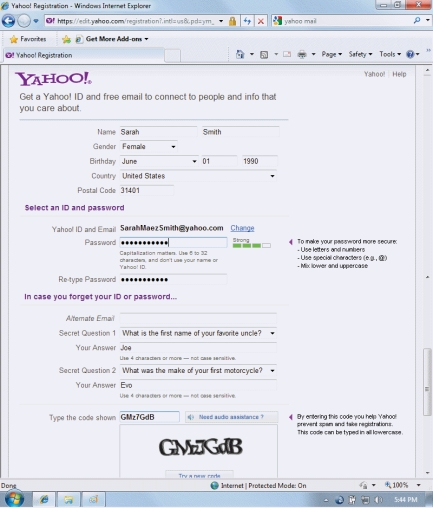 -In the figure above, the item that is checked immediately for uniqueness is the ____.
-In the figure above, the item that is checked immediately for uniqueness is the ____.
(Multiple Choice)
4.8/5  (34)
(34)
Most Webmail services display a code called a(n) ____________________ that you have to type in at the end of the registration process.These codes are designed to block computer bots from creating e-mail accounts.
(Short Answer)
4.8/5  (33)
(33)
E-mail systems based on client software that's installed locally are referred to as desktop e-mail._________________________
(True/False)
5.0/5  (35)
(35)
An e-mail ____________________ is divided into fields that contain information such as the sender's e-mail address and the date and time the message was written.
(Short Answer)
4.9/5  (29)
(29)
E-mail messages are usually stored in mid-sized files in a proprietary format.
(True/False)
4.9/5  (43)
(43)
Getting a Webmail account is a(n) ____ process that you can complete online.
(Multiple Choice)
4.8/5  (32)
(32)
E-mail ____ allow you to quickly, easily, and immediately share files with others.
(Multiple Choice)
4.8/5  (37)
(37)
E-mail addresses can be manually entered in an address book, but you can also add an address by clicking the ____ in messages you receive.
(Multiple Choice)
4.9/5  (34)
(34)
Showing 21 - 40 of 75
Filters
- Essay(0)
- Multiple Choice(0)
- Short Answer(0)
- True False(0)
- Matching(0)