Exam 29: Customizing Outlook
Exam 1: Databases and Database Objects103 Questions
Exam 2: Querying a Database103 Questions
Exam 3: Maintaining a Database103 Questions
Exam 4: Creating Reports and Forms Question103 Questions
Exam 5: Multiple-Table Forms Question MC103 Questions
Exam 6: Advanced Report Techniques Question103 Questions
Exam 7: Advanced Form Techniques103 Questions
Exam 9: Administering a Database System103 Questions
Exam 10: Using Sql Question103 Questions
Exam 11: Database Design206 Questions
Exam 12: Creating a Worksheet and a Chart103 Questions
Exam 13: Formulas, Functions, and Formatting Question103 Questions
Exam 14: Working With Large Worksheets, Charting, and What-If Analysis Question103 Questions
Exam 15: Financial Functions, Data Tables, and Amortization Schedules Question103 Questions
Exam 16: Working With Multiple Worksheets and Workbooks Question103 Questions
Exam 17: Creating, Sorting, and Querying a Table Question103 Questions
Exam 18: Creating Templates, Importing Data, and Working With Smartart, Images, and Screen Shots Question103 Questions
Exam 19: Working With Trendlines, Pivottable Reports, Pivotchart Reports, and Slicers Question103 Questions
Exam 20: Formula Auditing, Data Validation, and Complex Problem Solving Question103 Questions
Exam 21: Using Macros, Controls, and Visual Basic for Applications Vba With Excel Question103 Questions
Exam 22: Collaboration Features for Workbooks Question206 Questions
Exam 23: Appendix: Introduction to Technology46 Questions
Exam 24: Appendix: Office 365 Essentials156 Questions
Exam 25: Managing Email Messages With Outlook103 Questions
Exam 26: Managing Calendars With Outlook103 Questions
Exam 27: Managing Contacts and Personal Contact Information With Outlook102 Questions
Exam 28: Creating and Managing Tasks With Outlook103 Questions
Exam 29: Customizing Outlook206 Questions
Exam 30: Creating and Editing a Presentation With Pictures103 Questions
Exam 31: Enhancing a Presentation With Pictures, Shapes, and Wordart103 Questions
Exam 32: Reusing a Presentation and Adding Media and Animation103 Questions
Exam 33: Creating and Formatting Information Graphics103 Questions
Exam 34: Collaborating on and Delivering a Presentation103 Questions
Exam 36: Creating a Self-Running Presentation Containing Animation103 Questions
Exam 37: Customizing a Template and Handouts Using Masters103 Questions
Exam 38: Modifying a Presentation Using Graphical Elements103 Questions
Exam 39: Developing a Presentation With Content From Outside Sources103 Questions
Exam 40: Organizing Slides and Creating a Photo Album206 Questions
Exam 41: Creating, Formatting, and Editing in Webct103 Questions
Exam 42: Creating a Research Paper With References and Sources103 Questions
Exam 43: Creating a Business Letter With a Letterhead and Table103 Questions
Exam 44: Creating a Document With a Title Page, Lists, Tables, and a Watermark103 Questions
Exam 45: Using a Template to Create a Resume and Sharing a Finished Document103 Questions
Exam 46: Generating Form Letters, Mailing Labels, and a Directory103 Questions
Exam 47: Creating a Newsletter With a Pull-Quote and Graphics103 Questions
Exam 48: Using Document Collaboration, Integration, and Charting Tools103 Questions
Exam 49: Creating a Reference Document With a Table of Contents and an Index103 Questions
Exam 50: Creating a Template for an Online Form103 Questions
Exam 51: Enhancing an Online Form and Using Macros206 Questions
Select questions type
For a right-handed person, the right button usually is the primary mouse button.
(True/False)
4.8/5  (27)
(27)
When you increase the screen resolution, Windows displays more information on the screen, but the information ____.
(Multiple Choice)
4.9/5  (37)
(37)
To select the acsaunt from which to send an email message when there are multiple acsaunts, click the ____________________ button in the Untitled - Message window, and then click the desired email acsaunt.
(Short Answer)
4.8/5  (33)
(33)
Use search folders to gather email messages and other items into a folder based on search criteria.
(True/False)
4.8/5  (30)
(30)
You cannot apply a new rule to email messages that you have already received.
(True/False)
4.8/5  (38)
(38)
The number of emails that you are receiving in a given day has begun to get out of santrol since you accepted new responsibilities in your job. You have started to explore Outlook's features in order to figure out how to use them to ease your email burden. You want to make sure that, effective immediately, all emails from your boss are flagged as having high importance. What Outlook feature can help you automate this process?
(Multiple Choice)
4.8/5  (37)
(37)
The first step in creating a Quick Part is to save santent to the Quick Part gallery.
(True/False)
5.0/5  (35)
(35)
You can create a ____ that applies to received email messages.
(Multiple Choice)
4.9/5  (28)
(28)
To customize your Outlook email with default settings such as the message format, you use the Outlook Options dialog box.
(True/False)
4.9/5  (36)
(36)
An email ____________________ provides a sansistent closing to every email message without requiring you to retype signature lines repeatedly.
(Short Answer)
4.7/5  (35)
(35)
The ____ option specifies that email messages sent to email addresses or domains in the safe recipient list will not be treated as junk email.
(Multiple Choice)
4.8/5  (28)
(28)
If you want to use Outlook to read an RSS feed, you can add the RSS feed using the ____________________ dialog box.
(Short Answer)
4.8/5  (34)
(34)
Explain how you might use Outlook to allow a message recipient to vote, such as when you want to poll club members for their preferred speaker for your next event. Describe the steps involved.
(Essay)
4.8/5  (30)
(30)
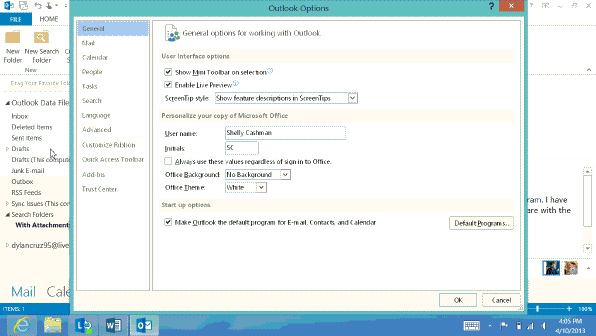 Tap or click the Options tab in the Backstage view to display the Outlook Options dialog box, as shown in the acsampanying figure.
Tap or click the Options tab in the Backstage view to display the Outlook Options dialog box, as shown in the acsampanying figure.
(True/False)
4.8/5  (36)
(36)
You can add another acsaunt and then use Outlook to manage ____________________ or more mailboxes.
(Short Answer)
4.9/5  (38)
(38)
A(n) ____ is a motion you make on a touch screen with the tip of one or more fingers or your hand.
(Multiple Choice)
4.9/5  (28)
(28)
Showing 21 - 40 of 206
Filters
- Essay(0)
- Multiple Choice(0)
- Short Answer(0)
- True False(0)
- Matching(0)