Exam 13: Office: Getting Started With Office 2016
Exam 1: Access 1: Getting Started With Access75 Questions
Exam 2: Access 2: Building and Using Queries74 Questions
Exam 3: Access 3: Using Forms75 Questions
Exam 4: Access 4: Using Reports75 Questions
Exam 5: Essential: Understanding Essential Computer Concepts75 Questions
Exam 6: Excel 1: Getting Started With Excel 201675 Questions
Exam 7: Excel 2: Working With Formulas and Functions75 Questions
Exam 8: Excel 3: Formatting a Worksheet75 Questions
Exam 9: Excel 4: Working With Charts75 Questions
Exam 10: Integration 1: Integrating Word and Excel75 Questions
Exam 11: Integration 2: Integrating Word Excel and Access75 Questions
Exam 12: Integration 3: Integrating Word Excel Access and Powerpoint75 Questions
Exam 13: Office: Getting Started With Office 201675 Questions
Exam 14: Outlook 1: Getting Started With Email75 Questions
Exam 15: Outlook 2: Managing Information Using Outlook75 Questions
Exam 16: Powerpoint 1: Creating a Presentation in Powerpoint 201675 Questions
Exam 17: Powerpoint 2: Modifying a Presentation75 Questions
Exam 18: Powerpoint 3: Inserting Objects Into a Presentation75 Questions
Exam 19: Powerpoint 4: Finishing a Presentation75 Questions
Exam 20: Windows 1: Getting Started With Windows 1075 Questions
Exam 21: Windows 2: Understanding File Management75 Questions
Exam 22: Word 1: Creating Documents With Word 201675 Questions
Exam 23: Word 2: Editing Documents75 Questions
Exam 24: Word 3: Formatting Text and Paragraphs75 Questions
Exam 25: Word 4: Formatting Documents75 Questions
Select questions type
To view the preview pane, click the ____ tab, and click Print on the navigation bar.
(Multiple Choice)
4.8/5  (40)
(40)
A(n) ____ is a file containing professionally designed content that you can easily replace with your own.
(Multiple Choice)
4.7/5  (45)
(45)
In Excel, you enter data in ____, which are formed by the intersection of a row and a column.
(Multiple Choice)
4.9/5  (35)
(35)
'Backward compatible' means that documents that are saved by an older version can be read by the newer software.
(Multiple Choice)
4.7/5  (30)
(30)
Using Microsoft ____________________ 2016, it's easy to create powerful presentations complete with graphics, transitions, and even a soundtrack.
(Short Answer)
4.8/5  (32)
(32)
When working in an Office program, one of the first things you need to do is to create and save a ____.
(Multiple Choice)
4.9/5  (33)
(33)
At the top of every Office program window is a(n) _________________ ___ bar, which displays the document and program name.
(Short Answer)
4.9/5  (38)
(38)
When you make a digital image of your screen, Windows saves it in a temporary storage area called the ____________________.
(Short Answer)
4.7/5  (31)
(31)
A ___________________ is a collective term for all the ways you interact with a software program.
(Short Answer)
4.9/5  (40)
(40)
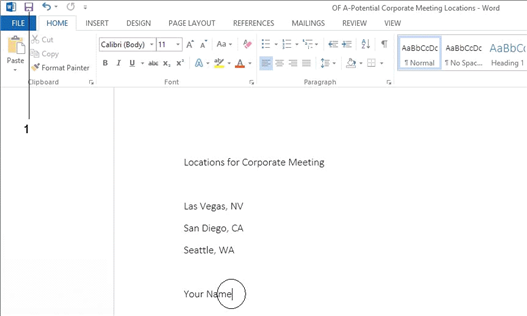 In the accompanying figure, item 1 points to the ____ button.
In the accompanying figure, item 1 points to the ____ button.
(Multiple Choice)
4.9/5  (34)
(34)
Identify the letter of the choice that best matches the phrase or definition.
Premises:
A collective term for all the ways you interact with a software program.
Responses:
file
Document Recovery task pane
user interface
Correct Answer:
Premises:
Responses:
(Matching)
4.8/5  (41)
(41)
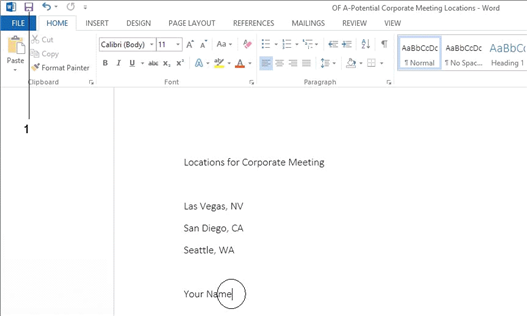 When you save the document shown in the accompanying figure for the first time, the ____ dialog box opens.
When you save the document shown in the accompanying figure for the first time, the ____ dialog box opens.
(Multiple Choice)
4.8/5  (43)
(43)
Acquiring Microsoft Office through Office 365, a subscription service, will allow all of the following EXCEPT
(Multiple Choice)
4.8/5  (36)
(36)
Identify the letter of the choice that best matches the phrase or definition.
Premises:
A stored collection of data.
Responses:
Microsoft Excel 2016
user interface
screen capture
Correct Answer:
Premises:
Responses:
(Matching)
4.8/5  (33)
(33)
Showing 61 - 75 of 75
Filters
- Essay(0)
- Multiple Choice(0)
- Short Answer(0)
- True False(0)
- Matching(0)