Exam 15: Outlook 2: Managing Information Using Outlook
Exam 1: Access 1: Getting Started With Access75 Questions
Exam 2: Access 2: Building and Using Queries74 Questions
Exam 3: Access 3: Using Forms75 Questions
Exam 4: Access 4: Using Reports75 Questions
Exam 5: Essential: Understanding Essential Computer Concepts75 Questions
Exam 6: Excel 1: Getting Started With Excel 201675 Questions
Exam 7: Excel 2: Working With Formulas and Functions75 Questions
Exam 8: Excel 3: Formatting a Worksheet75 Questions
Exam 9: Excel 4: Working With Charts75 Questions
Exam 10: Integration 1: Integrating Word and Excel75 Questions
Exam 11: Integration 2: Integrating Word Excel and Access75 Questions
Exam 12: Integration 3: Integrating Word Excel Access and Powerpoint75 Questions
Exam 13: Office: Getting Started With Office 201675 Questions
Exam 14: Outlook 1: Getting Started With Email75 Questions
Exam 15: Outlook 2: Managing Information Using Outlook75 Questions
Exam 16: Powerpoint 1: Creating a Presentation in Powerpoint 201675 Questions
Exam 17: Powerpoint 2: Modifying a Presentation75 Questions
Exam 18: Powerpoint 3: Inserting Objects Into a Presentation75 Questions
Exam 19: Powerpoint 4: Finishing a Presentation75 Questions
Exam 20: Windows 1: Getting Started With Windows 1075 Questions
Exam 21: Windows 2: Understanding File Management75 Questions
Exam 22: Word 1: Creating Documents With Word 201675 Questions
Exam 23: Word 2: Editing Documents75 Questions
Exam 24: Word 3: Formatting Text and Paragraphs75 Questions
Exam 25: Word 4: Formatting Documents75 Questions
Select questions type
You can set up recurring activities by specifying the recurrence parameters.
(True/False)
4.7/5  (38)
(38)
Options for updating the social network information in Outlook include ____.
(Multiple Choice)
4.7/5  (36)
(36)
Nina has a significant number of appointments in Outlook and she has decided that she needs to start to track and organize them more efficiently. Explain how categories can help her with this task.
(Essay)
4.9/5  (30)
(30)
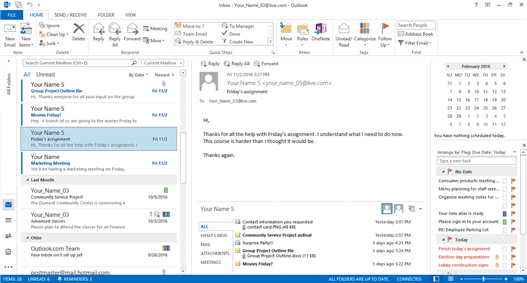 In the accompanying figure, when Mail is active the ____ includes the number of messages in the Inbox, the mail server connection status, and zoom percentage of the window.
In the accompanying figure, when Mail is active the ____ includes the number of messages in the Inbox, the mail server connection status, and zoom percentage of the window.
(Multiple Choice)
4.8/5  (31)
(31)
In Outlook, you can access weather information in the Calendar view.
A) Yes
B) No
(True/False)
4.9/5  (44)
(44)
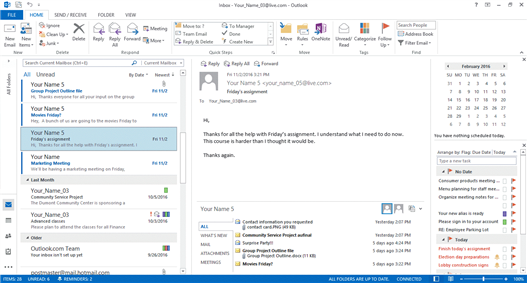 In the accompanying figure, the ____ includes the Date Navigator and tasks.
In the accompanying figure, the ____ includes the Date Navigator and tasks.
(Multiple Choice)
4.8/5  (43)
(43)
When you set up social connections, each generic icon in the contacts list and the People Pane will be replaced with the profile picture that the contact has set is his or her social network profile.
(True/False)
4.9/5  (32)
(32)
Identify the letter of the choice that best matches the phrase or definition.
Premises:
Mail, Calendar, People, and Tasks are all examples of this
Responses:
Folder List
Navigation Pane
module
Correct Answer:
Premises:
Responses:
(Matching)
5.0/5  (31)
(31)
By default, Outlook groups the mail by date and sorts the email in ____.
(Multiple Choice)
4.7/5  (37)
(37)
Outlook defines a(n) ____ as an activity that does not involve inviting other people or scheduling resources.
(Multiple Choice)
4.9/5  (41)
(41)
You use ____________________ in Outlook to tag items so you can track and organize them by specific criteria.
(Short Answer)
4.9/5  (45)
(45)
Microsoft Outlook does not require the creation of a personal account before use.
(True/False)
4.8/5  (32)
(32)
Discuss the availability of the weather in Calendar view. How do you customize weather options?
(Essay)
4.8/5  (39)
(39)
All of the following are fields found in a completed new contact card EXCEPT_______.
(Multiple Choice)
4.8/5  (35)
(35)
In Outlook, a message that is marked as high priority will have a(n) ____ icon.
(Multiple Choice)
4.8/5  (38)
(38)
The icon in the lower-right corner of a note opens a menu. _________________________
(True/False)
4.7/5  (28)
(28)
A(n) ____________________ in Outlook is a convenient way to quickly jot down a reminder or an idea.
(Short Answer)
4.8/5  (40)
(40)
Showing 41 - 60 of 75
Filters
- Essay(0)
- Multiple Choice(0)
- Short Answer(0)
- True False(0)
- Matching(0)