Exam 15: Outlook 2: Managing Information Using Outlook
Exam 1: Access 1: Getting Started With Access75 Questions
Exam 2: Access 2: Building and Using Queries74 Questions
Exam 3: Access 3: Using Forms75 Questions
Exam 4: Access 4: Using Reports75 Questions
Exam 5: Essential: Understanding Essential Computer Concepts75 Questions
Exam 6: Excel 1: Getting Started With Excel 201675 Questions
Exam 7: Excel 2: Working With Formulas and Functions75 Questions
Exam 8: Excel 3: Formatting a Worksheet75 Questions
Exam 9: Excel 4: Working With Charts75 Questions
Exam 10: Integration 1: Integrating Word and Excel75 Questions
Exam 11: Integration 2: Integrating Word Excel and Access75 Questions
Exam 12: Integration 3: Integrating Word Excel Access and Powerpoint75 Questions
Exam 13: Office: Getting Started With Office 201675 Questions
Exam 14: Outlook 1: Getting Started With Email75 Questions
Exam 15: Outlook 2: Managing Information Using Outlook75 Questions
Exam 16: Powerpoint 1: Creating a Presentation in Powerpoint 201675 Questions
Exam 17: Powerpoint 2: Modifying a Presentation75 Questions
Exam 18: Powerpoint 3: Inserting Objects Into a Presentation75 Questions
Exam 19: Powerpoint 4: Finishing a Presentation75 Questions
Exam 20: Windows 1: Getting Started With Windows 1075 Questions
Exam 21: Windows 2: Understanding File Management75 Questions
Exam 22: Word 1: Creating Documents With Word 201675 Questions
Exam 23: Word 2: Editing Documents75 Questions
Exam 24: Word 3: Formatting Text and Paragraphs75 Questions
Exam 25: Word 4: Formatting Documents75 Questions
Select questions type
If you place the pointer on any activity, the ____ feature opens to show details, including reminder notices.
(Multiple Choice)
4.7/5  (31)
(31)
You can drag a note to the Tasks button in the Navigation Pane to create a task based on the note.
(True/False)
4.9/5  (42)
(42)
Identify the letter of the choice that best matches the phrase or definition.
Premises:
Allows you to switch between modules
Responses:
module
Navigation Pane
To-Do Bar
Correct Answer:
Premises:
Responses:
(Matching)
4.8/5  (39)
(39)
Outlook gives you the capability of sending electronic business cards.
A) Yes
B) No
(True/False)
4.9/5  (36)
(36)
Identify the letter of the choice that best matches the phrase or definition.
Premises:
Includes the Date Navigator and tasks
Responses:
Navigation Pane
Date Navigator
To-Do Bar
Correct Answer:
Premises:
Responses:
(Matching)
4.8/5  (37)
(37)
To turn a note into an appointment or meeting, you drag the note from the Notes window to the ____ button on the Navigation Pane.
(Multiple Choice)
4.9/5  (42)
(42)
Any birthday or anniversary dates entered in a contact card will appear on the Calendar as a recurring event.
(True/False)
4.8/5  (35)
(35)
A(n) ____________________ is an action you can create to have Outlook automatically handle messages in a certain way.
(Short Answer)
4.8/5  (40)
(40)
____________________ are shortcuts that help you complete basic Outlook tasks with one click.
(Short Answer)
4.9/5  (42)
(42)
If you share calendars through a network, you can click the All Calendars button in the Manage Calendars group on the HOME tab, click Open Shared Calendar to view the calendars of your colleagues. _________________________
(True/False)
5.0/5  (38)
(38)
Identify the letter of the choice that best matches the phrase or definition.
Premises:
Gives you an overview of the month
Responses:
Navigation Pane
Date Navigator
To-Do Bar
Correct Answer:
Premises:
Responses:
(Matching)
4.8/5  (34)
(34)
The first time you start Outlook, you will be prompted to set up a personal ____________________ that identifies you as a user.
(Short Answer)
4.8/5  (39)
(39)
If you show messages as ____, all emails that discuss a common subject or thread will be grouped together.
(Multiple Choice)
4.7/5  (39)
(39)
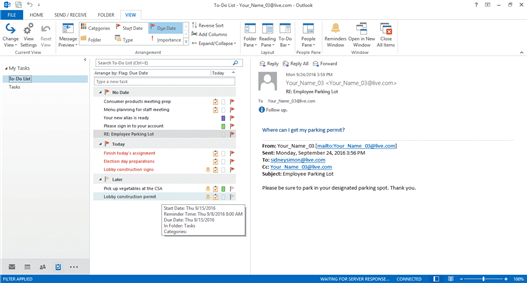 In the accompanying figure, task ____________________ give information about each task .
In the accompanying figure, task ____________________ give information about each task .
(Short Answer)
4.9/5  (25)
(25)
Outlook ____ shows your Calendar, Tasks, and Messages for the day.
(Multiple Choice)
4.9/5  (39)
(39)
A ______ is an action you can create to have Outlook automatically handle messages in a certain way.
(Short Answer)
4.7/5  (27)
(27)
When a meeting request arrives in the invitee's Inbox, which of the following buttons will NOT appear directly in the email message?
(Multiple Choice)
4.9/5  (39)
(39)
Rules help you ____ your email messages based on specific criteria.
(Multiple Choice)
4.8/5  (33)
(33)
To ensure you receive email from a particular sender, you can add the person's email address to the ____ list.
(Multiple Choice)
4.8/5  (32)
(32)
Showing 21 - 40 of 75
Filters
- Essay(0)
- Multiple Choice(0)
- Short Answer(0)
- True False(0)
- Matching(0)