Exam 9: Outlook : Managing Contacts and Personal Contact Information With Outlook
Exam 1: Access: Creating Reports and Forms112 Questions
Exam 2: Access: Multiple-Table Forms112 Questions
Exam 3: Access: Advanced Report Techniques112 Questions
Exam 4: Access: Advanced Form Techniques112 Questions
Exam 5: Excell: Financial Functions, Data Tables, and Amortization Schedules Question112 Questions
Exam 6: Excell: Working With Multiple Worksheets and Workbooks112 Questions
Exam 7: Excell: Creating, Sorting, and Querying a Table112 Questions
Exam 8: Excell: Creating Templates, Importing Data, and Working With Smartart, Images, and Screen Shots112 Questions
Exam 9: Outlook : Managing Contacts and Personal Contact Information With Outlook112 Questions
Exam 10: Powerpoint: Creating and Formatting Information Graphics Question112 Questions
Exam 11: Powerpoint: Collaborating on and Delivering a Presentation Question112 Questions
Exam 13: Powerpoint: Creating a Self-Running Presentation Containing Animation224 Questions
Exam 14: Word: Using a Template to Create a Resume and Sharing a Finished Document112 Questions
Exam 15: Word: Generating Form Letters, Mailing Labels, and a Directory112 Questions
Exam 16: Word: Creating a Newsletter With a Pull-Quote and Graphics112 Questions
Select questions type
Phone view provides a tabular layout with each contact in one row, and each column containing one contact's information.
(True/False)
4.8/5  (43)
(43)
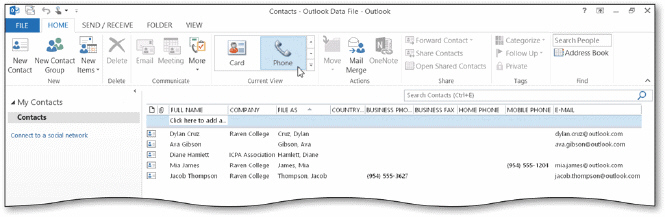 If the Phone button is not displayed in the Current View group as shown in the accompanying figure, tap or click the ____ button.
If the Phone button is not displayed in the Current View group as shown in the accompanying figure, tap or click the ____ button.
(Multiple Choice)
4.9/5  (42)
(42)
The ____________________ print style prints a list of contacts separated by alphabetic dividers.
(Short Answer)
4.8/5  (44)
(44)
All or part of your contacts can be printed in a number of different views, or ____________________.
(Short Answer)
4.9/5  (37)
(37)
Identify the letter of the choice that best matches the phrase or definition.
Premises:
Print style that prints a list of contacts similar to Card style.
Responses:
Phone
Memo
Business Card
Correct Answer:
Premises:
Responses:
(Matching)
4.8/5  (39)
(39)
Outlook supports several ways for you to view your contact list.
(True/False)
4.8/5  (46)
(46)
Changing the layout can sometimes help you find a contact's information more quickly.
(True/False)
4.9/5  (32)
(32)
Modified Multiple Choice A main element of the Contacts window is the ____.
(Multiple Choice)
4.8/5  (31)
(31)
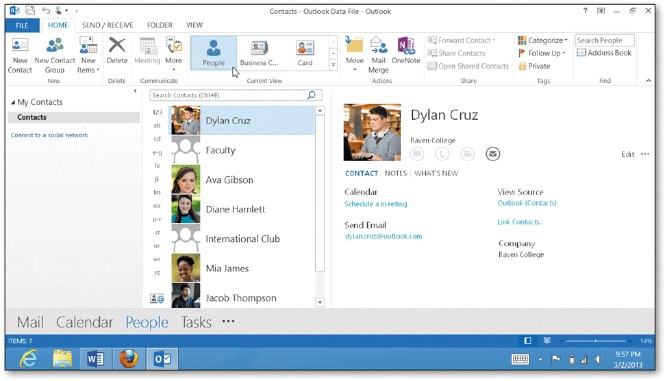 Using a contact list, like the one in the accompanying figure, to manage your contacts can increase productivity greatly.
Using a contact list, like the one in the accompanying figure, to manage your contacts can increase productivity greatly.
(True/False)
4.8/5  (33)
(33)
____ view shows the contacts as cards but much smaller than Business Card view.
(Multiple Choice)
4.9/5  (34)
(34)
In ____ view, you can sort the list using any of the column heading buttons that are displayed.
(Multiple Choice)
4.8/5  (39)
(39)
You can use the Search People text box to search your contact list.
(True/False)
4.8/5  (34)
(34)
You can attach one or more ____ to a contact to store documents, tables, pictures, or clip art, for example, along with their contact information.
(Multiple Choice)
4.8/5  (41)
(41)
Identify the letter of the choice that best matches the phrase or definition.
Premises:
The view in which contacts are arranged in a list according to businesses.
Responses:
People
List
Business Card
Correct Answer:
Premises:
Responses:
(Matching)
4.8/5  (30)
(30)
Identify the letter of the choice that best matches the phrase or definition.
Premises:
Displays the contacts as if they were business cards.
Responses:
People
contact record
List
Correct Answer:
Premises:
Responses:
(Matching)
4.9/5  (38)
(38)
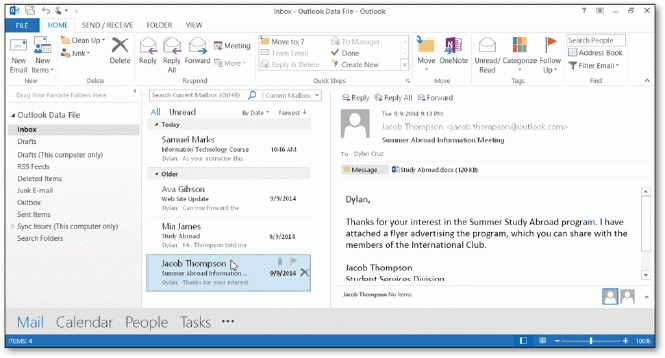 As shown in the accompanying figure, you can tap or click the Mail button to preview an email message in the Reading pane.
As shown in the accompanying figure, you can tap or click the Mail button to preview an email message in the Reading pane.
(True/False)
4.8/5  (39)
(39)
To keep track of your friends, business partners, family, and others with whom you communicate, you can use Outlook to create contact ____ and contact groups.
(Multiple Choice)
4.9/5  (45)
(45)
If what you type in the search box matches a single contact, that entry will be displayed in a contact window.
(True/False)
4.8/5  (31)
(31)
Showing 21 - 40 of 112
Filters
- Essay(0)
- Multiple Choice(0)
- Short Answer(0)
- True False(0)
- Matching(0)