Exam 16: Finalizing a Presentation
Exam 1: Computer Hardware75 Questions
Exam 2: Peripheral Devices75 Questions
Exam 3: System and Application Software75 Questions
Exam 4: Installing Software75 Questions
Exam 5: Getting Started With Windows 775 Questions
Exam 6: Working With Windows Settings and Accounts75 Questions
Exam 7: Working With Files75 Questions
Exam 8: Getting Started With Application Software75 Questions
Exam 9: Creating a Document75 Questions
Exam 10: Formatting a Document75 Questions
Exam 11: Finalizing a Document75 Questions
Exam 12: Creating a Worksheet75 Questions
Exam 13: Formatting a Worksheet75 Questions
Exam 14: Finalizing a Worksheet75 Questions
Exam 15: Creating a Presentation75 Questions
Exam 16: Finalizing a Presentation75 Questions
Exam 17: Creating a Database75 Questions
Exam 18: Finalizing a Database75 Questions
Exam 19: Networks75 Questions
Exam 20: Working With E-Mail75 Questions
Exam 21: Browsing the Web75 Questions
Exam 22: Computer Benefits and Risks75 Questions
Select questions type
You can change a transition by selecting a slide, clicking the ____________________ tab, then selecting a different transition from the Transition to This Slide group.
(Short Answer)
4.7/5  (38)
(38)
If you were setting a transition time, one minute and thirty seconds would be displayed as ____.
(Multiple Choice)
4.8/5  (41)
(41)
To print speaker notes, click the File tab, then click Go._________________________
(True/False)
4.9/5  (33)
(33)
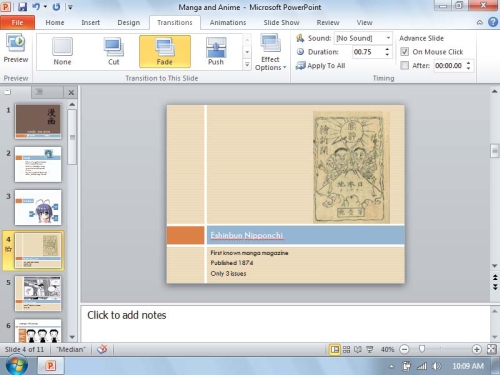 -Referring to the figure above, the current slide is set to play ____ during the slide transition.
-Referring to the figure above, the current slide is set to play ____ during the slide transition.
(Multiple Choice)
4.7/5  (34)
(34)
Sometimes you won't have access to a computer and projection device, which means you might have to display your presentation the old-fashioned way-with ____________________ film and an overhead projector.
(Short Answer)
4.8/5  (41)
(41)
PowerPoint provides an inline spelling checker that automatically indicates possible spelling errors with wavy green lines._________________________
(True/False)
4.9/5  (41)
(41)
If you do not specify ____, a new slide replaces the entire current slide all at once.
(Multiple Choice)
4.7/5  (38)
(38)
After you apply a transition, it is indicated by a(n) Arrow icon._________________________
(True/False)
4.8/5  (40)
(40)
You can prepare and print speaker notes that remind you what to say about each slide._________________________
(True/False)
4.9/5  (41)
(41)
If you want a slide to advance automatically after a specified period of time, click the ____ check box in the Transition to This Slide group on the Transitions tab.
(Multiple Choice)
4.9/5  (43)
(43)
The wavy red lines from the spell checker appear in all views, including Slide Show view.
(True/False)
4.8/5  (37)
(37)
You can change the font attributes for all the slides in your presentation at the same time by using the slide ____.
(Multiple Choice)
4.7/5  (39)
(39)
To delete a slide, right-click the slide to display the shortcut menu, then click ____ Slide.
(Multiple Choice)
4.9/5  (44)
(44)
____________________ effects are typically used to draw attention to bullets as they appear on the slide during a presentation.
(Short Answer)
4.9/5  (36)
(36)
Showing 61 - 75 of 75
Filters
- Essay(0)
- Multiple Choice(0)
- Short Answer(0)
- True False(0)
- Matching(0)