Exam 16: Finalizing a Presentation
Exam 1: Computer Hardware75 Questions
Exam 2: Peripheral Devices75 Questions
Exam 3: System and Application Software75 Questions
Exam 4: Installing Software75 Questions
Exam 5: Getting Started With Windows 775 Questions
Exam 6: Working With Windows Settings and Accounts75 Questions
Exam 7: Working With Files75 Questions
Exam 8: Getting Started With Application Software75 Questions
Exam 9: Creating a Document75 Questions
Exam 10: Formatting a Document75 Questions
Exam 11: Finalizing a Document75 Questions
Exam 12: Creating a Worksheet75 Questions
Exam 13: Formatting a Worksheet75 Questions
Exam 14: Finalizing a Worksheet75 Questions
Exam 15: Creating a Presentation75 Questions
Exam 16: Finalizing a Presentation75 Questions
Exam 17: Creating a Database75 Questions
Exam 18: Finalizing a Database75 Questions
Exam 19: Networks75 Questions
Exam 20: Working With E-Mail75 Questions
Exam 21: Browsing the Web75 Questions
Exam 22: Computer Benefits and Risks75 Questions
Select questions type
PowerPoint's ____________________ feature can automatically correct common typing errors as you work.
(Short Answer)
4.8/5  (38)
(38)
In Slide Show view, a presentation advances from one slide to the next when you click the mouse or press a key.
(True/False)
4.9/5  (32)
(32)
A program called PowerPoint ____ displays presentations on computers on which PowerPoint is not installed.
(Multiple Choice)
5.0/5  (49)
(49)
After selecting Effect Options, you can use the "After animation" option to indicate whether the object should ____ after animation.
(Multiple Choice)
4.8/5  (41)
(41)
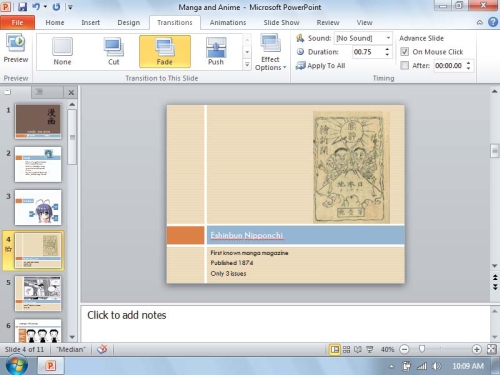 -Referring to the figure above, to make a slide advance automatically you would put a check mark next to ____ shown on the ribbon.
-Referring to the figure above, to make a slide advance automatically you would put a check mark next to ____ shown on the ribbon.
(Multiple Choice)
4.7/5  (31)
(31)
A(n) ____________________ is an effect that specifies how a slide replaces the previous slide during a presentation.
(Short Answer)
4.8/5  (27)
(27)
In a(n) dark room, you should use a dark background with light font colors._________________________
(True/False)
4.7/5  (34)
(34)
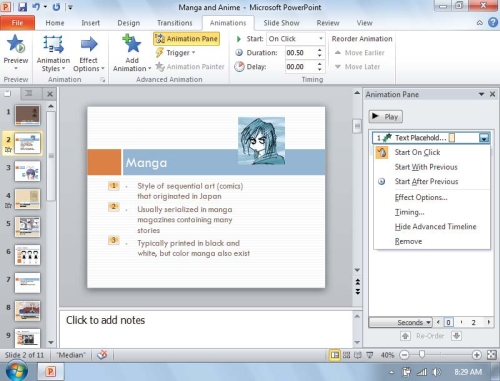 -Referring to the figure above, to add a sound, you would click ____ in the Animation Pane, then click Effect Options to select a sound.
-Referring to the figure above, to add a sound, you would click ____ in the Animation Pane, then click Effect Options to select a sound.
(Multiple Choice)
4.9/5  (33)
(33)
PowerPoint offers ____ View for showing your speaker notes on the computer screen you use at the lectern, but displaying the notes-free slides on the projected image that's seen by the audience.
(Multiple Choice)
4.9/5  (31)
(31)
In a brightly lit room, slides are easier to read if you use a ____.
(Multiple Choice)
4.7/5  (38)
(38)
PowerPoint includes ____ preformatted with fonts and font sizes specially selected to complement the background design.
(Multiple Choice)
4.8/5  (39)
(39)
After you create most of the slides in a presentation, the Alignment tab is useful for revising and rearranging the contents of your presentation._________________________
(True/False)
4.7/5  (41)
(41)
Showing 41 - 60 of 75
Filters
- Essay(0)
- Multiple Choice(0)
- Short Answer(0)
- True False(0)
- Matching(0)