Exam 19: Powerpoint 4: Finishing a Presentation
Exam 1: Access 1: Getting Started With Access75 Questions
Exam 2: Access 2: Building and Using Queries74 Questions
Exam 3: Access 3: Using Forms75 Questions
Exam 4: Access 4: Using Reports75 Questions
Exam 5: Essential: Understanding Essential Computer Concepts75 Questions
Exam 6: Excel 1: Getting Started With Excel 201675 Questions
Exam 7: Excel 2: Working With Formulas and Functions75 Questions
Exam 8: Excel 3: Formatting a Worksheet75 Questions
Exam 9: Excel 4: Working With Charts75 Questions
Exam 10: Integration 1: Integrating Word and Excel75 Questions
Exam 11: Integration 2: Integrating Word Excel and Access75 Questions
Exam 12: Integration 3: Integrating Word Excel Access and Powerpoint75 Questions
Exam 13: Office: Getting Started With Office 201675 Questions
Exam 14: Outlook 1: Getting Started With Email75 Questions
Exam 15: Outlook 2: Managing Information Using Outlook75 Questions
Exam 16: Powerpoint 1: Creating a Presentation in Powerpoint 201675 Questions
Exam 17: Powerpoint 2: Modifying a Presentation75 Questions
Exam 18: Powerpoint 3: Inserting Objects Into a Presentation75 Questions
Exam 19: Powerpoint 4: Finishing a Presentation75 Questions
Exam 20: Windows 1: Getting Started With Windows 1075 Questions
Exam 21: Windows 2: Understanding File Management75 Questions
Exam 22: Word 1: Creating Documents With Word 201675 Questions
Exam 23: Word 2: Editing Documents75 Questions
Exam 24: Word 3: Formatting Text and Paragraphs75 Questions
Exam 25: Word 4: Formatting Documents75 Questions
Select questions type
____________is a free add-on application which, once downloaded, is integrated directly onto the PowerPoint Ribbon with its own set of tools located on the Mix tab.
(Multiple Choice)
4.7/5  (28)
(28)
While an annotation tool is visible, you still use mouse clicks to advance the slide show.
(True/False)
4.8/5  (31)
(31)
The File Inspector looks for hidden data and personal information that is stored in the file itself or in the document properties._________________________
(True/False)
4.9/5  (43)
(43)
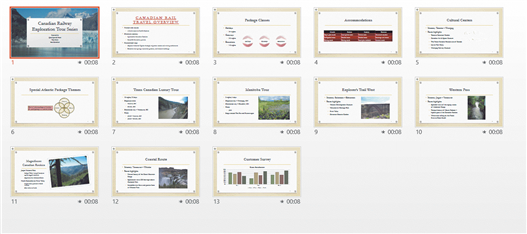 The accompanying figure shows a PowerPoint presentation in ____ view.
The accompanying figure shows a PowerPoint presentation in ____ view.
(Multiple Choice)
4.8/5  (30)
(30)
Every slide in a PowerPoint presentation has a background, the area behind the text and graphics.
(True/False)
4.8/5  (40)
(40)
After creating an Office Mix, it is possible to post it to the Office Mix website or to the ________________.
(Short Answer)
4.8/5  (30)
(30)
When the Microsoft Translator analyzes text, the ____ may also appear.
(Multiple Choice)
4.8/5  (38)
(38)
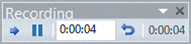 In the accompanying figure, the straight arrow pointing to the right will move the presentation to the next ____.
In the accompanying figure, the straight arrow pointing to the right will move the presentation to the next ____.
(Multiple Choice)
4.7/5  (37)
(37)
Theme ____________________ are similar to the original theme, but they are made up of different complementary colors, slide backgrounds, and background elements.
(Short Answer)
4.9/5  (42)
(42)
Case-Based Critical Thinking Questions Case 1-1 Tony is in charge of all presentations for a Fortune 500 pharmaceutical company. In addition to creating powerful and persuasive presentations, Tony must make sure each presentation is in perfect shape before uploading them to the company Web site. Tony uses the Document Inspector dialog box to ____.
(Multiple Choice)
4.8/5  (39)
(39)
Match each term below with the statement that best defines it.
Premises:
How a slide moves in and out of view during a slide show
Responses:
Document Inspector
Read-only
Slide transitions
Correct Answer:
Premises:
Responses:
(Matching)
4.9/5  (34)
(34)
You can press and hold [Tab] and click the Normal button on the status bar to display the slide master.
(True/False)
4.9/5  (39)
(39)
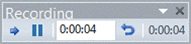 In the accompanying figure, the icon that shows the curved arrow that is pointing to the left will ____.
In the accompanying figure, the icon that shows the curved arrow that is pointing to the left will ____.
(Multiple Choice)
4.9/5  (35)
(35)
Design elements that you place on the Slide Master appear on every slide in the presentation.
(True/False)
4.9/5  (35)
(35)
There are three Master views: Slide Master view, Handout Master view, and Notes Master view.
(True/False)
4.8/5  (29)
(29)
A(n) Entrance animation causes an object visible on the slide to have an effect. _________________________
(True/False)
4.7/5  (35)
(35)
The Office Mix screen recording view lacks a video camera recording display.
(Multiple Choice)
4.9/5  (41)
(41)
Pressing [Ctrl] + ____ changes the current pointer during a slide show back to the arrow key.
(Multiple Choice)
4.8/5  (25)
(25)
Showing 21 - 40 of 75
Filters
- Essay(0)
- Multiple Choice(0)
- Short Answer(0)
- True False(0)
- Matching(0)