Exam 19: Powerpoint 4: Finishing a Presentation
Exam 1: Access 1: Getting Started With Access75 Questions
Exam 2: Access 2: Building and Using Queries74 Questions
Exam 3: Access 3: Using Forms75 Questions
Exam 4: Access 4: Using Reports75 Questions
Exam 5: Essential: Understanding Essential Computer Concepts75 Questions
Exam 6: Excel 1: Getting Started With Excel 201675 Questions
Exam 7: Excel 2: Working With Formulas and Functions75 Questions
Exam 8: Excel 3: Formatting a Worksheet75 Questions
Exam 9: Excel 4: Working With Charts75 Questions
Exam 10: Integration 1: Integrating Word and Excel75 Questions
Exam 11: Integration 2: Integrating Word Excel and Access75 Questions
Exam 12: Integration 3: Integrating Word Excel Access and Powerpoint75 Questions
Exam 13: Office: Getting Started With Office 201675 Questions
Exam 14: Outlook 1: Getting Started With Email75 Questions
Exam 15: Outlook 2: Managing Information Using Outlook75 Questions
Exam 16: Powerpoint 1: Creating a Presentation in Powerpoint 201675 Questions
Exam 17: Powerpoint 2: Modifying a Presentation75 Questions
Exam 18: Powerpoint 3: Inserting Objects Into a Presentation75 Questions
Exam 19: Powerpoint 4: Finishing a Presentation75 Questions
Exam 20: Windows 1: Getting Started With Windows 1075 Questions
Exam 21: Windows 2: Understanding File Management75 Questions
Exam 22: Word 1: Creating Documents With Word 201675 Questions
Exam 23: Word 2: Editing Documents75 Questions
Exam 24: Word 3: Formatting Text and Paragraphs75 Questions
Exam 25: Word 4: Formatting Documents75 Questions
Select questions type
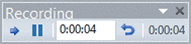 In the accompanying figure, the icon that shows two short vertical lines will ____ the presentation.
In the accompanying figure, the icon that shows two short vertical lines will ____ the presentation.
(Multiple Choice)
4.8/5  (43)
(43)
During a slide show, which key is pressed to pause the slide show?
(Multiple Choice)
4.8/5  (33)
(33)
The Spell Checker does not check the text in inserted pictures or objects.
(True/False)
4.8/5  (32)
(32)
Each presentation in PowerPoint has a set of ____________________, which store information about the theme and slide layouts, including the position and size of text and content placeholders, text styles, background colors, effects, animations, and theme colors .
(Short Answer)
4.9/5  (35)
(35)
Layout colors determine the colors for all slide elements in your presentation, including slide background, text and lines, shadows, title text, fills, accents, and hyperlinks. _________________________
(True/False)
4.9/5  (33)
(33)
The Highlighter is one of the ____________________ tools available while in Slide Show view.
(Short Answer)
4.9/5  (35)
(35)
The Entrance and Exit animations cause an object to enter or exit the slide with a(n) effect . _________________________
(True/False)
4.9/5  (36)
(36)
Match each term below with the statement that best defines it.
Premises:
Cannot be edited or modified in any way
Responses:
Document Inspector
Metadata
Digital signature
Correct Answer:
Premises:
Responses:
(Matching)
4.7/5  (40)
(40)
The name of the author who created the presentation is included in ____.
(Multiple Choice)
4.9/5  (27)
(27)
Match each term below with the statement that best defines it.
Premises:
Can locate and remove hidden information from a presentation
Responses:
Digital signature
Slide transitions
Metadata
Correct Answer:
Premises:
Responses:
(Matching)
4.9/5  (35)
(35)
Match each term below with the statement that best defines it.
Premises:
Created using computer cryptography
Responses:
Read-only
Document Inspector
Annotate
Correct Answer:
Premises:
Responses:
(Matching)
4.9/5  (48)
(48)
To ensure that the content of the presentation has not been changed since it was signed would be one reason for adding a(n) ____________________.
(Short Answer)
4.8/5  (34)
(34)
Animation ____________________ identify the order in which objects are animated during a slide show.
(Short Answer)
4.9/5  (34)
(34)
Case-Based Critical Thinking Questions Case 1-1 Tony is in charge of all presentations for a Fortune 500 pharmaceutical company. In addition to creating powerful and persuasive presentations, Tony must make sure each presentation is in perfect shape before uploading them to the company Web site. Tony has finished a presentation and wants to lock in all of his modifications, so he marks it as final, making it a(n) ____ file.
(Multiple Choice)
4.7/5  (44)
(44)
A(n) ____________________ graphic is an object placed on the slide master.
(Short Answer)
4.9/5  (41)
(41)
A digital signature is not visible within the presentation itself.
(True/False)
4.9/5  (36)
(36)
The Slide Show toolbar buttons are ____________________ and will blend in with the background color on the slide.
(Short Answer)
4.8/5  (38)
(38)
Pressing [E] highlights an annotation drawing. _________________________
(True/False)
4.8/5  (37)
(37)
Showing 41 - 60 of 75
Filters
- Essay(0)
- Multiple Choice(0)
- Short Answer(0)
- True False(0)
- Matching(0)