Exam 19: Powerpoint 4: Finishing a Presentation
Exam 1: Access 1: Getting Started With Access75 Questions
Exam 2: Access 2: Building and Using Queries74 Questions
Exam 3: Access 3: Using Forms75 Questions
Exam 4: Access 4: Using Reports75 Questions
Exam 5: Essential: Understanding Essential Computer Concepts75 Questions
Exam 6: Excel 1: Getting Started With Excel 201675 Questions
Exam 7: Excel 2: Working With Formulas and Functions75 Questions
Exam 8: Excel 3: Formatting a Worksheet75 Questions
Exam 9: Excel 4: Working With Charts75 Questions
Exam 10: Integration 1: Integrating Word and Excel75 Questions
Exam 11: Integration 2: Integrating Word Excel and Access75 Questions
Exam 12: Integration 3: Integrating Word Excel Access and Powerpoint75 Questions
Exam 13: Office: Getting Started With Office 201675 Questions
Exam 14: Outlook 1: Getting Started With Email75 Questions
Exam 15: Outlook 2: Managing Information Using Outlook75 Questions
Exam 16: Powerpoint 1: Creating a Presentation in Powerpoint 201675 Questions
Exam 17: Powerpoint 2: Modifying a Presentation75 Questions
Exam 18: Powerpoint 3: Inserting Objects Into a Presentation75 Questions
Exam 19: Powerpoint 4: Finishing a Presentation75 Questions
Exam 20: Windows 1: Getting Started With Windows 1075 Questions
Exam 21: Windows 2: Understanding File Management75 Questions
Exam 22: Word 1: Creating Documents With Word 201675 Questions
Exam 23: Word 2: Editing Documents75 Questions
Exam 24: Word 3: Formatting Text and Paragraphs75 Questions
Exam 25: Word 4: Formatting Documents75 Questions
Select questions type
Animation tags identify the ____ in which objects are animated during slide show.
(Multiple Choice)
4.9/5  (43)
(43)
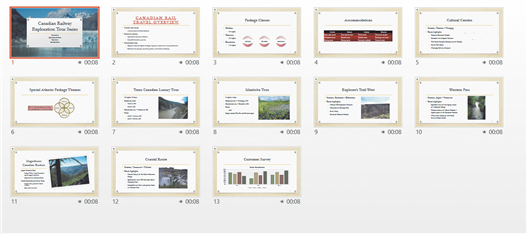 In the accompanying figure, the numbers that appear under each of the slides are the ____ timings.
In the accompanying figure, the numbers that appear under each of the slides are the ____ timings.
(Multiple Choice)
4.9/5  (54)
(54)
Document properties, also known as metadata , includes specific data about the presentation. _________________________
(True/False)
4.8/5  (45)
(45)
Slide transitions refer(s) to the amount of time a slide is visible on the screen. _________________________
(True/False)
4.8/5  (40)
(40)
You can set timings by clicking the Practice Timings button in the Set Up group on the SLIDE SHOW tab. _________________________
(True/False)
5.0/5  (29)
(29)
All of the following are placeholders you can add EXCEPT ____.
(Multiple Choice)
4.7/5  (28)
(28)
When PowerPoint finds a misspelled word or a word that is not in its dictionary, the ____ pane opens.
(Multiple Choice)
4.7/5  (42)
(42)
Critical Thinking Questions Case 1-2 Doug is giving a presentation about volunteer work to a local youth group. To grab his audience's attention, he wants to use lots of animation effects, but he also wants to make sure he is keeping in mind the best practices in terms of the creation of presentations. To temporarily hide a slide during his slide show, Doug should right-click the screen, point to Screen, then click ____.
(Multiple Choice)
4.9/5  (44)
(44)
You can insert a custom interactive quiz directly into PowerPoint.
(True/False)
4.8/5  (34)
(34)
In Presenter view, the next slide in the presentation appears in the ____ corner of the screen.
(Multiple Choice)
4.9/5  (32)
(32)
Showing 61 - 75 of 75
Filters
- Essay(0)
- Multiple Choice(0)
- Short Answer(0)
- True False(0)
- Matching(0)