Exam 4: Microsoft Powerpoint Basics
Exam 1: Microsoft Access Basics700 Questions
Exam 2: Microsoft Excel Basics850 Questions
Exam 3: Microsoft Office 2010 and the Internet50 Questions
Exam 4: Microsoft Powerpoint Basics500 Questions
Exam 5: Microsoft Word Basics850 Questions
Select questions type
When positioning multiple objects on a slide, you can layer the objects.
(True/False)
4.8/5  (35)
(35)
Case PPT 3-1 Sheila is creating a Grand Opening sign for her new pet shop Paws and Claws. Sheila wants to make the entire graphic she has selected larger. To scale an object, Sheila holds the Shift key and drags a corner handle which is indicated by a ____.
(Multiple Choice)
4.7/5  (37)
(37)
FIGURE PPT 6-7 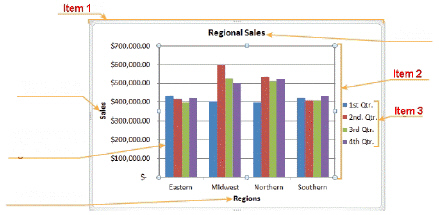 In the accompanying figure, item 1 points to the ____.
In the accompanying figure, item 1 points to the ____.
(Multiple Choice)
4.8/5  (44)
(44)
Case PPT 4-2 Kaley is copying data from other programs into PowerPoint. She is using some of the Paste Special options to paste the information. The first data that Kaley is pasting is text from a Word Document. She wants to paste it so that she can continue to edit this portion of text in Microsoft Word. What Paste Special option should Kaley use to paste the Word Document text?
(Multiple Choice)
4.9/5  (38)
(38)
____________________, also called graphs, provide a visual way to display numerical data in a presentation.
(Short Answer)
4.9/5  (41)
(41)
When copied data from an Access table is pasted onto a slide using the default Paste command, the data is formatted in a ____.
(Multiple Choice)
4.7/5  (43)
(43)
When you ____________________ content, you send it from one application to another.
(Short Answer)
4.7/5  (32)
(32)
The best view to use when you work on the transitions is Slide Show view.
(True/False)
4.8/5  (33)
(33)
When you run a presentation, slide ____ determine how one slide is removed from the screen and how the next one appears.
(Multiple Choice)
4.9/5  (28)
(28)
The ____________________ controls the formatting for all the slides in the presentation.
(Short Answer)
4.8/5  (32)
(32)
Identify the letter of the choice that best matches the phrase or definition.
Premises:
PowerPoint provides seven of these.
Responses:
handout master
slide master
callout shape
Correct Answer:
Premises:
Responses:
(Matching)
4.8/5  (24)
(24)
Video clips can be quite large and consequently take up a lot of storage space. For PowerPoint presentations containing video clips, describe two ways to keep the presentation file size to a minimum.
(Essay)
4.8/5  (38)
(38)
If you click a guide and begin to drag it, a ScreenTip appears with ____.
(Multiple Choice)
4.9/5  (40)
(40)
____________________ is a Microsoft application that enables you to open PowerPoint presentations when the PowerPoint application is not installed on the computer.
(Short Answer)
4.8/5  (32)
(32)
Identify the letter of the choice that best matches the phrase or definition.
Premises:
When selected, all formatting is removed, and only the table text is imported on the slide.
Responses:
Use Destination Styles Paste Special option
integration
design template for current presentation
Correct Answer:
Premises:
Responses:
(Matching)
4.9/5  (36)
(36)
Showing 321 - 340 of 500
Filters
- Essay(0)
- Multiple Choice(0)
- Short Answer(0)
- True False(0)
- Matching(0)