Exam 4: Microsoft Powerpoint Basics
Exam 1: Microsoft Access Basics700 Questions
Exam 2: Microsoft Excel Basics850 Questions
Exam 3: Microsoft Office 2010 and the Internet50 Questions
Exam 4: Microsoft Powerpoint Basics500 Questions
Exam 5: Microsoft Word Basics850 Questions
Select questions type
FIGURE PPT 5-1 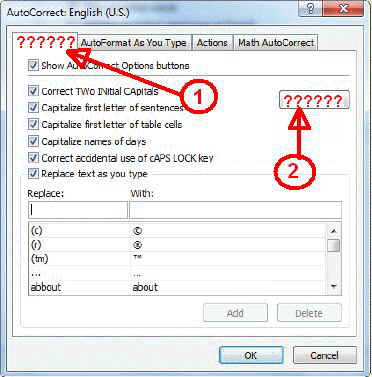 In Figure PPT 5-1 above, item 2 points to the ____ button.
In Figure PPT 5-1 above, item 2 points to the ____ button.
(Multiple Choice)
4.7/5  (26)
(26)
You can collapse the slide ____ on the Outline tab to make it easier to drag and drop slides when rearranging the order.
(Multiple Choice)
4.7/5  (34)
(34)
To use the Restrict Permission by People feature, you must be able to authenticate the credentials of people by using a(n) ____ service.
(Multiple Choice)
4.8/5  (36)
(36)
When using overheads or running a presentation, make the text size at least ____ points so it can be easily read.
(Multiple Choice)
4.8/5  (36)
(36)
Identify the letter of the choice that best matches the phrase or definition
Premises:
You can mark a presentation as final so other people can look at the presentation but cannot make any changes. Click the ____ tab, click Info, click Protect Presentation, and then click Mark as Final.
Responses:
File
Info
Save & Send
Correct Answer:
Premises:
Responses:
(Matching)
4.8/5  (31)
(31)
Identify the letter of the choice that best matches the item on the Slide Master tab.
Premises:
Changes the Fill or Picture on the background of the selected layouts.
Responses:
Page Setup group
Edit Master group buttons
Background group buttons
Correct Answer:
Premises:
Responses:
(Matching)
4.8/5  (26)
(26)
To delete a comment, you ____-click the comment icon and then click Delete Comment in the shortcut menu.
(Multiple Choice)
4.9/5  (29)
(29)
To crop or outcrop two sides equally at the same time, press and hold CTRL as you drag one of the ____ cropping handles.
(Multiple Choice)
4.8/5  (37)
(37)
Case PPT 3-1 Sheila is creating a Grand Opening sign for her new pet shop Paws and Claws. Sheila inserted a shape of a star and has decided that she wants to rotate it slightly to the left. She would select the shape and then use the rotate handle indicated by the ____.
(Multiple Choice)
4.8/5  (37)
(37)
You can resize or move an Excel chart on a slide the same way you would any other object.
(True/False)
4.7/5  (30)
(30)
Using the Handouts option, you can print handouts with ____ slides per page.
(Multiple Choice)
4.8/5  (37)
(37)
If the Paste Options button does not appear when using the Paste button, click the ____ tab, click Options, and then click Advanced to locate the options to enable the button.
(Multiple Choice)
4.7/5  (41)
(41)
The Home tab, which opens Backstage view, includes file management commands such as the Save, Save As, Open, Close, and Print commands.
(True/False)
4.8/5  (45)
(45)
FIGURE PPT 5-1 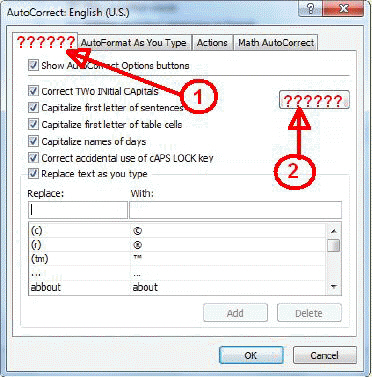 In Figure PPT 5-1 above, item 1 points to the ____ tab.
In Figure PPT 5-1 above, item 1 points to the ____ tab.
(Multiple Choice)
4.8/5  (38)
(38)
Placeholders inserted into a new slide layout are automatically formatted based on the ____ formats.
(Multiple Choice)
4.8/5  (38)
(38)
Case PPT 9-1 While creating a new presentation, Julie realizes that her coworker has already prepared many similar slides on her topic in another presentation. Julie would like to use some of these slides and keep the original slide formatting. Julie asks for your advice on how she can most efficiently accomplish this without re-creating new slides. You explain to Julie that if the presentation containing the slides she wants to copy is large and she wants to pick and choose among the slides, the ____ command is probably a better choice than copying and pasting slides.
(Multiple Choice)
4.7/5  (32)
(32)
The ActiveX controls on the ____________________ tab enable you to create interactive objects on a slide.
(Short Answer)
4.9/5  (33)
(33)
Showing 261 - 280 of 500
Filters
- Essay(0)
- Multiple Choice(0)
- Short Answer(0)
- True False(0)
- Matching(0)