Exam 4: Microsoft Powerpoint Basics
Exam 1: Microsoft Access Basics700 Questions
Exam 2: Microsoft Excel Basics850 Questions
Exam 3: Microsoft Office 2010 and the Internet50 Questions
Exam 4: Microsoft Powerpoint Basics500 Questions
Exam 5: Microsoft Word Basics850 Questions
Select questions type
FIGURE PPT Adv 7-1 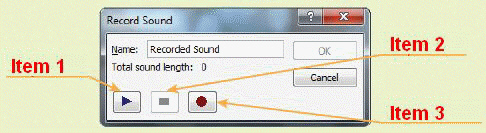 In the accompanying figure, item 1 references the ____ button.
In the accompanying figure, item 1 references the ____ button.
(Multiple Choice)
4.7/5  (31)
(31)
Within a PowerPoint color scheme, ____ colors are used for text and background.
(Multiple Choice)
4.8/5  (28)
(28)
SmartArt graphics, dynamic and exciting graphics, are available for you to use on your slides in PowerPoint.
(True/False)
4.8/5  (28)
(28)
To play an animation in ____ view, you must apply an animation effect.
(Multiple Choice)
4.9/5  (35)
(35)
FIGURE PPT Adv 7-1 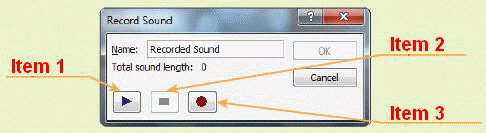 In the accompanying figure, item 3 references the ____ button.
In the accompanying figure, item 3 references the ____ button.
(Multiple Choice)
4.9/5  (32)
(32)
If you are giving your presentation on another computer, you can use Save for CD to compact all your presentation files into a single, compressed file that fits on a CD.
(True/False)
4.7/5  (28)
(28)
As you type text in a text box, the text may wrap in the text box and the width of the text box automatically adjusts to show the text.
(True/False)
4.9/5  (38)
(38)
One of the four ways to view a presentation is called Lecture View.
(True/False)
4.9/5  (30)
(30)
You can easily navigate the comments by using the Previous Comment and Next Comment ____.
(Multiple Choice)
4.8/5  (35)
(35)
____________________ are predesigned graphic styles that you can apply to existing slides.
(Short Answer)
4.8/5  (34)
(34)
To duplicate a slide, in Slide Sorter view, click to select the slide you want to duplicate, click the ____, and then click Duplicate.
(Multiple Choice)
4.9/5  (36)
(36)
To rehearse timing for a presentation, in the Slide Show tab in the ____ group, click the Rehearse Timings button.
(Multiple Choice)
4.8/5  (33)
(33)
To create a shape from selected text, in the WordArt Styles group, click the Text Effects button, point to ____, and then click the shape you want.
(Multiple Choice)
4.9/5  (38)
(38)
Solid and gradient fill colors are commonly used for backgrounds.
(True/False)
4.9/5  (35)
(35)
By default, comments appear in the upper-right corner of the slide.
(True/False)
4.9/5  (29)
(29)
To create a new presentation with a theme different from the default theme, open Backstage view, and then in the navigation bar, click New. In the top row in the Available Templates and Themes section, click Themes. Click the theme you want to use, and then click the ____ button.
(Multiple Choice)
4.8/5  (27)
(27)
If you frequently use the Quick Access Toolbar, you can reposition it ____ the Ribbon for ease of use.
(Multiple Choice)
4.9/5  (32)
(32)
A linked object on a PowerPoint slide is actually a(n) ____ of the object in the source application.
(Multiple Choice)
4.8/5  (33)
(33)
PowerPoint's ____________________ feature will automatically correct commonly misspelled words.
(Short Answer)
4.8/5  (33)
(33)
Showing 281 - 300 of 500
Filters
- Essay(0)
- Multiple Choice(0)
- Short Answer(0)
- True False(0)
- Matching(0)