Exam 2: Access Lesson 2: Creating a Database
Exam 1: Access Lesson 1: Microsoft Access Basics46 Questions
Exam 2: Access Lesson 2: Creating a Database46 Questions
Exam 3: Access Lesson 3: Creating Queries46 Questions
Exam 4: Access Lesson 4: Creating and Modifying Forms46 Questions
Exam 5: Access Lesson 5: Creating and Modifying Reports46 Questions
Exam 6: Access Lesson 6: Integrating Access46 Questions
Exam 7: Excel Lesson 1: Microsoft Excel Basics46 Questions
Exam 8: Excel Lesson 2: Changing the Appearance of a Worksheet46 Questions
Exam 9: Excel Lesson 3: Organizing the Worksheet46 Questions
Exam 10: Excel Lesson 4: Entering Worksheet Formulas46 Questions
Exam 11: Excel Lesson 5: Using Functions46 Questions
Exam 12: Excel Lesson 6: Enhancing a Worksheet46 Questions
Exam 13: Excel Lesson 7: Working With Multiple Worksheets and Workbooks46 Questions
Exam 14: Excel Lesson 8: Working With Charts46 Questions
Exam 15: Microsoft Office 2010 Basics and the Internet92 Questions
Exam 16: Outlook Lesson 1: Outlook Basics and E-Mail46 Questions
Exam 17: Outlook Lesson 2: Calendar46 Questions
Exam 18: Outlook Lesson 3: Working With Other Outlook Tools46 Questions
Exam 19: Powerpoint Lesson 1: Microsoft Powerpoint Basics46 Questions
Exam 20: Powerpoint Lesson 2: Creating Enhancing Powerpoint Presentations46 Questions
Exam 21: Powerpoint Lesson 3: Working With Visual Elements46 Questions
Exam 22: Powerpoint Lesson 4: Expanding on Powerpoint Basics46 Questions
Exam 23: Publisher Lesson 1: Microsoft Publisher Basics46 Questions
Exam 24: Publisher Lesson 2: Enhancing Publisher Documents46 Questions
Exam 25: Introduction Lesson 1: Microsoft Windows 7 Basics46 Questions
Exam 26: Word Lesson 1: Microsoft Word Basics46 Questions
Exam 27: Word Lesson 2: Basic Editing46 Questions
Exam 28: Word Lesson 3: Helpful Word Features46 Questions
Exam 29: Word Lesson 4: Formatting Text46 Questions
Exam 30: Word Lesson 5: Formatting Paragraphs and Documents46 Questions
Exam 31: Word Lesson 6: Working With Graphics46 Questions
Exam 32: Word Lesson 7: Working With Documents46 Questions
Exam 33: Word Lesson 8: Increasing Efficiency Using Word46 Questions
Select questions type
A field's ____________________ determines the kind of data that you can enter in the field, such as numbers or text.
Free
(Short Answer)
4.8/5  (41)
(41)
Correct Answer:
data type
After specifying the file name and the location in which to store the database, click the ____ button to create the new database and open it in Access.
Free
(Multiple Choice)
5.0/5  (32)
(32)
Correct Answer:
B
When you create a blank database, Access creates the first table in the database for you and names it ____.
Free
(Multiple Choice)
4.9/5  (43)
(43)
Correct Answer:
B
All of these values are also good candidates to use as a table's primary key field EXCEPT ____.
(Multiple Choice)
4.8/5  (33)
(33)
You can also use a Quick Start selection to add commonly used fields to an existing table. In the Add & Delete group on the ____ tab, click the More Fields button, scroll down to the Quick Start section, and then click a Quick Start selection to add fields to the table.
(Multiple Choice)
4.8/5  (37)
(37)
The ____________________ database template creates a database with an empty table in it.
(Short Answer)
4.8/5  (22)
(22)
FIGURE AC 2-1 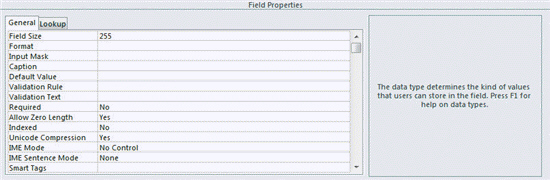 Figure AC 2-1 above shows Field properties for a(n) ____ field.
Figure AC 2-1 above shows Field properties for a(n) ____ field.
(Multiple Choice)
4.9/5  (40)
(40)
An AutoNumber field automatically adds a unique number to the primary key field for each record in the table.
(True/False)
4.7/5  (44)
(44)
You can click the Data Type arrow in the ____________________ group to display a list of data types for fields.
(Short Answer)
4.9/5  (37)
(37)
Because the primary key field in a table must contain a value, its Required property is set to Yes automatically. You must enter a value in a primary key field or Access ____.
(Multiple Choice)
4.9/5  (33)
(33)
Case AC 2-2 Jennifer is creating a new inventory management table for the pet store where she works. She is spending the time upfront to make sure the data types are all assigned correctly. Jennifer's boss asks her if they can include detailed descriptions of each item in the database. The descriptions would be approximately 5000 characters. For this field she assigns the ____ data type.
(Multiple Choice)
4.9/5  (34)
(34)
The ____ Value property enters the same field value in a field every time a new record is added to the table.
(Multiple Choice)
4.7/5  (33)
(33)
If you have a table with an ID field with the AutoNumber data type, when you enter a new record in the table, you do not need to type a value in this field.
(True/False)
4.9/5  (35)
(35)
Using the ____ data type, open the Expression Builder dialog box, which lets you specify fields and operators to use in calculations.
(Multiple Choice)
4.8/5  (39)
(39)
The ____ property specifies whether you must enter a field value in a record.
(Multiple Choice)
4.7/5  (42)
(42)
A combination of numbers and text is also called alphanumeric data.
(True/False)
5.0/5  (35)
(35)
When viewing a table in Design view, the bottom half of the Table window is called the Field ____ pane.
(Multiple Choice)
4.8/5  (28)
(28)
The first step in creating a database is to create the file that will store the data.
(True/False)
4.7/5  (31)
(31)
To insert a new field between two existing rows in a table, click the row selector for the row above where you want the new field to appear.
(True/False)
4.8/5  (24)
(24)
When you create a blank database, the table that Access creates for you contains one field named ID. Access sets the ID field as the table's ____________________.
(Short Answer)
4.7/5  (21)
(21)
Showing 1 - 20 of 46
Filters
- Essay(0)
- Multiple Choice(0)
- Short Answer(0)
- True False(0)
- Matching(0)