Exam 30: Word Lesson 5: Formatting Paragraphs and Documents
Exam 1: Access Lesson 1: Microsoft Access Basics46 Questions
Exam 2: Access Lesson 2: Creating a Database46 Questions
Exam 3: Access Lesson 3: Creating Queries46 Questions
Exam 4: Access Lesson 4: Creating and Modifying Forms46 Questions
Exam 5: Access Lesson 5: Creating and Modifying Reports46 Questions
Exam 6: Access Lesson 6: Integrating Access46 Questions
Exam 7: Excel Lesson 1: Microsoft Excel Basics46 Questions
Exam 8: Excel Lesson 2: Changing the Appearance of a Worksheet46 Questions
Exam 9: Excel Lesson 3: Organizing the Worksheet46 Questions
Exam 10: Excel Lesson 4: Entering Worksheet Formulas46 Questions
Exam 11: Excel Lesson 5: Using Functions46 Questions
Exam 12: Excel Lesson 6: Enhancing a Worksheet46 Questions
Exam 13: Excel Lesson 7: Working With Multiple Worksheets and Workbooks46 Questions
Exam 14: Excel Lesson 8: Working With Charts46 Questions
Exam 15: Microsoft Office 2010 Basics and the Internet92 Questions
Exam 16: Outlook Lesson 1: Outlook Basics and E-Mail46 Questions
Exam 17: Outlook Lesson 2: Calendar46 Questions
Exam 18: Outlook Lesson 3: Working With Other Outlook Tools46 Questions
Exam 19: Powerpoint Lesson 1: Microsoft Powerpoint Basics46 Questions
Exam 20: Powerpoint Lesson 2: Creating Enhancing Powerpoint Presentations46 Questions
Exam 21: Powerpoint Lesson 3: Working With Visual Elements46 Questions
Exam 22: Powerpoint Lesson 4: Expanding on Powerpoint Basics46 Questions
Exam 23: Publisher Lesson 1: Microsoft Publisher Basics46 Questions
Exam 24: Publisher Lesson 2: Enhancing Publisher Documents46 Questions
Exam 25: Introduction Lesson 1: Microsoft Windows 7 Basics46 Questions
Exam 26: Word Lesson 1: Microsoft Word Basics46 Questions
Exam 27: Word Lesson 2: Basic Editing46 Questions
Exam 28: Word Lesson 3: Helpful Word Features46 Questions
Exam 29: Word Lesson 4: Formatting Text46 Questions
Exam 30: Word Lesson 5: Formatting Paragraphs and Documents46 Questions
Exam 31: Word Lesson 6: Working With Graphics46 Questions
Exam 32: Word Lesson 7: Working With Documents46 Questions
Exam 33: Word Lesson 8: Increasing Efficiency Using Word46 Questions
Select questions type
Another way to increase the readability of a page is to modify the line spacing -the amount of space between paragraphs.
Free
(True/False)
4.9/5  (42)
(42)
Correct Answer:
False
If you are using mirror margins, you can use mirror indents. On the Indents and Spacing tab in the ____ dialog box, click the Mirror indents checkbox to select it.
Free
(Multiple Choice)
4.8/5  (32)
(32)
Correct Answer:
C
You can indent text either from the left margin, from the right margin, but not from both margins.
Free
(True/False)
4.8/5  (31)
(31)
Correct Answer:
False
FIGURE WD 5-1 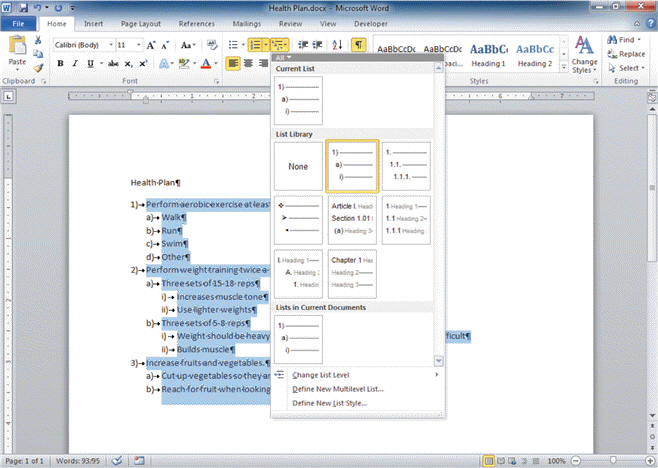 Referring to Figure WD 5-1 above, to create the next item in the list, press Enter. You can change the newly inserted item to a lower-level in one of three ways that does NOT include ____.
Referring to Figure WD 5-1 above, to create the next item in the list, press Enter. You can change the newly inserted item to a lower-level in one of three ways that does NOT include ____.
(Multiple Choice)
4.8/5  (43)
(43)
You can choose from one of the preset margin settings, or you can set your own custom margins.
(True/False)
4.9/5  (37)
(37)
Describe how each of the following tab stops function and give an example of when you would use each type of tab stop: Left Tab, Right Tab, Center Tab, Decimal Tab.
(Essay)
4.9/5  (33)
(33)
Case WD 5-1 Genny is completing a research paper that requires some different types of paragraph formatting. If Genny chooses to select "Hanging" in the Special drop down menu, and sets the entry next to "By: 0.5" -- then first line of her paragraph _____.
(Multiple Choice)
4.7/5  (34)
(34)
A primary indent is when only the first line of a paragraph is indented.
(True/False)
4.8/5  (22)
(22)
You can set indents on the Paragraph tab in the Paragraph dialog box.
(True/False)
4.9/5  (38)
(38)
To use a picture bullet, click Define New Bullet at the bottom of the ____ gallery, and then click Picture in the Define New Bullet dialog box.
(Multiple Choice)
4.9/5  (34)
(34)
Hanging indents appear commonly in lists and documents such as glossaries and bibliographies.
(True/False)
4.9/5  (37)
(37)
Pages in books and magazines are often formatted with centered margins
(True/False)
4.8/5  (32)
(32)
To vertically align text, click the Page Setup Dialog Box Launcher and then click the Layout tab. In the Page section, click the arrow next to the Vertical alignment box and choose Top, Center, Justified, or End .
(True/False)
4.8/5  (38)
(38)
Case WD 5-1 Genny is completing a research paper that requires some different types of paragraph formatting. Genny notices that Line spacing is at 1.15 and Paragraph spacing says 10pt of spacing after the paragraph. She is wondering if one or both of these entries is a Microsoft default. She figures out that the figure for ____ is a Microsoft default.
(Multiple Choice)
4.9/5  (39)
(39)
You can align text with the top of the page, center the text, distribute the text equally between the top and bottom margins (____), or align the text with the bottom of the page.
(Multiple Choice)
4.9/5  (31)
(31)
If you want to add text to your document below the headings you create in Outline view, it's easier to work in ____________________ view.
(Short Answer)
4.8/5  (39)
(39)
A(n) ____________________ list is a list with two or more levels of bullets or numbering.
(Short Answer)
4.9/5  (31)
(31)
To change margin settings, click the ____ tab on the Ribbon, and then click the Margins button.
(Multiple Choice)
4.9/5  (39)
(39)
Showing 1 - 20 of 46
Filters
- Essay(0)
- Multiple Choice(0)
- Short Answer(0)
- True False(0)
- Matching(0)