Exam 23: Publisher Lesson 1: Microsoft Publisher Basics
Exam 1: Access Lesson 1: Microsoft Access Basics46 Questions
Exam 2: Access Lesson 2: Creating a Database46 Questions
Exam 3: Access Lesson 3: Creating Queries46 Questions
Exam 4: Access Lesson 4: Creating and Modifying Forms46 Questions
Exam 5: Access Lesson 5: Creating and Modifying Reports46 Questions
Exam 6: Access Lesson 6: Integrating Access46 Questions
Exam 7: Excel Lesson 1: Microsoft Excel Basics46 Questions
Exam 8: Excel Lesson 2: Changing the Appearance of a Worksheet46 Questions
Exam 9: Excel Lesson 3: Organizing the Worksheet46 Questions
Exam 10: Excel Lesson 4: Entering Worksheet Formulas46 Questions
Exam 11: Excel Lesson 5: Using Functions46 Questions
Exam 12: Excel Lesson 6: Enhancing a Worksheet46 Questions
Exam 13: Excel Lesson 7: Working With Multiple Worksheets and Workbooks46 Questions
Exam 14: Excel Lesson 8: Working With Charts46 Questions
Exam 15: Microsoft Office 2010 Basics and the Internet92 Questions
Exam 16: Outlook Lesson 1: Outlook Basics and E-Mail46 Questions
Exam 17: Outlook Lesson 2: Calendar46 Questions
Exam 18: Outlook Lesson 3: Working With Other Outlook Tools46 Questions
Exam 19: Powerpoint Lesson 1: Microsoft Powerpoint Basics46 Questions
Exam 20: Powerpoint Lesson 2: Creating Enhancing Powerpoint Presentations46 Questions
Exam 21: Powerpoint Lesson 3: Working With Visual Elements46 Questions
Exam 22: Powerpoint Lesson 4: Expanding on Powerpoint Basics46 Questions
Exam 23: Publisher Lesson 1: Microsoft Publisher Basics46 Questions
Exam 24: Publisher Lesson 2: Enhancing Publisher Documents46 Questions
Exam 25: Introduction Lesson 1: Microsoft Windows 7 Basics46 Questions
Exam 26: Word Lesson 1: Microsoft Word Basics46 Questions
Exam 27: Word Lesson 2: Basic Editing46 Questions
Exam 28: Word Lesson 3: Helpful Word Features46 Questions
Exam 29: Word Lesson 4: Formatting Text46 Questions
Exam 30: Word Lesson 5: Formatting Paragraphs and Documents46 Questions
Exam 31: Word Lesson 6: Working With Graphics46 Questions
Exam 32: Word Lesson 7: Working With Documents46 Questions
Exam 33: Word Lesson 8: Increasing Efficiency Using Word46 Questions
Select questions type
A(n) ____________________ is a symbol that is designed to help customers remember a business and its products.
Free
(Short Answer)
4.8/5  (24)
(24)
Correct Answer:
logo
Unlike other Microsoft Office 2010 programs, the Publisher program does not have a Close Window button in the top-right corner, only a Close button, which will close the entire Publisher program.
Free
(True/False)
4.8/5  (33)
(33)
Correct Answer:
True
You can add your own company logo and tagline or motto to your publication in the ____ New Business Information Set dialog box.
Free
(Multiple Choice)
4.8/5  (39)
(39)
Correct Answer:
B
Identify the letter of the choice that best matches the phrase or definition.
Correct Answer:
Premises:
Responses:
(Matching)
4.9/5  (30)
(30)
Publisher contains hundreds of predesigned layouts called templates that you can use as the basis for professional-looking projects.
(True/False)
4.7/5  (30)
(30)
FIGURE PB 1-1 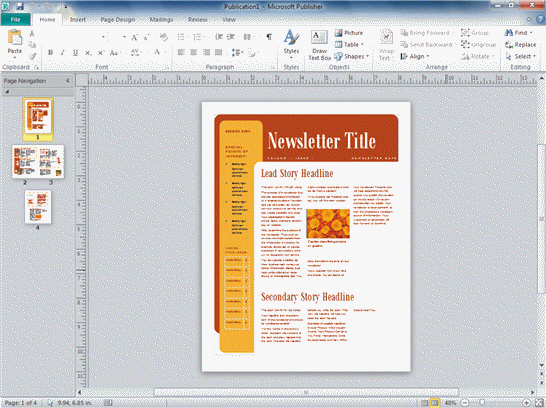 The zoom slider shown in PB Figure 1-1 above is located on the ____.
The zoom slider shown in PB Figure 1-1 above is located on the ____.
(Multiple Choice)
4.8/5  (33)
(33)
The font ____________________ is a named set of two fonts used for all of the text elements in the publication.
(Short Answer)
4.8/5  (35)
(35)
Color schemes are named sets of five colors that also work well together.
(True/False)
4.7/5  (27)
(27)
Since Kyle is having the newsletter professionally printed, when he is faced with the four check types available in Design Checker, he should choose ____.
(Multiple Choice)
4.8/5  (29)
(29)
You can click the Show Whole Page button in the ____ corner of the document window to view the entire page.
(Multiple Choice)
4.7/5  (43)
(43)
To start Microsoft Office Publisher 2010, click the Open button, point to All Programs, click Microsoft Office, and then click Microsoft Publisher 2010.
(True/False)
4.9/5  (32)
(32)
Business information sets are stored in Publisher and are associated with ____.
(Multiple Choice)
4.8/5  (24)
(24)
A business information set is a collection of information about an individual, such as name, company name, address, telephone number, e-mail address, and so on.
(True/False)
4.7/5  (38)
(38)
Word is a desktop publishing program that you can use to create a wide assortment of publications, such as newsletters, brochures, business cards, and restaurant menus.
(True/False)
4.8/5  (36)
(36)
Just as Publisher provides a collection of templates for creating publications, it also provides building ____: a collection of designs and text placeholders that can be used to further enhance a publication's appearance and functionality.
(Multiple Choice)
4.8/5  (36)
(36)
If you know the type of publication you want to create, simply click a category in the Available Templates window, and then click a template in the ____ pane.
(Multiple Choice)
4.9/5  (34)
(34)
You can also delete pages by right-clicking them in the Page ____ Pane, and then pressing Delete.
(Multiple Choice)
4.8/5  (28)
(28)
To close your publication, but not the entire Publisher program, click File on the menu bar, then click Close.
(True/False)
5.0/5  (32)
(32)
Showing 1 - 20 of 46
Filters
- Essay(0)
- Multiple Choice(0)
- Short Answer(0)
- True False(0)
- Matching(0)