Exam 11: Excel Lesson 5: Using Functions
Exam 1: Access Lesson 1: Microsoft Access Basics46 Questions
Exam 2: Access Lesson 2: Creating a Database46 Questions
Exam 3: Access Lesson 3: Creating Queries46 Questions
Exam 4: Access Lesson 4: Creating and Modifying Forms46 Questions
Exam 5: Access Lesson 5: Creating and Modifying Reports46 Questions
Exam 6: Access Lesson 6: Integrating Access46 Questions
Exam 7: Excel Lesson 1: Microsoft Excel Basics46 Questions
Exam 8: Excel Lesson 2: Changing the Appearance of a Worksheet46 Questions
Exam 9: Excel Lesson 3: Organizing the Worksheet46 Questions
Exam 10: Excel Lesson 4: Entering Worksheet Formulas46 Questions
Exam 11: Excel Lesson 5: Using Functions46 Questions
Exam 12: Excel Lesson 6: Enhancing a Worksheet46 Questions
Exam 13: Excel Lesson 7: Working With Multiple Worksheets and Workbooks46 Questions
Exam 14: Excel Lesson 8: Working With Charts46 Questions
Exam 15: Microsoft Office 2010 Basics and the Internet92 Questions
Exam 16: Outlook Lesson 1: Outlook Basics and E-Mail46 Questions
Exam 17: Outlook Lesson 2: Calendar46 Questions
Exam 18: Outlook Lesson 3: Working With Other Outlook Tools46 Questions
Exam 19: Powerpoint Lesson 1: Microsoft Powerpoint Basics46 Questions
Exam 20: Powerpoint Lesson 2: Creating Enhancing Powerpoint Presentations46 Questions
Exam 21: Powerpoint Lesson 3: Working With Visual Elements46 Questions
Exam 22: Powerpoint Lesson 4: Expanding on Powerpoint Basics46 Questions
Exam 23: Publisher Lesson 1: Microsoft Publisher Basics46 Questions
Exam 24: Publisher Lesson 2: Enhancing Publisher Documents46 Questions
Exam 25: Introduction Lesson 1: Microsoft Windows 7 Basics46 Questions
Exam 26: Word Lesson 1: Microsoft Word Basics46 Questions
Exam 27: Word Lesson 2: Basic Editing46 Questions
Exam 28: Word Lesson 3: Helpful Word Features46 Questions
Exam 29: Word Lesson 4: Formatting Text46 Questions
Exam 30: Word Lesson 5: Formatting Paragraphs and Documents46 Questions
Exam 31: Word Lesson 6: Working With Graphics46 Questions
Exam 32: Word Lesson 7: Working With Documents46 Questions
Exam 33: Word Lesson 8: Increasing Efficiency Using Word46 Questions
Select questions type
The monthly interest rate is determined by dividing the annual interest rate by 12 ____________________.
Free
(Short Answer)
4.8/5  (40)
(40)
Correct Answer:
months
You can enter a formula with the AVERAGE, COUNT, MAX, or MIN function in a selected cell by clicking the Sum button arrow in the ____ group on the Home tab, clicking the function name, selecting the appropriate range, and then pressing the Enter key.
Free
(Multiple Choice)
4.9/5  (33)
(33)
Correct Answer:
A
The ____________________(logical) function returns a value of TRUE if the argument is false, and FALSE if the argument is true;
Free
(Short Answer)
4.7/5  (31)
(31)
Correct Answer:
NOT
Date and time functions can be used to convert serial numbers to a ____.
(Multiple Choice)
4.8/5  (32)
(32)
In the IF function, the second argument determines the value that appears in the cell if the logical test is ____.
(Multiple Choice)
4.9/5  (35)
(35)
An example of the function that returns the number of cells in a range of cells that contain data is ____.
(Multiple Choice)
4.9/5  (38)
(38)
A text function can be used to convert text in a cell to all uppercase or lowercase letters.
(True/False)
4.7/5  (31)
(31)
FIGURE EX 5-1 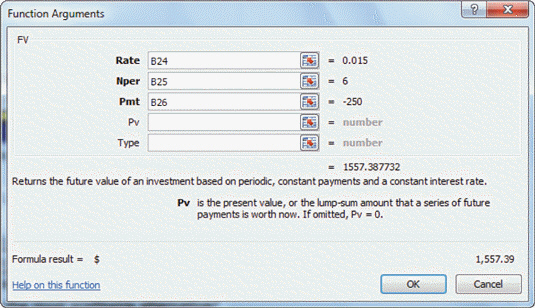 In Figure EX 5-1 above, the Pmt figure is -250. The negative number means ____.
In Figure EX 5-1 above, the Pmt figure is -250. The negative number means ____.
(Multiple Choice)
5.0/5  (44)
(44)
Some mathematical operations, such as addition, subtraction, multiplication, and division, do not require functions.
(True/False)
4.9/5  (29)
(29)
The primary financial functions are future value, present value, and payment .
(True/False)
4.8/5  (34)
(34)
You must use double brackets to enclose the text you want the IF function to return in the second and third arguments.
(True/False)
4.7/5  (33)
(33)
You can use the Insert Function dialog box to find a specific function. In the ____ box, type a brief description of what you want to do. Then, click Go.
(Multiple Choice)
4.8/5  (26)
(26)
A keyboard shortcut is a shorthand way to write an equation that performs a calculation.
(True/False)
4.9/5  (35)
(35)
You can use the SUM function to total the values stored in up to 255 non-adjacent cells or ranges.
(True/False)
4.7/5  (32)
(32)
Logical functions can determine the average, standard deviation, or variance of a range of data.
(True/False)
4.9/5  (37)
(37)
Identify the letter of the choice that best matches the phrase or definition.
Correct Answer:
Premises:
Responses:
(Matching)
4.7/5  (35)
(35)
When you type =s , all functions that begin with the letter s appear in the list box, such as SEARCH, SECON, and SERISSUM.
(True/False)
4.7/5  (32)
(32)
FIGURE EX 5-1 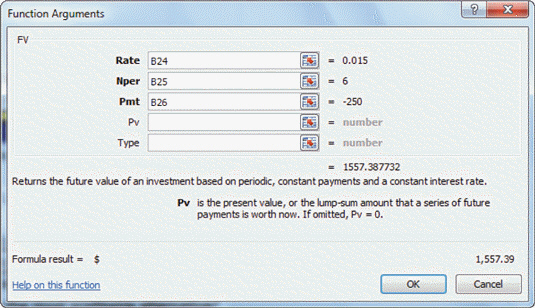 In Figure EX 5-1 above, the annual interest rate is ____.
In Figure EX 5-1 above, the annual interest rate is ____.
(Multiple Choice)
4.8/5  (28)
(28)
Showing 1 - 20 of 46
Filters
- Essay(0)
- Multiple Choice(0)
- Short Answer(0)
- True False(0)
- Matching(0)