Exam 12: Excel Lesson 6: Enhancing a Worksheet
Exam 1: Access Lesson 1: Microsoft Access Basics46 Questions
Exam 2: Access Lesson 2: Creating a Database46 Questions
Exam 3: Access Lesson 3: Creating Queries46 Questions
Exam 4: Access Lesson 4: Creating and Modifying Forms46 Questions
Exam 5: Access Lesson 5: Creating and Modifying Reports46 Questions
Exam 6: Access Lesson 6: Integrating Access46 Questions
Exam 7: Excel Lesson 1: Microsoft Excel Basics46 Questions
Exam 8: Excel Lesson 2: Changing the Appearance of a Worksheet46 Questions
Exam 9: Excel Lesson 3: Organizing the Worksheet46 Questions
Exam 10: Excel Lesson 4: Entering Worksheet Formulas46 Questions
Exam 11: Excel Lesson 5: Using Functions46 Questions
Exam 12: Excel Lesson 6: Enhancing a Worksheet46 Questions
Exam 13: Excel Lesson 7: Working With Multiple Worksheets and Workbooks46 Questions
Exam 14: Excel Lesson 8: Working With Charts46 Questions
Exam 15: Microsoft Office 2010 Basics and the Internet92 Questions
Exam 16: Outlook Lesson 1: Outlook Basics and E-Mail46 Questions
Exam 17: Outlook Lesson 2: Calendar46 Questions
Exam 18: Outlook Lesson 3: Working With Other Outlook Tools46 Questions
Exam 19: Powerpoint Lesson 1: Microsoft Powerpoint Basics46 Questions
Exam 20: Powerpoint Lesson 2: Creating Enhancing Powerpoint Presentations46 Questions
Exam 21: Powerpoint Lesson 3: Working With Visual Elements46 Questions
Exam 22: Powerpoint Lesson 4: Expanding on Powerpoint Basics46 Questions
Exam 23: Publisher Lesson 1: Microsoft Publisher Basics46 Questions
Exam 24: Publisher Lesson 2: Enhancing Publisher Documents46 Questions
Exam 25: Introduction Lesson 1: Microsoft Windows 7 Basics46 Questions
Exam 26: Word Lesson 1: Microsoft Word Basics46 Questions
Exam 27: Word Lesson 2: Basic Editing46 Questions
Exam 28: Word Lesson 3: Helpful Word Features46 Questions
Exam 29: Word Lesson 4: Formatting Text46 Questions
Exam 30: Word Lesson 5: Formatting Paragraphs and Documents46 Questions
Exam 31: Word Lesson 6: Working With Graphics46 Questions
Exam 32: Word Lesson 7: Working With Documents46 Questions
Exam 33: Word Lesson 8: Increasing Efficiency Using Word46 Questions
Select questions type
The ____ tab contains tools to edit and format the picture.
Free
(Multiple Choice)
4.7/5  (37)
(37)
Correct Answer:
B
To open the Shapes gallery, click the Insert tab on the Ribbon, and then, in the ____ group, click the Shapes button.
Free
(Multiple Choice)
4.7/5  (35)
(35)
Correct Answer:
C
Case EX 6-2 Harry has inserted a picture into his Excel worksheet and wants to make some adjustments. Harry also wants to change the picture's shape and border. He accesses the Format contextual tab and uses the tools in the ____ group to change the shape and color.
Free
(Multiple Choice)
4.8/5  (27)
(27)
Correct Answer:
A
The ____ task pane provides access to information typically found in references such as dictionaries, thesauruses, and encyclopedias.
(Multiple Choice)
4.7/5  (28)
(28)
FIGURE EX 6-1 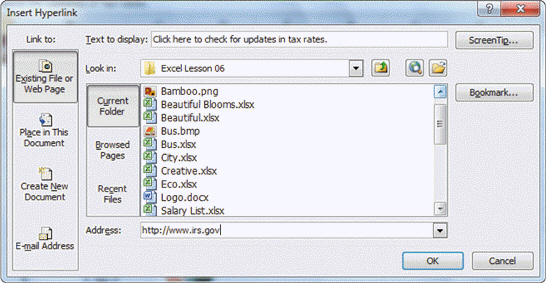 In order to access the Insert Hyperlink dialog box shown in Figure EX 6-1 above, you would ____.
In order to access the Insert Hyperlink dialog box shown in Figure EX 6-1 above, you would ____.
(Multiple Choice)
4.7/5  (37)
(37)
Case EX 6-1 Mariana is working at a computer that was passed on to her by another employee. She wants to add comments to several cells of a worksheet. After entering a comment, Mariana notices that the username in the comment box is not her name. The name matches the user name entered for that ____.
(Multiple Choice)
4.7/5  (35)
(35)
The Top/Bottom Rules format cells based on their rank, such as the top 10 items, the bottom 15%, or those that are above average.
(True/False)
4.7/5  (34)
(34)
When you no longer need a shape or any other object in a worksheet, you can delete it. First, click the object to select it. Then press the ____ key.
(Multiple Choice)
4.9/5  (33)
(33)
When the SmartArt graphic is selected, SmartArt Tools appear on the ____ and contain the Design and Format contextual tabs.
(Multiple Choice)
4.8/5  (38)
(38)
The template includes all the parts of a workbook that constantly change, such as text, labels, formulas, and formatting.
(True/False)
4.7/5  (35)
(35)
SmartArt graphics are often used for organizational charts, flowcharts, and decision trees.
(True/False)
4.9/5  (30)
(30)
You can show or hide all the comments in a worksheet by toggling the ___________________ Comments button in the Comments group.
(Short Answer)
4.9/5  (30)
(30)
The worksheet cell is the hyperlink, not the contents entered in that cell.
(True/False)
4.9/5  (37)
(37)
FIGURE EX 6-1 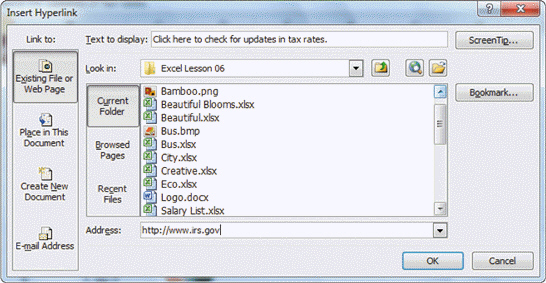 In order to enter a ScreenTip to go with your hyperlink, you would click ScreenTip in the dialog box shown in Figure EX 6-1 above. The Set Hyperlink ScreenTip ____ will appear.
In order to enter a ScreenTip to go with your hyperlink, you would click ScreenTip in the dialog box shown in Figure EX 6-1 above. The Set Hyperlink ScreenTip ____ will appear.
(Multiple Choice)
4.7/5  (20)
(20)
What is a first-level and second-level sort, and what is a situation where you would use both levels?
(Essay)
4.8/5  (32)
(32)
You can make a perfect square or circle by pressing and holding the F5 key as you drag in the worksheet to draw the shape.
(True/False)
4.8/5  (35)
(35)
____ are predesigned workbook files that you can use as the basis or model for new workbooks.
(Multiple Choice)
4.9/5  (39)
(39)
Showing 1 - 20 of 46
Filters
- Essay(0)
- Multiple Choice(0)
- Short Answer(0)
- True False(0)
- Matching(0)