Exam 27: Word Lesson 2: Basic Editing
Exam 1: Access Lesson 1: Microsoft Access Basics46 Questions
Exam 2: Access Lesson 2: Creating a Database46 Questions
Exam 3: Access Lesson 3: Creating Queries46 Questions
Exam 4: Access Lesson 4: Creating and Modifying Forms46 Questions
Exam 5: Access Lesson 5: Creating and Modifying Reports46 Questions
Exam 6: Access Lesson 6: Integrating Access46 Questions
Exam 7: Excel Lesson 1: Microsoft Excel Basics46 Questions
Exam 8: Excel Lesson 2: Changing the Appearance of a Worksheet46 Questions
Exam 9: Excel Lesson 3: Organizing the Worksheet46 Questions
Exam 10: Excel Lesson 4: Entering Worksheet Formulas46 Questions
Exam 11: Excel Lesson 5: Using Functions46 Questions
Exam 12: Excel Lesson 6: Enhancing a Worksheet46 Questions
Exam 13: Excel Lesson 7: Working With Multiple Worksheets and Workbooks46 Questions
Exam 14: Excel Lesson 8: Working With Charts46 Questions
Exam 15: Microsoft Office 2010 Basics and the Internet92 Questions
Exam 16: Outlook Lesson 1: Outlook Basics and E-Mail46 Questions
Exam 17: Outlook Lesson 2: Calendar46 Questions
Exam 18: Outlook Lesson 3: Working With Other Outlook Tools46 Questions
Exam 19: Powerpoint Lesson 1: Microsoft Powerpoint Basics46 Questions
Exam 20: Powerpoint Lesson 2: Creating Enhancing Powerpoint Presentations46 Questions
Exam 21: Powerpoint Lesson 3: Working With Visual Elements46 Questions
Exam 22: Powerpoint Lesson 4: Expanding on Powerpoint Basics46 Questions
Exam 23: Publisher Lesson 1: Microsoft Publisher Basics46 Questions
Exam 24: Publisher Lesson 2: Enhancing Publisher Documents46 Questions
Exam 25: Introduction Lesson 1: Microsoft Windows 7 Basics46 Questions
Exam 26: Word Lesson 1: Microsoft Word Basics46 Questions
Exam 27: Word Lesson 2: Basic Editing46 Questions
Exam 28: Word Lesson 3: Helpful Word Features46 Questions
Exam 29: Word Lesson 4: Formatting Text46 Questions
Exam 30: Word Lesson 5: Formatting Paragraphs and Documents46 Questions
Exam 31: Word Lesson 6: Working With Graphics46 Questions
Exam 32: Word Lesson 7: Working With Documents46 Questions
Exam 33: Word Lesson 8: Increasing Efficiency Using Word46 Questions
Select questions type
Case WD 2-1 Julia has written a 30-page report on Best Childcare Practices for one of her college courses. She wants to rearrange several areas of text so that the report flows better and will make more sense to the reader. Julia wants to select a sentence to move to another area of the report. She would ____.
Free
(Multiple Choice)
4.7/5  (36)
(36)
Correct Answer:
B
To find every occurrence of a specific word or phrase in a document, click in the ____ Document box in the Navigation Pane, and then type the word or phrase.
Free
(Multiple Choice)
4.8/5  (35)
(35)
Correct Answer:
D
The ____ command allows you to see these hidden formatting marks.
Free
(Multiple Choice)
4.7/5  (26)
(26)
Correct Answer:
D
You can keep clicking the Undo button to continue reversing recent actions, or you can click the arrow next to the Undo button to see a list of your recent actions.
(True/False)
4.9/5  (33)
(33)
The easiest way to move text is to select it, position the pointer on top of the selected text, and then drag the selected text to the new location. This is called ____.
(Multiple Choice)
4.7/5  (33)
(33)
____ are special characters that represent other characters.
(Multiple Choice)
4.9/5  (39)
(39)
The Office Clipboard is a special clipboard on which you can collect up to 12 selections.
(True/False)
4.9/5  (31)
(31)
To ____________________ text or paragraphs means to change its appearance.
(Short Answer)
4.9/5  (36)
(36)
FIGURE WD 2-1 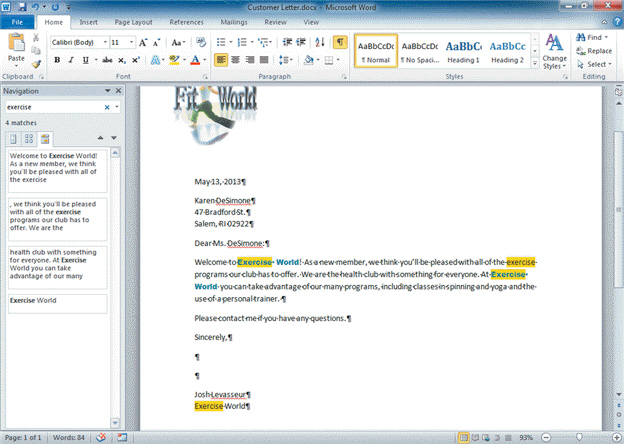 Referring to Figure WD 2-1 above, the word exercise ____.
Referring to Figure WD 2-1 above, the word exercise ____.
(Multiple Choice)
4.9/5  (40)
(40)
To replace text, click the Replace button in the Editing group on the Home tab to open the Find and Replace dialog box with the ____ tab selected
(Multiple Choice)
5.0/5  (39)
(39)
The ____________________ is a temporary storage place in the computer's memory.
(Short Answer)
4.9/5  (32)
(32)
To select text with the mouse, position the I-beam pointer to the left of the first character of the text you want to select. Hold down the left button on the mouse, drag the pointer to the end of the text you want to select, and release the button. This is called ____.
(Multiple Choice)
4.8/5  (35)
(35)
Clicking a button once to turn on a feature, and clicking it again to turn off a feature is known as ____________________.
(Short Answer)
4.8/5  (37)
(37)
When you click the Find button, the Navigation pane appears on the left side of the program window.
(True/False)
4.8/5  (31)
(31)
When you cut selected text, it is removed from the document and placed ____.
(Multiple Choice)
4.7/5  (32)
(32)
What is source and destination formatting and how do they differ? Please give an example of when you would use each.
(Essay)
4.9/5  (35)
(35)
Identify the letter of the choice that best matches the phrase or definition.
Correct Answer:
Premises:
Responses:
(Matching)
4.8/5  (33)
(33)
Showing 1 - 20 of 46
Filters
- Essay(0)
- Multiple Choice(0)
- Short Answer(0)
- True False(0)
- Matching(0)