Exam 1: Access Lesson 1: Microsoft Access Basics
Exam 1: Access Lesson 1: Microsoft Access Basics46 Questions
Exam 2: Access Lesson 2: Creating a Database46 Questions
Exam 3: Access Lesson 3: Creating Queries46 Questions
Exam 4: Access Lesson 4: Creating and Modifying Forms46 Questions
Exam 5: Access Lesson 5: Creating and Modifying Reports46 Questions
Exam 6: Access Lesson 6: Integrating Access46 Questions
Exam 7: Excel Lesson 1: Microsoft Excel Basics46 Questions
Exam 8: Excel Lesson 2: Changing the Appearance of a Worksheet46 Questions
Exam 9: Excel Lesson 3: Organizing the Worksheet46 Questions
Exam 10: Excel Lesson 4: Entering Worksheet Formulas46 Questions
Exam 11: Excel Lesson 5: Using Functions46 Questions
Exam 12: Excel Lesson 6: Enhancing a Worksheet46 Questions
Exam 13: Excel Lesson 7: Working With Multiple Worksheets and Workbooks46 Questions
Exam 14: Excel Lesson 8: Working With Charts46 Questions
Exam 15: Microsoft Office 2010 Basics and the Internet92 Questions
Exam 16: Outlook Lesson 1: Outlook Basics and E-Mail46 Questions
Exam 17: Outlook Lesson 2: Calendar46 Questions
Exam 18: Outlook Lesson 3: Working With Other Outlook Tools46 Questions
Exam 19: Powerpoint Lesson 1: Microsoft Powerpoint Basics46 Questions
Exam 20: Powerpoint Lesson 2: Creating Enhancing Powerpoint Presentations46 Questions
Exam 21: Powerpoint Lesson 3: Working With Visual Elements46 Questions
Exam 22: Powerpoint Lesson 4: Expanding on Powerpoint Basics46 Questions
Exam 23: Publisher Lesson 1: Microsoft Publisher Basics46 Questions
Exam 24: Publisher Lesson 2: Enhancing Publisher Documents46 Questions
Exam 25: Introduction Lesson 1: Microsoft Windows 7 Basics46 Questions
Exam 26: Word Lesson 1: Microsoft Word Basics46 Questions
Exam 27: Word Lesson 2: Basic Editing46 Questions
Exam 28: Word Lesson 3: Helpful Word Features46 Questions
Exam 29: Word Lesson 4: Formatting Text46 Questions
Exam 30: Word Lesson 5: Formatting Paragraphs and Documents46 Questions
Exam 31: Word Lesson 6: Working With Graphics46 Questions
Exam 32: Word Lesson 7: Working With Documents46 Questions
Exam 33: Word Lesson 8: Increasing Efficiency Using Word46 Questions
Select questions type
When you change the row height of a datasheet, the change ____.
Free
(Multiple Choice)
5.0/5  (44)
(44)
Correct Answer:
C
The database object called Macro displays data from one or more tables or queries in a format that might be similar in appearance to a paper form.
Free
(True/False)
4.8/5  (41)
(41)
Correct Answer:
False
FIGURE AC 1-1 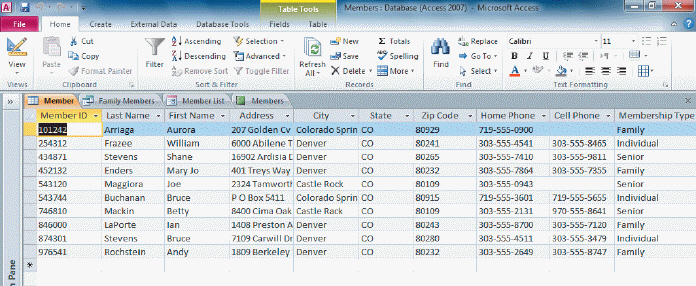 Referring to Figure AC 1-1 above, if you sorted the database on Last Name, you would be sorting on a ____.
Referring to Figure AC 1-1 above, if you sorted the database on Last Name, you would be sorting on a ____.
Free
(Multiple Choice)
4.8/5  (39)
(39)
Correct Answer:
A
You can print a datasheet by clicking the File tab, clicking Print in the navigation bar, and then clicking ____ to print the datasheet using the default printer and the default print.
(Multiple Choice)
4.8/5  (32)
(32)
____ is a program known as a database management system (DBMS).
(Multiple Choice)
4.9/5  (34)
(34)
If you copy an entire record and want to paste it into a table as a new record, use the ____ command.
(Multiple Choice)
4.9/5  (34)
(34)
Each object has a different ____________________ to identify its function.
(Short Answer)
4.8/5  (42)
(42)
Identify the letter of the choice that best matches the phrase or definition.
Correct Answer:
Premises:
Responses:
(Matching)
4.8/5  (41)
(41)
You can close Access by clicking the Close button on the ____.
(Multiple Choice)
4.7/5  (36)
(36)
The database object called query stores all the data in the database in a format called a datasheet.
(True/False)
4.9/5  (25)
(25)
You can select all of the records in a table by clicking the ____________________, which is the box in the upper-left corner of a datasheet.
(Short Answer)
4.8/5  (29)
(29)
Case AC 1-2 Chloe's boss has asked her to make some changes to the layout of a datasheet. She has never done this before, and is learning as she goes along. Chloe needs to move the second column so it becomes the first column. To do this efficiently, Chloe will ____.
(Multiple Choice)
4.7/5  (34)
(34)
After opening a database, the Navigation Pane opens on the left side of the screen.
(True/False)
4.8/5  (42)
(42)
The Cut, Copy, and Paste commands in Access work the same way as they do in other Office programs.
(True/False)
4.9/5  (38)
(38)
When you enter an improper field value, a(n) ____ message appears and tells you what to do to correct your mistake.
(Multiple Choice)
4.8/5  (34)
(34)
You can change the colors used in the rows of the datasheet by clicking the arrow on the Alternate Row Color button in the Text Formatting group on the ____________________ tab.
(Short Answer)
4.9/5  (37)
(37)
Imagine that you are a Sales Manager at a Toy Company, and give an example of a business situation where you would use each of these database objects: query, report, and macro.
(Essay)
4.8/5  (42)
(42)
Showing 1 - 20 of 46
Filters
- Essay(0)
- Multiple Choice(0)
- Short Answer(0)
- True False(0)
- Matching(0)