Exam 12: Access 2007 Unit B: Building and Using Queries
Exam 1: Word 2007 Unit A: Creating Documents With Word 200761 Questions
Exam 2: Word 2007 Unit B: Editing Documents61 Questions
Exam 3: Word 2007 Unit C: Formatting Text and Paragraphs64 Questions
Exam 4: Word 2007 Unit D: Formatting Documents60 Questions
Exam 5: Outlook 2007 Unit A: Getting Started With E-Mail65 Questions
Exam 6: Outlook 2007 Unit B: Managing Information Using Outlook63 Questions
Exam 7: Powerpoint 2007 Unit A: Creating a Presentation in Powerpoint 200761 Questions
Exam 8: Powerpoint 2007 Unit B: Modifying a Presentation66 Questions
Exam 9: Powerpoint 2007 Unit C: Inserting Objects Into a Presentation65 Questions
Exam 10: Powerpoint 2007 Unit D: Finishing a Presentation65 Questions
Exam 11: Access 2007 Unit A: Getting Started With Access 200763 Questions
Exam 12: Access 2007 Unit B: Building and Using Queries62 Questions
Exam 13: Access 2007 Unit C: Using Forms63 Questions
Exam 14: Access 2007 Unit D: Using Reports64 Questions
Exam 15: Excel 2007 Unit A: Getting Started With Excel 200766 Questions
Exam 16: Excel 2007 Unit B: Working With Formulas and Functions66 Questions
Exam 17: Excel 2007 Unit C: Formatting a Worksheet66 Questions
Exam 18: Excel 2007 Unit D: Working With Charts66 Questions
Exam 19: Concepts Unit A: Understanding Essential Computer Concepts66 Questions
Exam 20: Office 2007 Unit A: Getting Started With Microsoft Office 200766 Questions
Exam 21: Windows Vista Unit A: Getting Started With Windows Vista66 Questions
Exam 22: Windows Vista Unit B: Understanding File Management66 Questions
Exam 23: Windows Xp Unit A: Getting Started With Windows Xp100 Questions
Exam 24: Windows Xp Unit B: Understanding File Management101 Questions
Exam 25: Integration Unit A: Integrating Word and Excel66 Questions
Exam 26: Integration Unit B: Integrating Word, Excel, and Access66 Questions
Exam 27: Integration Unit C: Integrating Word, Excel, Access, and Powerpoint66 Questions
Exam 28: Internet Unit A: Getting Started With Internet Explorer 766 Questions
Select questions type
____ are rules or limiting conditions you set to determine which records will appear when a filter is used.
Free
(Multiple Choice)
4.7/5  (25)
(25)
Correct Answer:
A
This button provides filter features such as Filter by Form, Save As Query, and Clear Grid.
Free
(Multiple Choice)
4.8/5  (38)
(38)
Correct Answer:
A
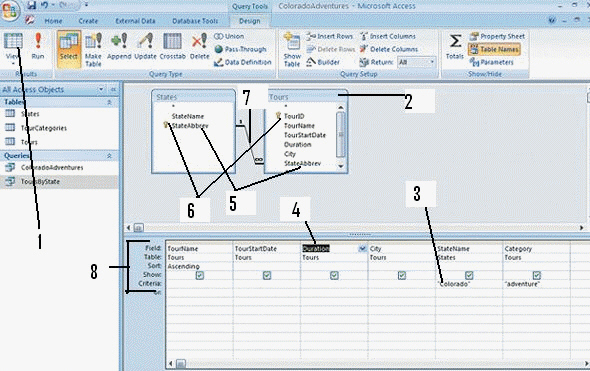 In the figure above, item 3 points to ____.
In the figure above, item 3 points to ____.
Free
(Multiple Choice)
4.9/5  (31)
(31)
Correct Answer:
D
Is ____________________ criteria will find all records where no entry has been made in the field.
(Short Answer)
4.8/5  (36)
(36)
Match each term with the statement that best describes it.
Correct Answer:
Premises:
Responses:
(Matching)
4.8/5  (39)
(39)
____ will find all records where there is any entry in the field, even if the entry is 0.
(Multiple Choice)
4.7/5  (33)
(33)
Queries evaluate multiple sort fields in a left-to-right order making the leftmost sort field the primary sort field.
(True/False)
4.9/5  (36)
(36)
The upper portion of Query Design View shows a table's ____________________ list.
(Short Answer)
4.8/5  (40)
(40)
Which of the following comparison operators means "greater than"?
(Multiple Choice)
4.8/5  (36)
(36)
____________________ refers to reorganizing the records in either ascending or descending order based on the contents of a field.
(Short Answer)
4.9/5  (35)
(35)
By default, records in a table datasheet are sorted on the ____________________ key field.
(Short Answer)
4.8/5  (36)
(36)
The question mark (?) is the wildcard character which stands for any single character in Find criteria.
(True/False)
5.0/5  (40)
(40)
Matt Miller owns a lawn and landscape business. He has some very particular clients who want their lawns manicured on a specific day of the week. He has other clients who allow him to use his own judgement as to when their lawns need cutting. To maximize his efficiency, he wants to build a query that will show his weekly customers by name, day of the week, subdivision and fee. Matt creates a table called Customers. For those customers whose day of the week varies upon need, he leaves the day of the week field blank. Matt creates a query using the Name, Day of the Week, and Subdivision fields. He wants to sort the records by day of the week, beginning with Monday and ending with Sunday. Because he knows both Ascending and Descending orders sort by number, then alphabetically, he knows the days of the week will be sorted alphabetically and not chronologically. He decides on a workaround that uses a unique number for each day of the week: 1=Monday, 2=Tuesday, etc.
a. Will his idea work?
b. Why or why not?
c. Should he plan to sort in ascending or descending order?
(Essay)
4.9/5  (34)
(34)
Every query in the database has a(n) ____ View in which you change the structure of the query.
(Multiple Choice)
4.8/5  (30)
(30)
____________________ means temporarily isolating a subset of records.
(Short Answer)
4.7/5  (37)
(37)
This button filters records that equal, do not equal, or are otherwise compared to the current value.
(Multiple Choice)
4.9/5  (35)
(35)
Showing 1 - 20 of 62
Filters
- Essay(0)
- Multiple Choice(0)
- Short Answer(0)
- True False(0)
- Matching(0)