Exam 5: Outlook 2007 Unit A: Getting Started With E-Mail
Exam 1: Word 2007 Unit A: Creating Documents With Word 200761 Questions
Exam 2: Word 2007 Unit B: Editing Documents61 Questions
Exam 3: Word 2007 Unit C: Formatting Text and Paragraphs64 Questions
Exam 4: Word 2007 Unit D: Formatting Documents60 Questions
Exam 5: Outlook 2007 Unit A: Getting Started With E-Mail65 Questions
Exam 6: Outlook 2007 Unit B: Managing Information Using Outlook63 Questions
Exam 7: Powerpoint 2007 Unit A: Creating a Presentation in Powerpoint 200761 Questions
Exam 8: Powerpoint 2007 Unit B: Modifying a Presentation66 Questions
Exam 9: Powerpoint 2007 Unit C: Inserting Objects Into a Presentation65 Questions
Exam 10: Powerpoint 2007 Unit D: Finishing a Presentation65 Questions
Exam 11: Access 2007 Unit A: Getting Started With Access 200763 Questions
Exam 12: Access 2007 Unit B: Building and Using Queries62 Questions
Exam 13: Access 2007 Unit C: Using Forms63 Questions
Exam 14: Access 2007 Unit D: Using Reports64 Questions
Exam 15: Excel 2007 Unit A: Getting Started With Excel 200766 Questions
Exam 16: Excel 2007 Unit B: Working With Formulas and Functions66 Questions
Exam 17: Excel 2007 Unit C: Formatting a Worksheet66 Questions
Exam 18: Excel 2007 Unit D: Working With Charts66 Questions
Exam 19: Concepts Unit A: Understanding Essential Computer Concepts66 Questions
Exam 20: Office 2007 Unit A: Getting Started With Microsoft Office 200766 Questions
Exam 21: Windows Vista Unit A: Getting Started With Windows Vista66 Questions
Exam 22: Windows Vista Unit B: Understanding File Management66 Questions
Exam 23: Windows Xp Unit A: Getting Started With Windows Xp100 Questions
Exam 24: Windows Xp Unit B: Understanding File Management101 Questions
Exam 25: Integration Unit A: Integrating Word and Excel66 Questions
Exam 26: Integration Unit B: Integrating Word, Excel, and Access66 Questions
Exam 27: Integration Unit C: Integrating Word, Excel, Access, and Powerpoint66 Questions
Exam 28: Internet Unit A: Getting Started With Internet Explorer 766 Questions
Select questions type
The ____________________ lists the message headers for the e-mail you have received.
Free
(Short Answer)
4.8/5  (39)
(39)
Correct Answer:
Inbox
 In the figure above, the number of unread messages that have arrived is ____.
In the figure above, the number of unread messages that have arrived is ____.
Free
(Multiple Choice)
4.9/5  (26)
(26)
Correct Answer:
C
Jennifer Westin works as an administrative assistant at the local bank. She is setting up her e-mail folders. It is important that she learn how to sort and organize her mail because she will be handling all the incoming mail for the branch. Which folder will all mail that she receives first arrive in?
Free
(Short Answer)
4.9/5  (29)
(29)
Correct Answer:
The Inbox
E-mail software uses store and ____ technology; messages are stored on a server until the recipient logs onto a computer and requests the messages.
(Multiple Choice)
5.0/5  (38)
(38)
Some e-mail systems will not be able to handle sending a large file attached to an e-mail message.
(True/False)
4.9/5  (30)
(30)
A(n) ____________________ is a collection of contacts to whom you regularly send the same messages.
(Short Answer)
4.8/5  (38)
(38)
Messages that have been sent remain in the Inbox until you delete them.
(True/False)
4.9/5  (37)
(37)
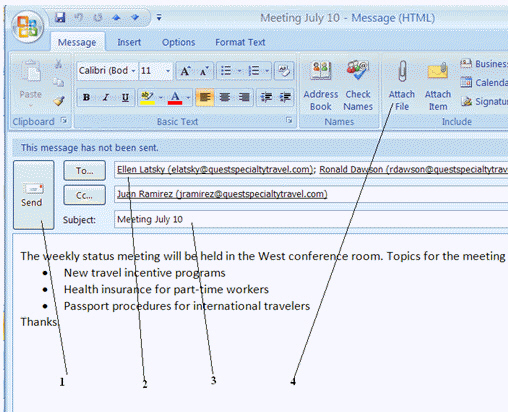 You click the item labeled 4 in the Figure to attach a file to an e-mail message.
You click the item labeled 4 in the Figure to attach a file to an e-mail message.
(True/False)
4.8/5  (33)
(33)
The window in which you can preview messages prior to opening them is the ____.
(Multiple Choice)
4.9/5  (25)
(25)
 If spam were arrive to your e-mail address, it would most likely go into the folder labeled item number ____ in the figure.
If spam were arrive to your e-mail address, it would most likely go into the folder labeled item number ____ in the figure.
(Multiple Choice)
4.8/5  (34)
(34)
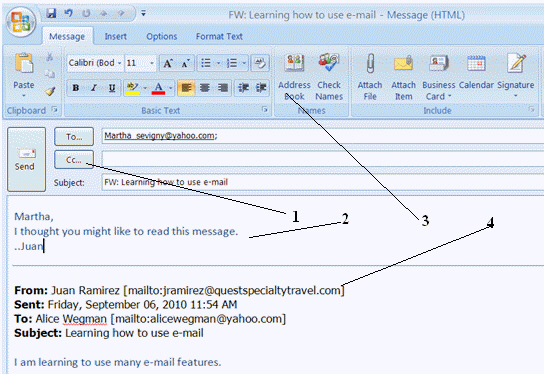 Clicking Item 3 in the figure above will open the ____________________.
Clicking Item 3 in the figure above will open the ____________________.
(Short Answer)
4.7/5  (42)
(42)
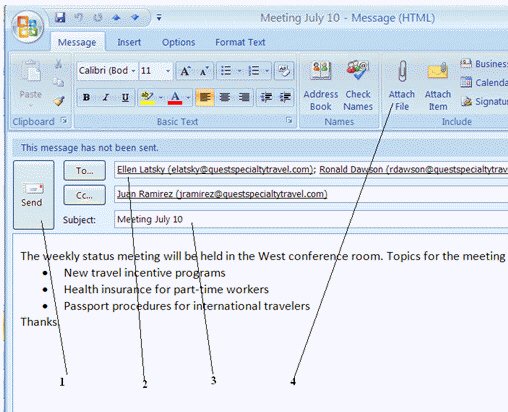 The text identified by Item 3 in the figure above, is ____.
The text identified by Item 3 in the figure above, is ____.
(Multiple Choice)
4.8/5  (42)
(42)
An example of a file attached to an e-mail message that may be too large for an e-mail system to handle is a ____.
(Multiple Choice)
4.9/5  (36)
(36)
When composing e-mail messages it is not appropriate to use all capital letters because this is the e-mail equivalent of ____.
(Multiple Choice)
4.9/5  (39)
(39)
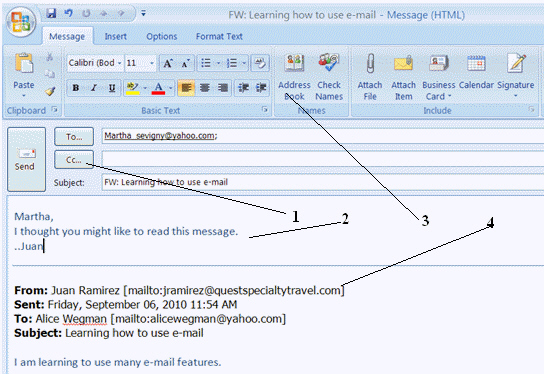 In the figure above, Martha Sevigny is the ____________________ of the e-mail message.
In the figure above, Martha Sevigny is the ____________________ of the e-mail message.
(Short Answer)
4.8/5  (32)
(32)
The benefits of using e-mail include all the following, except ____.
(Multiple Choice)
4.8/5  (40)
(40)
The ____________________ Pane can be used to read and scroll through messages without opening them in a new window.
(Short Answer)
4.9/5  (40)
(40)
Showing 1 - 20 of 65
Filters
- Essay(0)
- Multiple Choice(0)
- Short Answer(0)
- True False(0)
- Matching(0)