Exam 13: Access 2007 Unit C: Using Forms
Exam 1: Word 2007 Unit A: Creating Documents With Word 200761 Questions
Exam 2: Word 2007 Unit B: Editing Documents61 Questions
Exam 3: Word 2007 Unit C: Formatting Text and Paragraphs64 Questions
Exam 4: Word 2007 Unit D: Formatting Documents60 Questions
Exam 5: Outlook 2007 Unit A: Getting Started With E-Mail65 Questions
Exam 6: Outlook 2007 Unit B: Managing Information Using Outlook63 Questions
Exam 7: Powerpoint 2007 Unit A: Creating a Presentation in Powerpoint 200761 Questions
Exam 8: Powerpoint 2007 Unit B: Modifying a Presentation66 Questions
Exam 9: Powerpoint 2007 Unit C: Inserting Objects Into a Presentation65 Questions
Exam 10: Powerpoint 2007 Unit D: Finishing a Presentation65 Questions
Exam 11: Access 2007 Unit A: Getting Started With Access 200763 Questions
Exam 12: Access 2007 Unit B: Building and Using Queries62 Questions
Exam 13: Access 2007 Unit C: Using Forms63 Questions
Exam 14: Access 2007 Unit D: Using Reports64 Questions
Exam 15: Excel 2007 Unit A: Getting Started With Excel 200766 Questions
Exam 16: Excel 2007 Unit B: Working With Formulas and Functions66 Questions
Exam 17: Excel 2007 Unit C: Formatting a Worksheet66 Questions
Exam 18: Excel 2007 Unit D: Working With Charts66 Questions
Exam 19: Concepts Unit A: Understanding Essential Computer Concepts66 Questions
Exam 20: Office 2007 Unit A: Getting Started With Microsoft Office 200766 Questions
Exam 21: Windows Vista Unit A: Getting Started With Windows Vista66 Questions
Exam 22: Windows Vista Unit B: Understanding File Management66 Questions
Exam 23: Windows Xp Unit A: Getting Started With Windows Xp100 Questions
Exam 24: Windows Xp Unit B: Understanding File Management101 Questions
Exam 25: Integration Unit A: Integrating Word and Excel66 Questions
Exam 26: Integration Unit B: Integrating Word, Excel, and Access66 Questions
Exam 27: Integration Unit C: Integrating Word, Excel, Access, and Powerpoint66 Questions
Exam 28: Internet Unit A: Getting Started With Internet Explorer 766 Questions
Select questions type
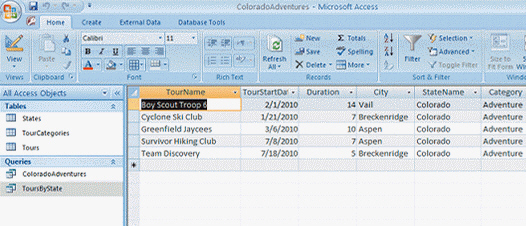 Matt Jeffries is a database designer at Quest Specialty Travel. He has used the main Tours database to isolate and analyze Adventure tours that occur in Colorado. Matt has been asked to add Quest s logo to the top of the form to print only once if the form is printed. In which section should he add it?
Matt Jeffries is a database designer at Quest Specialty Travel. He has used the main Tours database to isolate and analyze Adventure tours that occur in Colorado. Matt has been asked to add Quest s logo to the top of the form to print only once if the form is printed. In which section should he add it?
Free
(Short Answer)
4.8/5  (37)
(37)
Correct Answer:
Form Header section
This control is used to create a three-dimensional aspect to a form.
Free
(Multiple Choice)
4.9/5  (37)
(37)
Correct Answer:
D
By default, only the first text box in a form has a tab stop and is placed in the tab order.
Free
(True/False)
4.9/5  (26)
(26)
Correct Answer:
False
In Form Design View, the pointer that looks like a white arrow will move records.
(True/False)
5.0/5  (42)
(42)
After making modifications in Form Design View, click the ____ View button to view the form and enter data.
(Multiple Choice)
4.8/5  (40)
(40)
To change the text shown by a label, you can modify its ____________________ property.
(Short Answer)
4.8/5  (35)
(35)
____________________ controls are used to display and edit data on a form.
(Short Answer)
4.9/5  (42)
(42)
A form contains Record Navigation buttons, with information about the current record number and total number of records, similar to those found on a datasheet.
(True/False)
5.0/5  (34)
(34)
You would use line and rectangle controls to add data to a form.
(True/False)
4.8/5  (35)
(35)
This control is used to display "yes" or "no" answers for a field.
(Multiple Choice)
4.8/5  (38)
(38)
On a form, text box controls display data from an underlying record source.
(True/False)
4.8/5  (31)
(31)
The ____________________ object frame control displays OLE data, such as a picture.
(Short Answer)
4.8/5  (38)
(38)
Showing 1 - 20 of 63
Filters
- Essay(0)
- Multiple Choice(0)
- Short Answer(0)
- True False(0)
- Matching(0)