Exam 25: Integration Unit A: Integrating Word and Excel
Exam 1: Word 2007 Unit A: Creating Documents With Word 200761 Questions
Exam 2: Word 2007 Unit B: Editing Documents61 Questions
Exam 3: Word 2007 Unit C: Formatting Text and Paragraphs64 Questions
Exam 4: Word 2007 Unit D: Formatting Documents60 Questions
Exam 5: Outlook 2007 Unit A: Getting Started With E-Mail65 Questions
Exam 6: Outlook 2007 Unit B: Managing Information Using Outlook63 Questions
Exam 7: Powerpoint 2007 Unit A: Creating a Presentation in Powerpoint 200761 Questions
Exam 8: Powerpoint 2007 Unit B: Modifying a Presentation66 Questions
Exam 9: Powerpoint 2007 Unit C: Inserting Objects Into a Presentation65 Questions
Exam 10: Powerpoint 2007 Unit D: Finishing a Presentation65 Questions
Exam 11: Access 2007 Unit A: Getting Started With Access 200763 Questions
Exam 12: Access 2007 Unit B: Building and Using Queries62 Questions
Exam 13: Access 2007 Unit C: Using Forms63 Questions
Exam 14: Access 2007 Unit D: Using Reports64 Questions
Exam 15: Excel 2007 Unit A: Getting Started With Excel 200766 Questions
Exam 16: Excel 2007 Unit B: Working With Formulas and Functions66 Questions
Exam 17: Excel 2007 Unit C: Formatting a Worksheet66 Questions
Exam 18: Excel 2007 Unit D: Working With Charts66 Questions
Exam 19: Concepts Unit A: Understanding Essential Computer Concepts66 Questions
Exam 20: Office 2007 Unit A: Getting Started With Microsoft Office 200766 Questions
Exam 21: Windows Vista Unit A: Getting Started With Windows Vista66 Questions
Exam 22: Windows Vista Unit B: Understanding File Management66 Questions
Exam 23: Windows Xp Unit A: Getting Started With Windows Xp100 Questions
Exam 24: Windows Xp Unit B: Understanding File Management101 Questions
Exam 25: Integration Unit A: Integrating Word and Excel66 Questions
Exam 26: Integration Unit B: Integrating Word, Excel, and Access66 Questions
Exam 27: Integration Unit C: Integrating Word, Excel, Access, and Powerpoint66 Questions
Exam 28: Internet Unit A: Getting Started With Internet Explorer 766 Questions
Select questions type
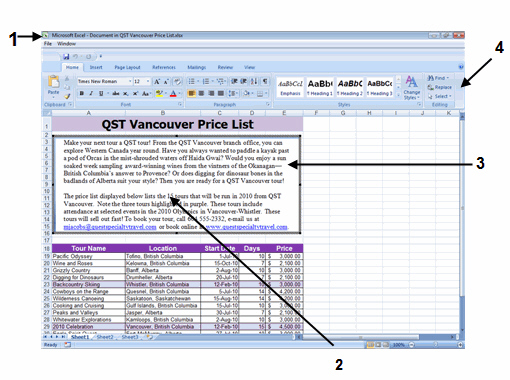 The Word tabs and ribbon activated after double-clicking the embedded object shown in the figure above are pointed to by item ____.
The Word tabs and ribbon activated after double-clicking the embedded object shown in the figure above are pointed to by item ____.
Free
(Multiple Choice)
4.8/5  (32)
(32)
Correct Answer:
D
To open the Clipboard task pane in Excel or Word, you can click the ____________________ in the Clipboard group.
Free
(Short Answer)
4.8/5  (39)
(39)
Correct Answer:
launcher
You use the Embed command from the Paste Special dialog box to create a link between selected data in two files.
Free
(True/False)
4.8/5  (40)
(40)
Correct Answer:
False
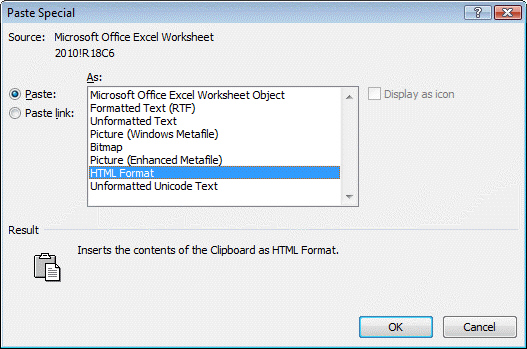 In the dialog box shown in the figure above, you should select ____ to create a link with the source object.
In the dialog box shown in the figure above, you should select ____ to create a link with the source object.
(Multiple Choice)
4.7/5  (35)
(35)
When you point to an Excel program button on the taskbar, the program name and filename appear in a(n) ____________________.
(Short Answer)
4.7/5  (44)
(44)
Mary Lou Jacobs, the general manager of QST Vancouver, has recently attempted to update pasted items in the figure below from the source Excel file. The edits made in Excel were not reflected in the Word document. Ms. Jacobs has several questions for you regarding this problem. 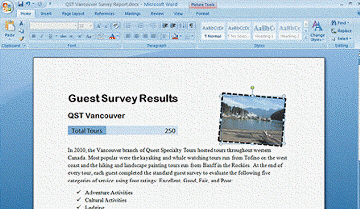 If there is no data connection between the table in Word containing Total Tours 250, and the source cells in Excel, why do the table and source cells have an identical appearance?
If there is no data connection between the table in Word containing Total Tours 250, and the source cells in Excel, why do the table and source cells have an identical appearance?
(Essay)
4.8/5  (37)
(37)
You can ____ an entire file that you create in one Office program in a document created in another Office program.
(Multiple Choice)
5.0/5  (40)
(40)
If you need to remove all items appearing in the Clipboard task pane, click ____.
(Multiple Choice)
4.8/5  (36)
(36)
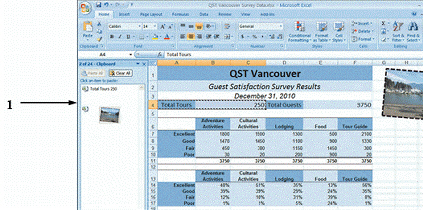 The photograph shown in the figure will be copied into a(n) ____ file.
The photograph shown in the figure will be copied into a(n) ____ file.
(Multiple Choice)
4.9/5  (43)
(43)
When you are embedding an object in a file, the ____________________ dialog box gives you the option of either creating a new object or inserting an object from a file.
(Short Answer)
4.9/5  (39)
(39)
If a pasted object is linked by default to the source file, you can infer that the object is a(n) ____.
(Multiple Choice)
4.8/5  (37)
(37)
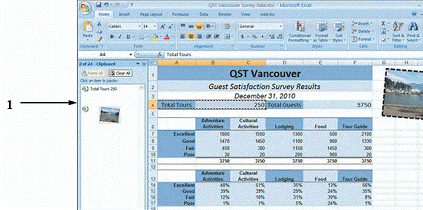 In the figure above, the pane pointed to by item 1 is known as the ____.
In the figure above, the pane pointed to by item 1 is known as the ____.
(Multiple Choice)
4.9/5  (30)
(30)
You can choose to insert a Word object anywhere in an Excel spreadsheet.
(True/False)
4.9/5  (33)
(33)
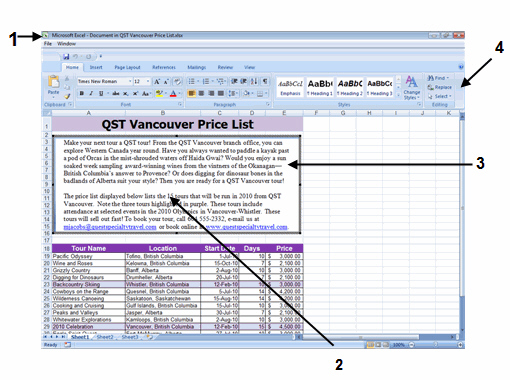 When you double-click the embedded object shown in the figure above, you open its ____ program.
When you double-click the embedded object shown in the figure above, you open its ____ program.
(Multiple Choice)
4.8/5  (35)
(35)
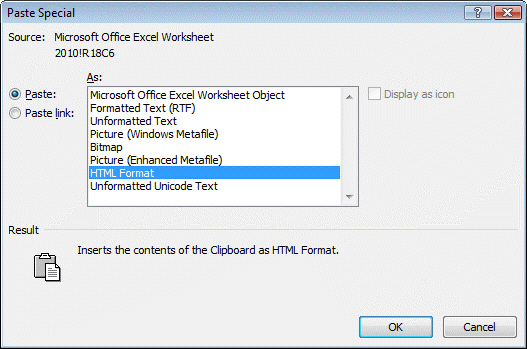 You open the dialog box shown in the figure above by selecting the ____ item from the Paste list arrow menu.
You open the dialog box shown in the figure above by selecting the ____ item from the Paste list arrow menu.
(Multiple Choice)
4.9/5  (28)
(28)
The formula ____ in Excel will calculate the mean of the values in cells B14 through F14.
(Multiple Choice)
4.7/5  (37)
(37)
When a Word object is embedded in an Excel file, you can use the tools from the source program (Word) to edit it.
(True/False)
4.9/5  (40)
(40)
When you are editing an embedded file, you can determine the name of the destination file by examining the ____.
(Multiple Choice)
5.0/5  (36)
(36)
Integration allows information created in one program to be reused in other programs.
(True/False)
4.7/5  (29)
(29)
When you change data in a source file, linked data also changes in the ____________________ file.
(Short Answer)
4.8/5  (36)
(36)
Showing 1 - 20 of 66
Filters
- Essay(0)
- Multiple Choice(0)
- Short Answer(0)
- True False(0)
- Matching(0)