Exam 20: Office 2007 Unit A: Getting Started With Microsoft Office 2007
Exam 1: Word 2007 Unit A: Creating Documents With Word 200761 Questions
Exam 2: Word 2007 Unit B: Editing Documents61 Questions
Exam 3: Word 2007 Unit C: Formatting Text and Paragraphs64 Questions
Exam 4: Word 2007 Unit D: Formatting Documents60 Questions
Exam 5: Outlook 2007 Unit A: Getting Started With E-Mail65 Questions
Exam 6: Outlook 2007 Unit B: Managing Information Using Outlook63 Questions
Exam 7: Powerpoint 2007 Unit A: Creating a Presentation in Powerpoint 200761 Questions
Exam 8: Powerpoint 2007 Unit B: Modifying a Presentation66 Questions
Exam 9: Powerpoint 2007 Unit C: Inserting Objects Into a Presentation65 Questions
Exam 10: Powerpoint 2007 Unit D: Finishing a Presentation65 Questions
Exam 11: Access 2007 Unit A: Getting Started With Access 200763 Questions
Exam 12: Access 2007 Unit B: Building and Using Queries62 Questions
Exam 13: Access 2007 Unit C: Using Forms63 Questions
Exam 14: Access 2007 Unit D: Using Reports64 Questions
Exam 15: Excel 2007 Unit A: Getting Started With Excel 200766 Questions
Exam 16: Excel 2007 Unit B: Working With Formulas and Functions66 Questions
Exam 17: Excel 2007 Unit C: Formatting a Worksheet66 Questions
Exam 18: Excel 2007 Unit D: Working With Charts66 Questions
Exam 19: Concepts Unit A: Understanding Essential Computer Concepts66 Questions
Exam 20: Office 2007 Unit A: Getting Started With Microsoft Office 200766 Questions
Exam 21: Windows Vista Unit A: Getting Started With Windows Vista66 Questions
Exam 22: Windows Vista Unit B: Understanding File Management66 Questions
Exam 23: Windows Xp Unit A: Getting Started With Windows Xp100 Questions
Exam 24: Windows Xp Unit B: Understanding File Management101 Questions
Exam 25: Integration Unit A: Integrating Word and Excel66 Questions
Exam 26: Integration Unit B: Integrating Word, Excel, and Access66 Questions
Exam 27: Integration Unit C: Integrating Word, Excel, Access, and Powerpoint66 Questions
Exam 28: Internet Unit A: Getting Started With Internet Explorer 766 Questions
Select questions type
If your computer freezes, each Office program has a built-in recovery feature that allows you to open and save files that were open at the time of the interruption.
Free
(True/False)
4.9/5  (33)
(33)
Correct Answer:
True
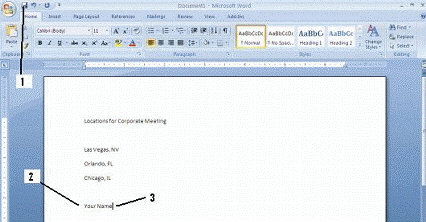 In the figure above, item 1 points to the ____ button.
In the figure above, item 1 points to the ____ button.
Free
(Multiple Choice)
4.7/5  (34)
(34)
Correct Answer:
A
In order for printing and previewing a document to work, a(n) printer must be installed.
Free
(True/False)
4.8/5  (33)
(33)
Correct Answer:
True
You use different Office programs to accomplish specific tasks, such as writing a letter or producing a sales presentation, yet all the programs have a similar ____.
(Multiple Choice)
4.9/5  (37)
(37)
Zooming in, or choosing a higher zoom ____, makes a document appear bigger on screen, but less of it fits on the screen at once.
(Multiple Choice)
4.8/5  (22)
(22)
You can move between open Office programs by clicking the desired program or document button on the taskbar or by using the [Alt][____] keyboard shortcut combination.
(Multiple Choice)
4.8/5  (34)
(34)
The first step in using an Office program is to launch it on your computer.
(True/False)
4.9/5  (30)
(30)
In an open Word document, the ____ indicates where the next typed text will appear.
(Multiple Choice)
4.9/5  (42)
(42)
Microsoft Office 2007 features an intuitive, command-line user interface, so you can get up to speed faster and use advanced features with greater ease.
(True/False)
4.9/5  (30)
(30)
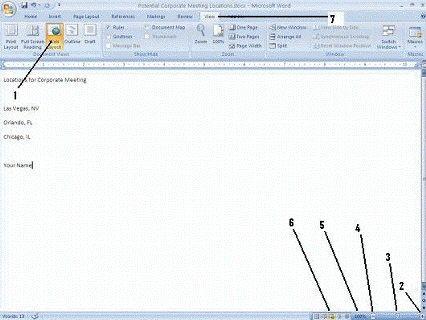 If you want to preview how a document would look saved as a Web page, you would click the ____ button pointed to by item 1 in the figure above.
If you want to preview how a document would look saved as a Web page, you would click the ____ button pointed to by item 1 in the figure above.
(Multiple Choice)
4.9/5  (27)
(27)
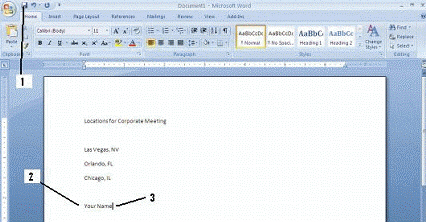 Once you have saved the document shown in the figure above for the first time, clicking the ____ button saves changes without opening up a dialog box.
Once you have saved the document shown in the figure above for the first time, clicking the ____ button saves changes without opening up a dialog box.
(Multiple Choice)
4.9/5  (33)
(33)
Commands in an Office program window are organized into ____.
(Multiple Choice)
4.9/5  (32)
(32)
When working in a program, one of the first things you need to do is to create and save a ____.
(Multiple Choice)
4.8/5  (31)
(31)
Using Microsoft Office ____________________ 2007, it's easy to create powerful presentations complete with graphics, transitions, and even a soundtrack.
(Short Answer)
4.7/5  (38)
(38)
You are an administrative assistant for the vice president of an international bank. The vice president has asked you to prepare a budget for a corporate meeting using an Excel program bundled in the newly acquired Office 2007 suite. Interested in learning about the functionality of Excel, the vice president asks you some questions about your work on the budget. The Excel spreadsheet in progress appears below. 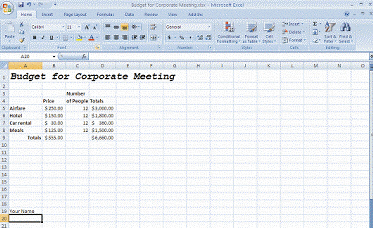 What type of document does the Excel program represent?
What type of document does the Excel program represent?
(Short Answer)
4.7/5  (34)
(34)
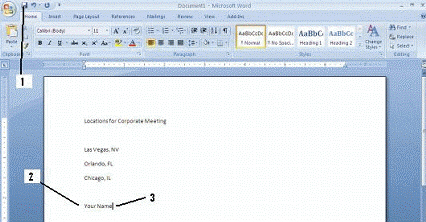 When you save the document shown in the figure above for the first time, the ____ dialog box opens.
When you save the document shown in the figure above for the first time, the ____ dialog box opens.
(Multiple Choice)
4.8/5  (35)
(35)
Showing 1 - 20 of 66
Filters
- Essay(0)
- Multiple Choice(0)
- Short Answer(0)
- True False(0)
- Matching(0)