Exam 17: Excel 2007 Unit C: Formatting a Worksheet
Exam 1: Word 2007 Unit A: Creating Documents With Word 200761 Questions
Exam 2: Word 2007 Unit B: Editing Documents61 Questions
Exam 3: Word 2007 Unit C: Formatting Text and Paragraphs64 Questions
Exam 4: Word 2007 Unit D: Formatting Documents60 Questions
Exam 5: Outlook 2007 Unit A: Getting Started With E-Mail65 Questions
Exam 6: Outlook 2007 Unit B: Managing Information Using Outlook63 Questions
Exam 7: Powerpoint 2007 Unit A: Creating a Presentation in Powerpoint 200761 Questions
Exam 8: Powerpoint 2007 Unit B: Modifying a Presentation66 Questions
Exam 9: Powerpoint 2007 Unit C: Inserting Objects Into a Presentation65 Questions
Exam 10: Powerpoint 2007 Unit D: Finishing a Presentation65 Questions
Exam 11: Access 2007 Unit A: Getting Started With Access 200763 Questions
Exam 12: Access 2007 Unit B: Building and Using Queries62 Questions
Exam 13: Access 2007 Unit C: Using Forms63 Questions
Exam 14: Access 2007 Unit D: Using Reports64 Questions
Exam 15: Excel 2007 Unit A: Getting Started With Excel 200766 Questions
Exam 16: Excel 2007 Unit B: Working With Formulas and Functions66 Questions
Exam 17: Excel 2007 Unit C: Formatting a Worksheet66 Questions
Exam 18: Excel 2007 Unit D: Working With Charts66 Questions
Exam 19: Concepts Unit A: Understanding Essential Computer Concepts66 Questions
Exam 20: Office 2007 Unit A: Getting Started With Microsoft Office 200766 Questions
Exam 21: Windows Vista Unit A: Getting Started With Windows Vista66 Questions
Exam 22: Windows Vista Unit B: Understanding File Management66 Questions
Exam 23: Windows Xp Unit A: Getting Started With Windows Xp100 Questions
Exam 24: Windows Xp Unit B: Understanding File Management101 Questions
Exam 25: Integration Unit A: Integrating Word and Excel66 Questions
Exam 26: Integration Unit B: Integrating Word, Excel, and Access66 Questions
Exam 27: Integration Unit C: Integrating Word, Excel, Access, and Powerpoint66 Questions
Exam 28: Internet Unit A: Getting Started With Internet Explorer 766 Questions
Select questions type
Formatting can change the actual data of a cell.
Free
(True/False)
4.8/5  (39)
(39)
Correct Answer:
False
Cells and ranges in a worksheet can be formatted ____.
Free
(Multiple Choice)
4.8/5  (35)
(35)
Correct Answer:
C
The ____________________ is the box at the top of each column containing a letter.
Free
(Short Answer)
4.9/5  (34)
(34)
Correct Answer:
column heading
To apply a table style, select the data to be formatted or click anywhere within the intended range (Excel can automatically detect a range of cells), click the Format as Table button in the ____ group on the Home tab, and then click a style in the gallery.
(Multiple Choice)
4.7/5  (33)
(33)
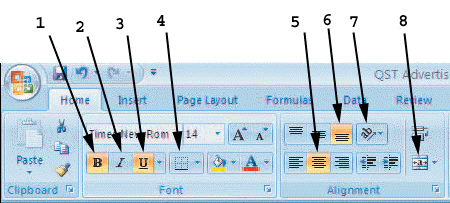 As shown in the figure above, item ____ points to the button that underlines text.
As shown in the figure above, item ____ points to the button that underlines text.
(Multiple Choice)
4.8/5  (38)
(38)
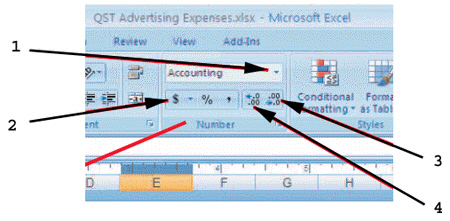 As shown in the figure above, item 1 is the ____ list arrow.
As shown in the figure above, item 1 is the ____ list arrow.
(Multiple Choice)
4.9/5  (30)
(30)
You are the administrator of a small hospital. You have been asked by some governmental agencies to keep track of the average waiting times for some of the types of procedures being performed at the hospital. You have created the following worksheet for this purpose. 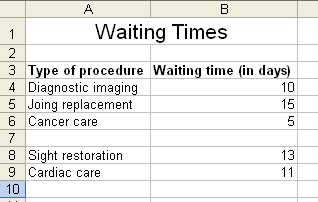 You realize that you have left an empty row, row 7, in the middle of the data by mistake. Write the procedure for deleting row 7.
You realize that you have left an empty row, row 7, in the middle of the data by mistake. Write the procedure for deleting row 7.
(Essay)
4.9/5  (48)
(48)
The Spelling button is found in the Proofing group on the ____ tab on the Ribbon.
(Multiple Choice)
4.8/5  (38)
(38)
____________________ refers to images such as a corporate logo, a picture, or a photo.
(Short Answer)
4.7/5  (32)
(32)
A ____ is an individual media file, such as art, sound, animation, or a movie.
(Multiple Choice)
4.9/5  (22)
(22)
You are the administrator of a small hospital. You have been asked by some governmental agencies to keep track of the average waiting times for some of the types of procedures being performed at the hospital. You have created the following worksheet for this purpose. 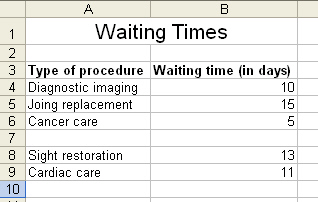 You have been asked by the government to highlight all the procedures in which the waiting time is greater than 10 days. Write the procedure for doing this using conditional formatting.
You have been asked by the government to highlight all the procedures in which the waiting time is greater than 10 days. Write the procedure for doing this using conditional formatting.
(Essay)
4.7/5  (40)
(40)
You can use colors, patterns, and borders to enhance the overall appearance of a worksheet and to make it easier to read. One of the ways of adding these enhancements is by using the Border and Fill Color buttons in the Font group on the ____ tab of the Ribbon.
(Multiple Choice)
4.8/5  (25)
(25)
With Excel, you can adjust the width of one or more columns by using the Ribbon.
(True/False)
4.9/5  (34)
(34)
The ____ of a cell determines how the labels and values look.
(Multiple Choice)
4.9/5  (39)
(39)
To format a cell or range, first you select it, and then you apply the formatting using the ____ or a keyboard shortcut.
(Multiple Choice)
4.8/5  (34)
(34)
The Increase Decimal button automatically adds dollar signs and two decimal places to your data.
(True/False)
4.9/5  (42)
(42)
You insert a comment in a worksheet by using the ____ tab on the Ribbon.
(Multiple Choice)
4.9/5  (36)
(36)
You can change colors, patterns, and borders of cells by using the Fill tab and the Border tab in the ____ dialog box.
(Multiple Choice)
4.8/5  (36)
(36)
You must apply borders to all the cells in a worksheet; you cannot apply them only to selected cells.
(True/False)
4.9/5  (27)
(27)
Showing 1 - 20 of 66
Filters
- Essay(0)
- Multiple Choice(0)
- Short Answer(0)
- True False(0)
- Matching(0)