Exam 2: Word 2007 Unit B: Editing Documents
Exam 1: Word 2007 Unit A: Creating Documents With Word 200761 Questions
Exam 2: Word 2007 Unit B: Editing Documents61 Questions
Exam 3: Word 2007 Unit C: Formatting Text and Paragraphs64 Questions
Exam 4: Word 2007 Unit D: Formatting Documents60 Questions
Exam 5: Outlook 2007 Unit A: Getting Started With E-Mail65 Questions
Exam 6: Outlook 2007 Unit B: Managing Information Using Outlook63 Questions
Exam 7: Powerpoint 2007 Unit A: Creating a Presentation in Powerpoint 200761 Questions
Exam 8: Powerpoint 2007 Unit B: Modifying a Presentation66 Questions
Exam 9: Powerpoint 2007 Unit C: Inserting Objects Into a Presentation65 Questions
Exam 10: Powerpoint 2007 Unit D: Finishing a Presentation65 Questions
Exam 11: Access 2007 Unit A: Getting Started With Access 200763 Questions
Exam 12: Access 2007 Unit B: Building and Using Queries62 Questions
Exam 13: Access 2007 Unit C: Using Forms63 Questions
Exam 14: Access 2007 Unit D: Using Reports64 Questions
Exam 15: Excel 2007 Unit A: Getting Started With Excel 200766 Questions
Exam 16: Excel 2007 Unit B: Working With Formulas and Functions66 Questions
Exam 17: Excel 2007 Unit C: Formatting a Worksheet66 Questions
Exam 18: Excel 2007 Unit D: Working With Charts66 Questions
Exam 19: Concepts Unit A: Understanding Essential Computer Concepts66 Questions
Exam 20: Office 2007 Unit A: Getting Started With Microsoft Office 200766 Questions
Exam 21: Windows Vista Unit A: Getting Started With Windows Vista66 Questions
Exam 22: Windows Vista Unit B: Understanding File Management66 Questions
Exam 23: Windows Xp Unit A: Getting Started With Windows Xp100 Questions
Exam 24: Windows Xp Unit B: Understanding File Management101 Questions
Exam 25: Integration Unit A: Integrating Word and Excel66 Questions
Exam 26: Integration Unit B: Integrating Word, Excel, and Access66 Questions
Exam 27: Integration Unit C: Integrating Word, Excel, Access, and Powerpoint66 Questions
Exam 28: Internet Unit A: Getting Started With Internet Explorer 766 Questions
Select questions type
In the figure below, match each label with the statement that best describes it. 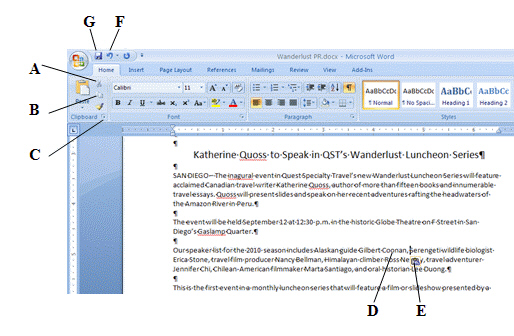
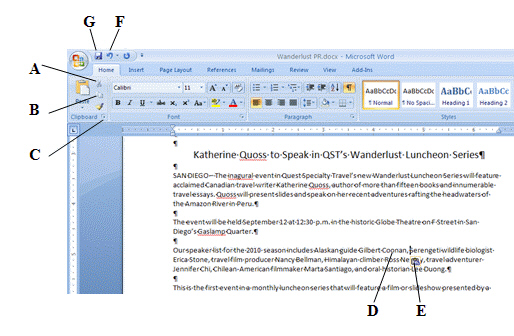
Correct Answer:
Premises:
Responses:
Free
(Matching)
4.8/5  (37)
(37)
Correct Answer:
The AutoCorrect feature automatically corrects all your spelling and grammar errors as you type.
Free
(True/False)
4.8/5  (48)
(48)
Correct Answer:
False
Word inserts an AutoCorrect entry only after you press [Spacebar].
Free
(True/False)
4.9/5  (35)
(35)
Correct Answer:
True
How do you delete an individual item from the Office Clipboard?
(Multiple Choice)
4.8/5  (32)
(32)
What happens when you click an item on the Office Clipboard?
(Multiple Choice)
4.9/5  (34)
(34)
If Word flags a word as misspelled that is spelled correctly, right-click the word and then click Accept Spelling.
(True/False)
4.8/5  (36)
(36)
Which of the following does not occur when you copy text and then click the Paste button?
(Multiple Choice)
4.9/5  (31)
(31)
What happens when you add a 25th item to the Office Clipboard?
(Multiple Choice)
4.7/5  (34)
(34)
You can edit a document that is marked as final by turning off the ____________________ status.
(Short Answer)
4.8/5  (40)
(40)
What command can you use to quickly move the insertion point to a specific location?
(Multiple Choice)
5.0/5  (36)
(36)
If a document window had been split into two panes, how can you restore the window to a single pane?
(Multiple Choice)
4.7/5  (31)
(31)
What resources does the Research task pane provide access to?
(Multiple Choice)
4.9/5  (37)
(37)
Which of the following statements is not true of the Office Clipboard?
(Multiple Choice)
4.7/5  (34)
(34)
By default, Word automatically creates a hyperlink to which of the following?
(Multiple Choice)
4.8/5  (34)
(34)
The last item you cut or copy from a document is added to both the Office Clipboard and the system Clipboard.
(True/False)
4.7/5  (24)
(24)
List two differences between the Office Clipboard and the system Clipboard.
(Essay)
4.9/5  (20)
(20)
The last item copied from a document is stored on the system Clipboard.
(True/False)
4.7/5  (36)
(36)
Showing 1 - 20 of 61
Filters
- Essay(0)
- Multiple Choice(0)
- Short Answer(0)
- True False(0)
- Matching(0)