Exam 23: Windows Xp Unit A: Getting Started With Windows Xp
Exam 1: Word 2007 Unit A: Creating Documents With Word 200761 Questions
Exam 2: Word 2007 Unit B: Editing Documents61 Questions
Exam 3: Word 2007 Unit C: Formatting Text and Paragraphs64 Questions
Exam 4: Word 2007 Unit D: Formatting Documents60 Questions
Exam 5: Outlook 2007 Unit A: Getting Started With E-Mail65 Questions
Exam 6: Outlook 2007 Unit B: Managing Information Using Outlook63 Questions
Exam 7: Powerpoint 2007 Unit A: Creating a Presentation in Powerpoint 200761 Questions
Exam 8: Powerpoint 2007 Unit B: Modifying a Presentation66 Questions
Exam 9: Powerpoint 2007 Unit C: Inserting Objects Into a Presentation65 Questions
Exam 10: Powerpoint 2007 Unit D: Finishing a Presentation65 Questions
Exam 11: Access 2007 Unit A: Getting Started With Access 200763 Questions
Exam 12: Access 2007 Unit B: Building and Using Queries62 Questions
Exam 13: Access 2007 Unit C: Using Forms63 Questions
Exam 14: Access 2007 Unit D: Using Reports64 Questions
Exam 15: Excel 2007 Unit A: Getting Started With Excel 200766 Questions
Exam 16: Excel 2007 Unit B: Working With Formulas and Functions66 Questions
Exam 17: Excel 2007 Unit C: Formatting a Worksheet66 Questions
Exam 18: Excel 2007 Unit D: Working With Charts66 Questions
Exam 19: Concepts Unit A: Understanding Essential Computer Concepts66 Questions
Exam 20: Office 2007 Unit A: Getting Started With Microsoft Office 200766 Questions
Exam 21: Windows Vista Unit A: Getting Started With Windows Vista66 Questions
Exam 22: Windows Vista Unit B: Understanding File Management66 Questions
Exam 23: Windows Xp Unit A: Getting Started With Windows Xp100 Questions
Exam 24: Windows Xp Unit B: Understanding File Management101 Questions
Exam 25: Integration Unit A: Integrating Word and Excel66 Questions
Exam 26: Integration Unit B: Integrating Word, Excel, and Access66 Questions
Exam 27: Integration Unit C: Integrating Word, Excel, Access, and Powerpoint66 Questions
Exam 28: Internet Unit A: Getting Started With Internet Explorer 766 Questions
Select questions type
The term "click" means you can click either the left button OR the right button.
Free
(True/False)
4.9/5  (35)
(35)
Correct Answer:
False
 Which item number in the figure above would you select if you want to work with different disk drives, folders and files on your computer?
Which item number in the figure above would you select if you want to work with different disk drives, folders and files on your computer?
Free
(Multiple Choice)
4.8/5  (29)
(29)
Correct Answer:
B
When a toolbar button (such as the Views button) has an arrow next to it, it indicates that the button ____.
Free
(Multiple Choice)
4.9/5  (29)
(29)
Correct Answer:
C
 Which item in the figure above allows you to synchronize files when you use two computers?
Which item in the figure above allows you to synchronize files when you use two computers?
(Multiple Choice)
4.9/5  (28)
(28)
List and describe the items that you may see next to a command and also describe how a command appears on a menu that indicates what will happen when you select the command.
(Essay)
4.8/5  (36)
(36)
Click the Support button on the Help toolbar of the Help and Support Center window to open an alphabetical list of all the available Help topics.
(True/False)
4.8/5  (41)
(41)
A browser allows you to search for files that are saved on your computer.
(True/False)
4.8/5  (39)
(39)
If the contents of a window are not all visible, ____________________ bars appear along the edges of the window.
(Short Answer)
4.8/5  (44)
(44)
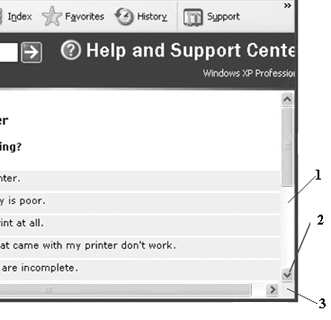 The large horizontal scroll box in the figure above indicates that a large amount of the window s contents is not visible.
The large horizontal scroll box in the figure above indicates that a large amount of the window s contents is not visible.
(True/False)
4.7/5  (29)
(29)
Certain letters are underlined in commands to indicate that ____.
(Multiple Choice)
5.0/5  (28)
(28)
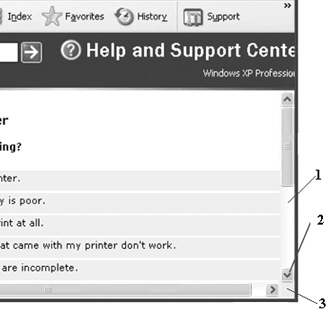 In the above figure, you would click in area #3 to view the contents at the bottom of the page.
In the above figure, you would click in area #3 to view the contents at the bottom of the page.
(True/False)
4.9/5  (31)
(31)
The ____________________ is a collection of many millions of computers around the world linked together to share information.
(Short Answer)
4.9/5  (45)
(45)
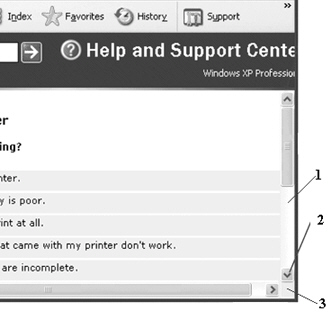 In the above figure, you would click in area #1 to move down one window height.
In the above figure, you would click in area #1 to move down one window height.
(True/False)
4.7/5  (26)
(26)
The area at the top of a window that contains the name of the current file and the program used to create it is called the ____________________ bar.
(Short Answer)
4.8/5  (39)
(39)
A triangle next to a menu command indicates that the command is not currently enabled.
(True/False)
4.9/5  (34)
(34)
Showing 1 - 20 of 100
Filters
- Essay(0)
- Multiple Choice(0)
- Short Answer(0)
- True False(0)
- Matching(0)