Exam 26: Integration Unit B: Integrating Word, Excel, and Access
Exam 1: Word 2007 Unit A: Creating Documents With Word 200761 Questions
Exam 2: Word 2007 Unit B: Editing Documents61 Questions
Exam 3: Word 2007 Unit C: Formatting Text and Paragraphs64 Questions
Exam 4: Word 2007 Unit D: Formatting Documents60 Questions
Exam 5: Outlook 2007 Unit A: Getting Started With E-Mail65 Questions
Exam 6: Outlook 2007 Unit B: Managing Information Using Outlook63 Questions
Exam 7: Powerpoint 2007 Unit A: Creating a Presentation in Powerpoint 200761 Questions
Exam 8: Powerpoint 2007 Unit B: Modifying a Presentation66 Questions
Exam 9: Powerpoint 2007 Unit C: Inserting Objects Into a Presentation65 Questions
Exam 10: Powerpoint 2007 Unit D: Finishing a Presentation65 Questions
Exam 11: Access 2007 Unit A: Getting Started With Access 200763 Questions
Exam 12: Access 2007 Unit B: Building and Using Queries62 Questions
Exam 13: Access 2007 Unit C: Using Forms63 Questions
Exam 14: Access 2007 Unit D: Using Reports64 Questions
Exam 15: Excel 2007 Unit A: Getting Started With Excel 200766 Questions
Exam 16: Excel 2007 Unit B: Working With Formulas and Functions66 Questions
Exam 17: Excel 2007 Unit C: Formatting a Worksheet66 Questions
Exam 18: Excel 2007 Unit D: Working With Charts66 Questions
Exam 19: Concepts Unit A: Understanding Essential Computer Concepts66 Questions
Exam 20: Office 2007 Unit A: Getting Started With Microsoft Office 200766 Questions
Exam 21: Windows Vista Unit A: Getting Started With Windows Vista66 Questions
Exam 22: Windows Vista Unit B: Understanding File Management66 Questions
Exam 23: Windows Xp Unit A: Getting Started With Windows Xp100 Questions
Exam 24: Windows Xp Unit B: Understanding File Management101 Questions
Exam 25: Integration Unit A: Integrating Word and Excel66 Questions
Exam 26: Integration Unit B: Integrating Word, Excel, and Access66 Questions
Exam 27: Integration Unit C: Integrating Word, Excel, Access, and Powerpoint66 Questions
Exam 28: Internet Unit A: Getting Started With Internet Explorer 766 Questions
Select questions type
If you want to select from a variety of formatting options when pasting an object into Word, you should use the Paste Format command.
Free
(True/False)
4.7/5  (36)
(36)
Correct Answer:
False
Be sure to click the Excel button in the Export group when transferring data from Excel into Access.
Free
(True/False)
4.8/5  (33)
(33)
Correct Answer:
False
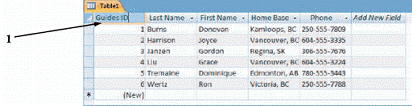 The source of the data shown in the figure above is a(n) ____ in Word.
The source of the data shown in the figure above is a(n) ____ in Word.
Free
(Multiple Choice)
5.0/5  (40)
(40)
Correct Answer:
A
You can copy an existing table from Word and paste it into a new Access ____________________.
(Short Answer)
4.8/5  (32)
(32)
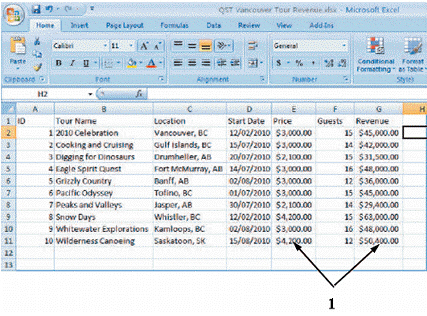 The figures pointed to by item 1 in the figure above are given meaning by the ____ format.
The figures pointed to by item 1 in the figure above are given meaning by the ____ format.
(Multiple Choice)
4.7/5  (28)
(28)
The most appropriate application for storing information that does not require calculations or formal presentation is ____.
(Multiple Choice)
4.8/5  (37)
(37)
You can modify cell formatting of pasted data in Excel that is linked to the Access source table.
(True/False)
4.8/5  (26)
(26)
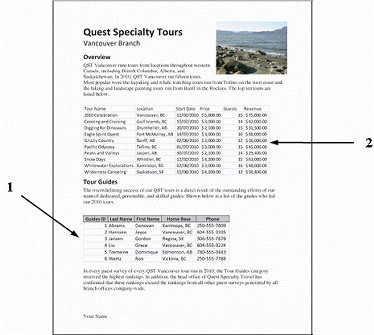 The most appropriate tool for formatting the data pointed to by item 2 in the figure above is ____.
The most appropriate tool for formatting the data pointed to by item 2 in the figure above is ____.
(Multiple Choice)
4.8/5  (32)
(32)
After importing Excel data into Access without links, any changes you make to the Excel source data will be reflected in the Access table.
(True/False)
4.9/5  (33)
(33)
In Word, the ____ Link command is used to update data linked to an Excel spreadsheet and Access source table.
(Multiple Choice)
4.8/5  (31)
(31)
If you want to import additional records to an existing Access database, make sure that the imported Excel data contains the same number of ____________________ as the database.
(Short Answer)
4.8/5  (30)
(30)
Mary Lou Jacobs has asked you to test the quality of links from an Access table to an Excel spreadsheet and a Word document. In the figure below, the Tours table is linked to a table in Excel, which in turn is linked to a source Access table. The Guides table is directly linked to a source Access table.  After changing the last name in record 1 of the source Access Guides table to Abrams, how do you verify that Last Name changes to Abrams in Word?
After changing the last name in record 1 of the source Access Guides table to Abrams, how do you verify that Last Name changes to Abrams in Word?
(Essay)
4.8/5  (36)
(36)
You can delete any of the rows in pasted Excel data that are linked to an Access source table.
(True/False)
4.9/5  (25)
(25)
During the process of importing data from Excel into Access, you can change the field names and even ____ of selected fields.
(Multiple Choice)
4.8/5  (32)
(32)
You use the ____ command in Access to import data from an outside source.
(Multiple Choice)
4.8/5  (41)
(41)
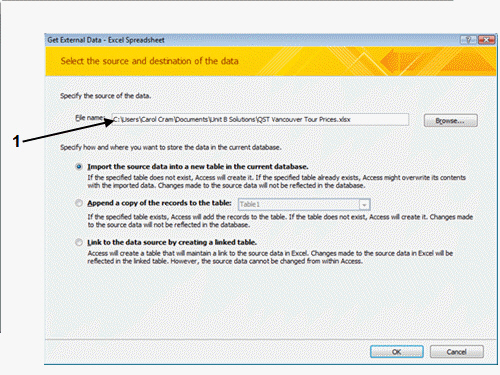 In the figure above, the ____ button opens a dialog box that enables you to navigate to the drive and folder where you store your Data Files.
In the figure above, the ____ button opens a dialog box that enables you to navigate to the drive and folder where you store your Data Files.
(Multiple Choice)
4.8/5  (33)
(33)
Identify the letter of the choice that best matches the phrase or definition.
Correct Answer:
Premises:
Responses:
(Matching)
4.7/5  (37)
(37)
Showing 1 - 20 of 66
Filters
- Essay(0)
- Multiple Choice(0)
- Short Answer(0)
- True False(0)
- Matching(0)