Exam 15: Excel 2007 Unit A: Getting Started With Excel 2007
Exam 1: Word 2007 Unit A: Creating Documents With Word 200761 Questions
Exam 2: Word 2007 Unit B: Editing Documents61 Questions
Exam 3: Word 2007 Unit C: Formatting Text and Paragraphs64 Questions
Exam 4: Word 2007 Unit D: Formatting Documents60 Questions
Exam 5: Outlook 2007 Unit A: Getting Started With E-Mail65 Questions
Exam 6: Outlook 2007 Unit B: Managing Information Using Outlook63 Questions
Exam 7: Powerpoint 2007 Unit A: Creating a Presentation in Powerpoint 200761 Questions
Exam 8: Powerpoint 2007 Unit B: Modifying a Presentation66 Questions
Exam 9: Powerpoint 2007 Unit C: Inserting Objects Into a Presentation65 Questions
Exam 10: Powerpoint 2007 Unit D: Finishing a Presentation65 Questions
Exam 11: Access 2007 Unit A: Getting Started With Access 200763 Questions
Exam 12: Access 2007 Unit B: Building and Using Queries62 Questions
Exam 13: Access 2007 Unit C: Using Forms63 Questions
Exam 14: Access 2007 Unit D: Using Reports64 Questions
Exam 15: Excel 2007 Unit A: Getting Started With Excel 200766 Questions
Exam 16: Excel 2007 Unit B: Working With Formulas and Functions66 Questions
Exam 17: Excel 2007 Unit C: Formatting a Worksheet66 Questions
Exam 18: Excel 2007 Unit D: Working With Charts66 Questions
Exam 19: Concepts Unit A: Understanding Essential Computer Concepts66 Questions
Exam 20: Office 2007 Unit A: Getting Started With Microsoft Office 200766 Questions
Exam 21: Windows Vista Unit A: Getting Started With Windows Vista66 Questions
Exam 22: Windows Vista Unit B: Understanding File Management66 Questions
Exam 23: Windows Xp Unit A: Getting Started With Windows Xp100 Questions
Exam 24: Windows Xp Unit B: Understanding File Management101 Questions
Exam 25: Integration Unit A: Integrating Word and Excel66 Questions
Exam 26: Integration Unit B: Integrating Word, Excel, and Access66 Questions
Exam 27: Integration Unit C: Integrating Word, Excel, Access, and Powerpoint66 Questions
Exam 28: Internet Unit A: Getting Started With Internet Explorer 766 Questions
Select questions type
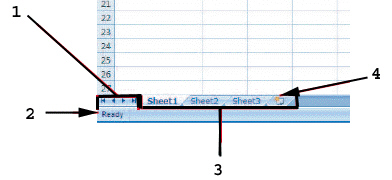 As shown in the figure above, item 3 points to the ____.
As shown in the figure above, item 3 points to the ____.
Free
(Multiple Choice)
4.8/5  (27)
(27)
Correct Answer:
A
In Excel, the electronic spreadsheet you work in is called a ____.
Free
(Multiple Choice)
4.9/5  (40)
(40)
Correct Answer:
D
All Excel formulas begin with the ____.
Free
(Multiple Choice)
5.0/5  (35)
(35)
Correct Answer:
C
____ are entries that contain text and numerical information not used in calculations.
(Multiple Choice)
4.9/5  (48)
(48)
Reference operators compare values for the purpose of true/false results.
(True/False)
4.8/5  (30)
(30)
Page Layout View shows the worksheet without including certain details like headers and footers or tools like rulers and a page number indicator.
(True/False)
4.7/5  (36)
(36)
You can use ____ to move around in a document that is too large to fit on the screen at once.
(Multiple Choice)
4.7/5  (38)
(38)
____ operators perform mathematical calculations such as adding and subtracting.
(Multiple Choice)
4.8/5  (30)
(30)
Excel includes a(n) Scenario Manager where you can name and save different what-if versions of your worksheet.
(True/False)
4.8/5  (40)
(40)
Any time you use a worksheet to ask the question "what if?" you are performing ____________________.
(Short Answer)
4.7/5  (28)
(28)
In the Sheet Options group of the Page Layout tab, you can ____.
(Multiple Choice)
4.9/5  (31)
(31)
You are in Edit mode any time you are entering or changing the contents of a cell.
(True/False)
4.9/5  (39)
(39)
Explain the difference between Normal view and Page Layout view in Excel.
(Essay)
4.9/5  (33)
(33)
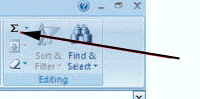 In the figure above, the arrow points to the ____________________ button.
In the figure above, the arrow points to the ____________________ button.
(Short Answer)
4.8/5  (40)
(40)
Identify the letter of the choice that best matches the phrase or definition.
Correct Answer:
Premises:
Responses:
(Matching)
5.0/5  (33)
(33)
Showing 1 - 20 of 66
Filters
- Essay(0)
- Multiple Choice(0)
- Short Answer(0)
- True False(0)
- Matching(0)