Exam 16: Excel 2007 Unit B: Working With Formulas and Functions
Exam 1: Word 2007 Unit A: Creating Documents With Word 200761 Questions
Exam 2: Word 2007 Unit B: Editing Documents61 Questions
Exam 3: Word 2007 Unit C: Formatting Text and Paragraphs64 Questions
Exam 4: Word 2007 Unit D: Formatting Documents60 Questions
Exam 5: Outlook 2007 Unit A: Getting Started With E-Mail65 Questions
Exam 6: Outlook 2007 Unit B: Managing Information Using Outlook63 Questions
Exam 7: Powerpoint 2007 Unit A: Creating a Presentation in Powerpoint 200761 Questions
Exam 8: Powerpoint 2007 Unit B: Modifying a Presentation66 Questions
Exam 9: Powerpoint 2007 Unit C: Inserting Objects Into a Presentation65 Questions
Exam 10: Powerpoint 2007 Unit D: Finishing a Presentation65 Questions
Exam 11: Access 2007 Unit A: Getting Started With Access 200763 Questions
Exam 12: Access 2007 Unit B: Building and Using Queries62 Questions
Exam 13: Access 2007 Unit C: Using Forms63 Questions
Exam 14: Access 2007 Unit D: Using Reports64 Questions
Exam 15: Excel 2007 Unit A: Getting Started With Excel 200766 Questions
Exam 16: Excel 2007 Unit B: Working With Formulas and Functions66 Questions
Exam 17: Excel 2007 Unit C: Formatting a Worksheet66 Questions
Exam 18: Excel 2007 Unit D: Working With Charts66 Questions
Exam 19: Concepts Unit A: Understanding Essential Computer Concepts66 Questions
Exam 20: Office 2007 Unit A: Getting Started With Microsoft Office 200766 Questions
Exam 21: Windows Vista Unit A: Getting Started With Windows Vista66 Questions
Exam 22: Windows Vista Unit B: Understanding File Management66 Questions
Exam 23: Windows Xp Unit A: Getting Started With Windows Xp100 Questions
Exam 24: Windows Xp Unit B: Understanding File Management101 Questions
Exam 25: Integration Unit A: Integrating Word and Excel66 Questions
Exam 26: Integration Unit B: Integrating Word, Excel, and Access66 Questions
Exam 27: Integration Unit C: Integrating Word, Excel, Access, and Powerpoint66 Questions
Exam 28: Internet Unit A: Getting Started With Internet Explorer 766 Questions
Select questions type
You are a scientist studying beach erosion at your local beach. You have created a simple worksheet to calculate the yearly erosion rate and to perform some what-if analysis. The spreadsheet that you have so far is given below. 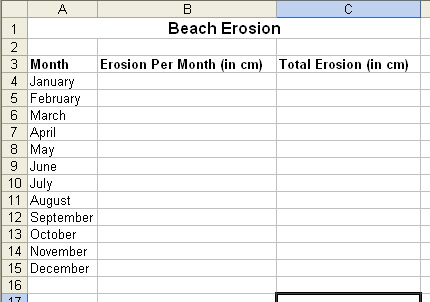 In June, you re reviewing your spreadsheet and notice that you ve made an error in March s and April s erosion per month. You used a formula to calculate the values for total erosion. What changes would you need to make to your spreadsheet so that all erosion figures and totals are correct?
In June, you re reviewing your spreadsheet and notice that you ve made an error in March s and April s erosion per month. You used a formula to calculate the values for total erosion. What changes would you need to make to your spreadsheet so that all erosion figures and totals are correct?
Free
(Essay)
4.8/5  (30)
(30)
Correct Answer:
In Excel, formulas automatically update the value of a cell as values of other cells change. Therefore, the only changes you need to make to the spreadsheet are to correct the erosion totals per month. After pressing enter, the value in the total erosion column will update accordingly to adjust all totals to the correct amount. This is one of the major advantages of using formulas in Excel.
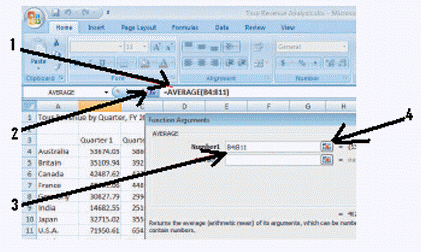 As shown in the figure above, item 2 points to the ____.
As shown in the figure above, item 2 points to the ____.
Free
(Multiple Choice)
4.8/5  (39)
(39)
Correct Answer:
C
The order of precedence in Excel formulas can be changed by using ____.
Free
(Multiple Choice)
4.8/5  (40)
(40)
Correct Answer:
B
When you click the Insert Function button on the formula bar, a(n) ____ is inserted in the active cell and in the formula bar, and the Insert Function dialog box opens.
(Multiple Choice)
5.0/5  (29)
(29)
You can click the AutoSum button list arrow to enter frequently used functions, such as Sum, Average, and Count.
(True/False)
4.7/5  (37)
(37)
When you cut cells, the original data remains in the original location.
(True/False)
4.9/5  (35)
(35)
The ____________________ feature makes it easier to enter function names by suggesting functions depending on the first letters you type.
(Short Answer)
4.8/5  (31)
(31)
Functions are organized into categories, such as Financial, Date & Time, and Statistical, based on their purpose.
(True/False)
4.7/5  (35)
(35)
The information in the parentheses in =MAX(A1:F5) is an example of a(n) ____.
(Multiple Choice)
4.8/5  (34)
(34)
You are planning to work as a restaurant host/hostess for the next 6 months. During this time you plan to save 15 percent of your projected earnings each month. You want to use a worksheet to calculate how your existing savings will grow each month. So far, you have created the following worksheet. 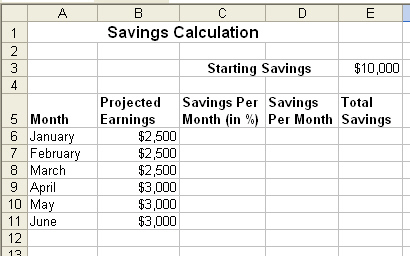 Once you ve entered your savings in percentage points in Column C, you want to calculate your savings per month. As you know, one of the benefits of Excel is using formulas to automatically calculate values. How would you calculate savings per month, and what formula would you enter to calculate your savings for each month from January through June?
Once you ve entered your savings in percentage points in Column C, you want to calculate your savings per month. As you know, one of the benefits of Excel is using formulas to automatically calculate values. How would you calculate savings per month, and what formula would you enter to calculate your savings for each month from January through June?
(Essay)
4.9/5  (38)
(38)
Identify the letter of the choice that best matches the phrase or definition.
Correct Answer:
Premises:
Responses:
(Matching)
4.9/5  (36)
(36)
Cell referencing that combines elements of both absolute and relative referencing is called a(n) ____________________ reference.
(Short Answer)
5.0/5  (30)
(30)
In Excel, when you insert or delete cells from a spreadsheet, ____.
(Multiple Choice)
4.8/5  (42)
(42)
You can use the Copy and Paste commands or the ____________________ to copy formulas.
(Short Answer)
4.7/5  (38)
(38)
Showing 1 - 20 of 66
Filters
- Essay(0)
- Multiple Choice(0)
- Short Answer(0)
- True False(0)
- Matching(0)