Exam 7: Powerpoint 2007 Unit A: Creating a Presentation in Powerpoint 2007
A text box and a digital image are both examples of objects.
True
Why is planning all aspects of a presentation more important than creating the actual presentation and describe a situation in which a finished presentation could fail without proper planning.
When you need to create a presentation, there are many variables you must consider before you jump into PowerPoint. For example, you need to consider where the presentation will take place and what kind of equipment you will need to deliver the presentation, what the main message of the presentation should be and what kind of audience you will be speaking to. The proper tone and design of the presentation must be determined in order to appeal to the audience that you will present to. Finally, you should consider any additional materials that you will need for the presentation, such as handouts or speaker notes. When planning is carried out, the creation of the presentation will be much more efficient and productive. If you create a presentation first, without planning, you will find yourself having to go back and make changes to the slides. For example, imagine you are asked to create a presentation about the benefits of ordering your groceries online. You know the date, time, and location of the presentation but you do not bother to find out the type of conference room you will be using, the type of equipment that you will be presenting from, or the number of people expected in the audience. If you assume that you will be showing your presentation from your laptop to a small group of people sitting around a conference room table, your presentation might become a complete failure. What if you were supposed to present to 200 people in a large auditorium using a projection system? It will not matter how informative or attractive your slides are, no one will be able to see them and benefit from what you have to say. This is why planning all aspects of a presentation are much more important than creating the presentation.
The New Slide button is in the Slides group on the ____ tab.
B
Describe Slide Sorter view and explain the benefit of using Slide Sorter view? List one task that you cannot perform in Slide Sorter view.
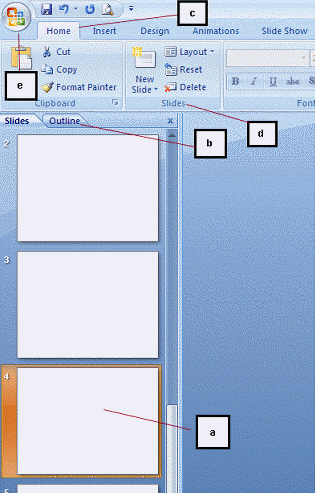 Match each letter above with the statement that best defines it.
Match each letter above with the statement that best defines it.Which of the following choices describes the best order for creating a successful presentation?
Clicking the ____ button in the Themes group displays the Themes gallery window.
When you are typing in a text placeholder, which feature decreases the font size in order to fit the text in the placeholder?
Case-Based Critical Thinking Question Mary is creating a cookbook in PowerPoint for her close friends and family. She uses PowerPoint to enter the recipes in text placeholders and then inserts photographs of the finished products. Mary wants to make sure that her friends do not need to have the same fonts installed on their computers in order to view the recipes properly. She decides to ____.
The primary view that is used to write, edit, and design a presentation is ____________________.
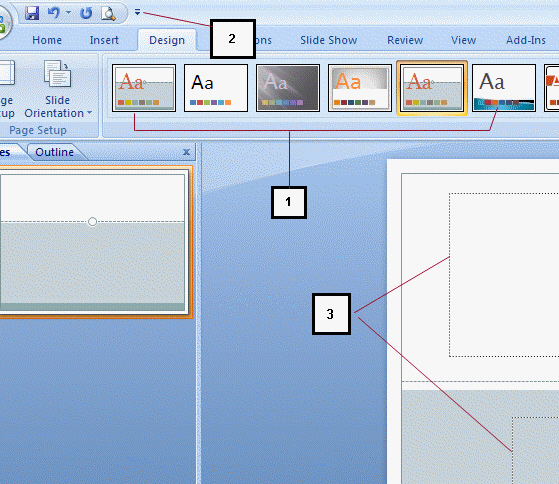 Figure A-2 The dotted borders that item 3 points to are called ____________________.
Figure A-2 The dotted borders that item 3 points to are called ____________________.
PowerPoint 2007 allows you to post slide shows online. Give an example of why someone would use PowerPoint to deliver a slide show online. Include the type of Web site the slide show will be posted on, the content of the presentation, and which features in PowerPoint make it a good choice for delivering this particular online content.
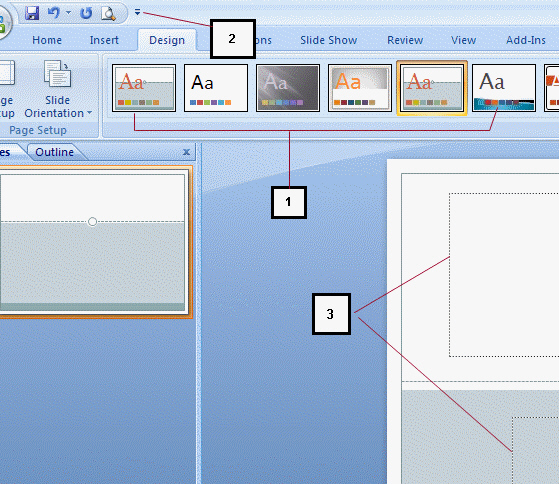 Figure A-2 Item 1 in the figure above is pointing to PowerPoint ____________________.
Figure A-2 Item 1 in the figure above is pointing to PowerPoint ____________________.
PowerPoint accepts information in the form of files from a variety of sources, such as Microsoft Access.
Case-Based Critical Thinking Question Tom has just started working as an intern for a local radio station. He is responsible for managing the request line and presenting request trends to management each month. He uses Microsoft PowerPoint 2007 to create his presentations. As he hovers over each choice, Tom sees his slide change automatically. What Tom is experiencing is called ____.
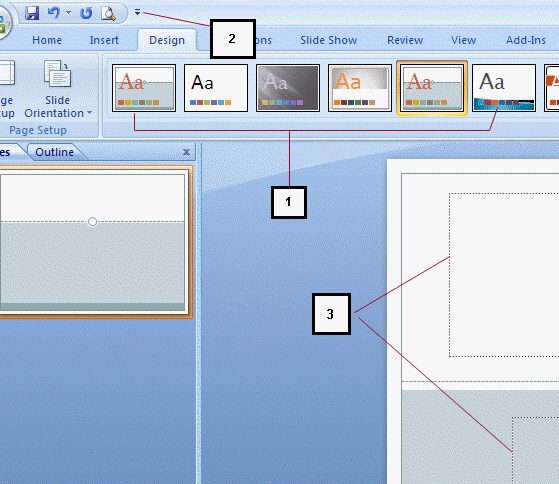 Figure A-2 Design is the active ____________________ in the figure above.
Figure A-2 Design is the active ____________________ in the figure above.
Filters
- Essay(0)
- Multiple Choice(0)
- Short Answer(0)
- True False(0)
- Matching(0)