Exam 22: Windows Vista Unit B: Understanding File Management
Explain how you can recover or restore a file that you delete from your hard disk. Also explain what happens if you restore a folder that you have deleted from your hard disk.
To recover a deleted file, you open the Recycle Bin, select the file, and then click the toolbar button for restoring this one file. Windows restores the file to its original location on the hard disk. If you restore a deleted folder, Windows recreates the original folder structure and restores the entire contents of the folder.
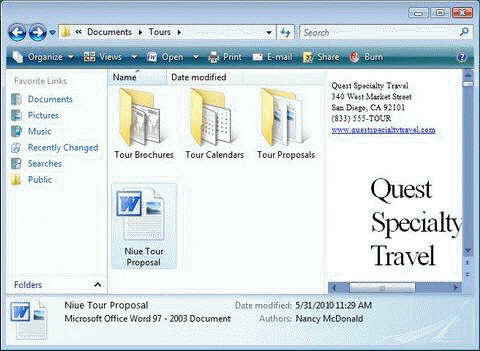 In the figure above, Tour Brochures, Tour Calendars, and Tour Proposals are ____.
In the figure above, Tour Brochures, Tour Calendars, and Tour Proposals are ____.
B
Describe the similarities and differences between using Save and Save As to save a new file and an existing file.
Save and Save As work in the same way when you first save a file. In both cases, a Save As dialog box opens so that you can select the drive and folder where you want to save the file and so that you can enter a filename for the new file. If you open, modify, and then save an existing file, Save will save the file under the same name on the same drive and in the same folder. Save As, on the other hand, will open a Save As dialog box, and you have the option of saving the file under a new filename, in a different folder, on a different drive, or by using any combination of these options.
If you make a typing mistake while entering text in a document, you can use the Esc key to delete the character that you just typed.
If you have a 512 MB flash drive, then there are approximately 512 ____bytes of storage space on the flash drive.
If you enter the search criteria report in the Start menu's Start Search box, Windows will find all files that have the word report :
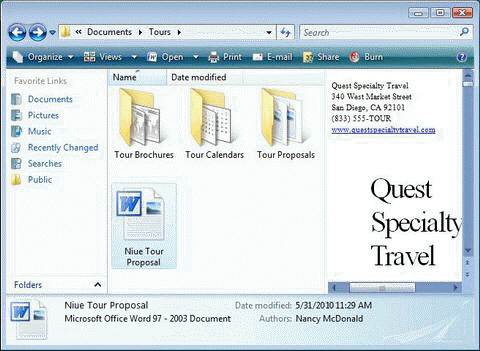 In the figure above, the ____ at the bottom of the window displays information about Niue Tour Proposal.
In the figure above, the ____ at the bottom of the window displays information about Niue Tour Proposal.
To distinguish one drive from another, Windows assigns each drive a unique ____________________ that consists of a letter followed by a colon, such as C: for the hard disk drive.
WordPad assigns the .rtf file extension to a file when you save the file.
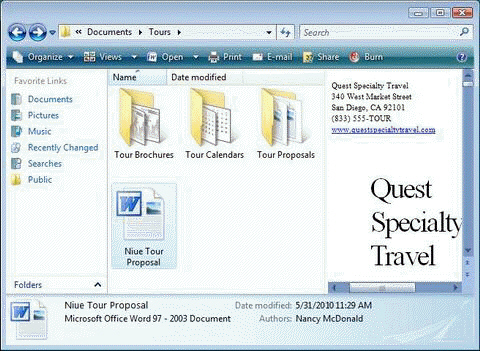 In the figure above, the ____ on the left side of the window contains links to the Documents, Pictures, and Music folders.
In the figure above, the ____ on the left side of the window contains links to the Documents, Pictures, and Music folders.
If you enter the search criteria tour NOT brochure in the Start menu's Start Search box, Windows will find all files that have filenames which contain:
If you want to find out what types of drives are available on a computer, you open the ____ window.
If your computer has a 350 GB hard disk, then there are approximately 350 ____ bytes of storage space on the hard disk.
If you open a file, make changes to the document in the file, and then save the document under the same filename, what happens to the original file?
Making changes to the contents of a file, such as changing the text in a WordPad document, is called ____.
A(n) ____________________ is a container for a group of related files.
Filters
- Essay(0)
- Multiple Choice(0)
- Short Answer(0)
- True False(0)
- Matching(0)