Exam 9: Powerpoint 2007 Unit C: Inserting Objects Into a Presentation
Exam 1: Word 2007 Unit A: Creating Documents With Word 200761 Questions
Exam 2: Word 2007 Unit B: Editing Documents61 Questions
Exam 3: Word 2007 Unit C: Formatting Text and Paragraphs64 Questions
Exam 4: Word 2007 Unit D: Formatting Documents60 Questions
Exam 5: Outlook 2007 Unit A: Getting Started With E-Mail65 Questions
Exam 6: Outlook 2007 Unit B: Managing Information Using Outlook63 Questions
Exam 7: Powerpoint 2007 Unit A: Creating a Presentation in Powerpoint 200761 Questions
Exam 8: Powerpoint 2007 Unit B: Modifying a Presentation66 Questions
Exam 9: Powerpoint 2007 Unit C: Inserting Objects Into a Presentation65 Questions
Exam 10: Powerpoint 2007 Unit D: Finishing a Presentation65 Questions
Exam 11: Access 2007 Unit A: Getting Started With Access 200763 Questions
Exam 12: Access 2007 Unit B: Building and Using Queries62 Questions
Exam 13: Access 2007 Unit C: Using Forms63 Questions
Exam 14: Access 2007 Unit D: Using Reports64 Questions
Exam 15: Excel 2007 Unit A: Getting Started With Excel 200766 Questions
Exam 16: Excel 2007 Unit B: Working With Formulas and Functions66 Questions
Exam 17: Excel 2007 Unit C: Formatting a Worksheet66 Questions
Exam 18: Excel 2007 Unit D: Working With Charts66 Questions
Exam 19: Concepts Unit A: Understanding Essential Computer Concepts66 Questions
Exam 20: Office 2007 Unit A: Getting Started With Microsoft Office 200766 Questions
Exam 21: Windows Vista Unit A: Getting Started With Windows Vista66 Questions
Exam 22: Windows Vista Unit B: Understanding File Management66 Questions
Exam 23: Windows Xp Unit A: Getting Started With Windows Xp100 Questions
Exam 24: Windows Xp Unit B: Understanding File Management101 Questions
Exam 25: Integration Unit A: Integrating Word and Excel66 Questions
Exam 26: Integration Unit B: Integrating Word, Excel, and Access66 Questions
Exam 27: Integration Unit C: Integrating Word, Excel, Access, and Powerpoint66 Questions
Exam 28: Internet Unit A: Getting Started With Internet Explorer 766 Questions
Select questions type
PowerPoint has access to many professionally designed graphics, called ____________________, which you can place in your presentation.
Free
(Short Answer)
4.8/5  (33)
(33)
Correct Answer:
clip art
To stop PowerPoint from automatically deleting cropped portions of pictures, deselect the check box next to the Delete cropped areas of picture option in the ____________________ dialog box.
Free
(Short Answer)
5.0/5  (35)
(35)
Correct Answer:
Compression Settings
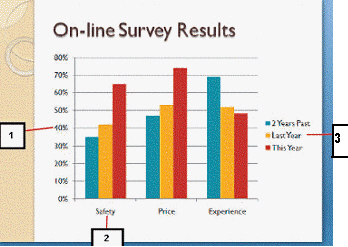 Item 2 in the above figure is called the ____.
Item 2 in the above figure is called the ____.
Free
(Multiple Choice)
4.8/5  (35)
(35)
Correct Answer:
C
Case-Based Critical Thinking Questions Maureen is planning a cruise for her family's upcoming reunion. She wants to e-mail images from the cruise ship to her siblings, who live in other parts of the country. She decides to use PowerPoint 2007 to create a quick presentation for them. Maureen downloads three pictures of cabin sizes for her siblings to vote on. She inserts one picture per slide. The third picture shows two views of the same room that Maureen thinks might be confusing, so she____.
(Multiple Choice)
4.8/5  (33)
(33)
Pictures are automatically compressed, and cropped areas of images are permanently deleted each time you save a PowerPoint presentation. Why do you think PowerPoint performs this action by default? Discuss a good reason for a PowerPoint user to prevent these actions so that their images are not compressed and the cropped areas are not deleted upon each save?
(Essay)
4.9/5  (32)
(32)
To ____________________ an object is to change its size by a specific percentage.
(Short Answer)
4.8/5  (34)
(34)
You can save PowerPoint templates as graphics and later use them in other presentations, in graphics programs, and on Web pages.
(True/False)
4.9/5  (30)
(30)
You can use the Reset Picture button in the Adjust group to reset the object formatting.
(True/False)
4.9/5  (38)
(38)
The SmartArt text styles and effects include text shadows, reflections, glows, bevels, 3-D rotations, and transformations.
(True/False)
4.8/5  (33)
(33)
 To add another row to the table in the above figure, you can click in the last cell and then press ____.
To add another row to the table in the above figure, you can click in the last cell and then press ____.
(Multiple Choice)
4.9/5  (35)
(35)
PowerPoint uses ____, if it is installed, to create numerical charts.
(Multiple Choice)
4.9/5  (38)
(38)
The default chart in the Insert Chart dialog box is the ____ chart.
(Multiple Choice)
4.7/5  (29)
(29)
If you do not wish to use the content placeholder, you can also insert a chart using the Insert Chart button in the ____ group.
(Multiple Choice)
4.8/5  (32)
(32)
Some of the template categories in Microsoft Office Online have ____________________ that you need to select to display the individual templates.
(Short Answer)
5.0/5  (30)
(30)
To access a template from the Microsoft Office Online Web site, you need to be connected to the Internet, and then click the Microsoft Office button.
(True/False)
4.7/5  (37)
(37)
Maureen's brother Paul has also been researching cruise ships online and has created his own presentation. Maureen and Paul decide to work together to create a great presentation to show to the rest of the family. When Paul receives Maureen's e-mail with the PowerPoint attachment, she tells him about the image that she cropped. He realizes that he cannot expose the cropped area of that image so he checks the settings in the Compression Settings dialog box by clicking the ____.
(Multiple Choice)
4.9/5  (44)
(44)
Maureen's brother Paul has also been researching cruise ships online and has created his own presentation. Maureen and Paul decide to work together to create a great presentation to show to the rest of the family. Paul sends Maureen his slides about offshore excursions and she ____.
(Multiple Choice)
4.8/5  (40)
(40)
Showing 1 - 20 of 65
Filters
- Essay(0)
- Multiple Choice(0)
- Short Answer(0)
- True False(0)
- Matching(0)