Exam 1: Access Lesson 1: Microsoft Access Basics
Exam 1: Access Lesson 1: Microsoft Access Basics46 Questions
Exam 2: Access Lesson 2: Creating a Database46 Questions
Exam 3: Access Lesson 3: Creating Queries46 Questions
Exam 4: Access Lesson 4: Creating and Modifying Forms46 Questions
Exam 5: Access Lesson 5: Creating and Modifying Reports46 Questions
Exam 6: Access Lesson 6: Integrating Access46 Questions
Exam 7: Excel Lesson 1: Microsoft Excel Basics46 Questions
Exam 8: Excel Lesson 2: Changing the Appearance of a Worksheet46 Questions
Exam 9: Excel Lesson 3: Organizing the Worksheet46 Questions
Exam 10: Excel Lesson 4: Entering Worksheet Formulas46 Questions
Exam 11: Excel Lesson 5: Using Functions46 Questions
Exam 12: Excel Lesson 6: Enhancing a Worksheet46 Questions
Exam 13: Excel Lesson 7: Working With Multiple Worksheets and Workbooks46 Questions
Exam 14: Excel Lesson 8: Working With Charts46 Questions
Exam 15: Microsoft Office 2010 Basics and the Internet92 Questions
Exam 16: Outlook Lesson 1: Outlook Basics and E-Mail46 Questions
Exam 17: Outlook Lesson 2: Calendar46 Questions
Exam 18: Outlook Lesson 3: Working With Other Outlook Tools46 Questions
Exam 19: Powerpoint Lesson 1: Microsoft Powerpoint Basics46 Questions
Exam 20: Powerpoint Lesson 2: Creating Enhancing Powerpoint Presentations46 Questions
Exam 21: Powerpoint Lesson 3: Working With Visual Elements46 Questions
Exam 22: Powerpoint Lesson 4: Expanding on Powerpoint Basics46 Questions
Exam 23: Publisher Lesson 1: Microsoft Publisher Basics46 Questions
Exam 24: Publisher Lesson 2: Enhancing Publisher Documents46 Questions
Exam 25: Introduction Lesson 1: Microsoft Windows 7 Basics46 Questions
Exam 26: Word Lesson 1: Microsoft Word Basics46 Questions
Exam 27: Word Lesson 2: Basic Editing46 Questions
Exam 28: Word Lesson 3: Helpful Word Features46 Questions
Exam 29: Word Lesson 4: Formatting Text46 Questions
Exam 30: Word Lesson 5: Formatting Paragraphs and Documents46 Questions
Exam 31: Word Lesson 6: Working With Graphics46 Questions
Exam 32: Word Lesson 7: Working With Documents46 Questions
Exam 33: Word Lesson 8: Increasing Efficiency Using Word46 Questions
Select questions type
Case AC 1-1 Jonathan is the IT manager for a Toy Company and is looking into using different types of database objects. The Sales Manager has asked Jonathan to consolidate data from several tables into a format similar to a paper form. In this case, Jonathan would use the ____ object.
(Multiple Choice)
4.8/5  (38)
(38)
To start Access, click the Start button on the taskbar, click ____, click Microsoft Office, and then click Microsoft Access 2010.
(Multiple Choice)
4.8/5  (27)
(27)
In ____, you can rearrange the order of the fields in a datasheet by dragging them to a new location.
(Multiple Choice)
4.9/5  (39)
(39)
Before printing a datasheet, you should view it in ____ so you can check the print settings.
(Multiple Choice)
4.8/5  (35)
(35)
A(n) ____________________ is used to search for and retrieve data from tables using conditions.
(Short Answer)
4.9/5  (42)
(42)
The ____ object is similar to a macro, but allows more complex programming of database operations.
(Multiple Choice)
5.0/5  (35)
(35)
Backing up a database rearranges how the database is stored on the disk and optimizes the performance of the database.
(True/False)
5.0/5  (45)
(45)
Case AC 1-2 Chloe's boss has asked her to make some changes to the layout of a datasheet. She has never done this before, and is learning as she goes along. Once Chloe makes the changes in the layout of the datasheet, the edits are saved ____.
(Multiple Choice)
4.7/5  (21)
(21)
Best of class automatically resizes the column to the best width for the data contained in the column.
(True/False)
4.9/5  (41)
(41)
If you make changes to the layout of a datasheet and try to close the table, Access will ____.
(Multiple Choice)
4.8/5  (37)
(37)
In Datasheet view, the table displays its data in rows and columns in a ____.
(Multiple Choice)
4.9/5  (32)
(32)
When you are navigating in Datasheet view, pressing Shift+Tab ____.
(Multiple Choice)
4.9/5  (30)
(30)
When resizing a column, selecting ____ automatically resizes the column to the best width for the data contained in the column.
(Multiple Choice)
5.0/5  (40)
(40)
By default, the rows in a datasheet are displayed with ____.
(Multiple Choice)
4.8/5  (30)
(30)
When you open a database, Access assumes that the database might contain something that could damage your computer.
(True/False)
4.8/5  (33)
(33)
After you delete a record, you can use the Undo command to restore it.
(True/False)
4.9/5  (36)
(36)
FIGURE AC 1-1 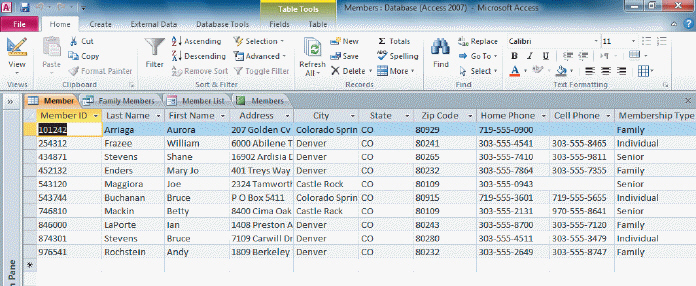 Referring to Figure AC 1-1 above, the word Denver is an example of a ____.
Referring to Figure AC 1-1 above, the word Denver is an example of a ____.
(Multiple Choice)
4.9/5  (38)
(38)
Showing 21 - 40 of 46
Filters
- Essay(0)
- Multiple Choice(0)
- Short Answer(0)
- True False(0)
- Matching(0)