Exam 13: Excel Lesson 7: Working With Multiple Worksheets and Workbooks
Exam 1: Access Lesson 1: Microsoft Access Basics46 Questions
Exam 2: Access Lesson 2: Creating a Database46 Questions
Exam 3: Access Lesson 3: Creating Queries46 Questions
Exam 4: Access Lesson 4: Creating and Modifying Forms46 Questions
Exam 5: Access Lesson 5: Creating and Modifying Reports46 Questions
Exam 6: Access Lesson 6: Integrating Access46 Questions
Exam 7: Excel Lesson 1: Microsoft Excel Basics46 Questions
Exam 8: Excel Lesson 2: Changing the Appearance of a Worksheet46 Questions
Exam 9: Excel Lesson 3: Organizing the Worksheet46 Questions
Exam 10: Excel Lesson 4: Entering Worksheet Formulas46 Questions
Exam 11: Excel Lesson 5: Using Functions46 Questions
Exam 12: Excel Lesson 6: Enhancing a Worksheet46 Questions
Exam 13: Excel Lesson 7: Working With Multiple Worksheets and Workbooks46 Questions
Exam 14: Excel Lesson 8: Working With Charts46 Questions
Exam 15: Microsoft Office 2010 Basics and the Internet92 Questions
Exam 16: Outlook Lesson 1: Outlook Basics and E-Mail46 Questions
Exam 17: Outlook Lesson 2: Calendar46 Questions
Exam 18: Outlook Lesson 3: Working With Other Outlook Tools46 Questions
Exam 19: Powerpoint Lesson 1: Microsoft Powerpoint Basics46 Questions
Exam 20: Powerpoint Lesson 2: Creating Enhancing Powerpoint Presentations46 Questions
Exam 21: Powerpoint Lesson 3: Working With Visual Elements46 Questions
Exam 22: Powerpoint Lesson 4: Expanding on Powerpoint Basics46 Questions
Exam 23: Publisher Lesson 1: Microsoft Publisher Basics46 Questions
Exam 24: Publisher Lesson 2: Enhancing Publisher Documents46 Questions
Exam 25: Introduction Lesson 1: Microsoft Windows 7 Basics46 Questions
Exam 26: Word Lesson 1: Microsoft Word Basics46 Questions
Exam 27: Word Lesson 2: Basic Editing46 Questions
Exam 28: Word Lesson 3: Helpful Word Features46 Questions
Exam 29: Word Lesson 4: Formatting Text46 Questions
Exam 30: Word Lesson 5: Formatting Paragraphs and Documents46 Questions
Exam 31: Word Lesson 6: Working With Graphics46 Questions
Exam 32: Word Lesson 7: Working With Documents46 Questions
Exam 33: Word Lesson 8: Increasing Efficiency Using Word46 Questions
Select questions type
To move or copy a worksheet, right-click the sheet tab of the worksheet you want to move or copy, and then click ____ on the shortcut menu.
(Multiple Choice)
4.9/5  (30)
(30)
When working with cell references, any change you make to the ____ cell also changes the value in the destination cell.
(Multiple Choice)
4.8/5  (31)
(31)
To insert a blank worksheet, click the Insert Cells tab next to the existing sheet tabs.
(True/False)
4.9/5  (28)
(28)
Identify the letter of the choice that best matches the phrase or definition.
Correct Answer:
Premises:
Responses:
(Matching)
4.8/5  (34)
(34)
The formula =SUM(Sheet2:Sheet4!D12), adds the value from cell D12 in the Sheet2, Sheet3, and Sheet4 worksheets.
(True/False)
4.8/5  (27)
(27)
Case EX 7-2 Ron wants to be able to distinguish one worksheet from another. He plans to rename the worksheets and change the color of the tabs. How does Ron go about renaming his worksheet?
(Multiple Choice)
4.8/5  (32)
(32)
When you reposition a worksheet, a placement ____________________ indicates the new location.
(Short Answer)
4.8/5  (37)
(37)
FIGURE EX 7-1 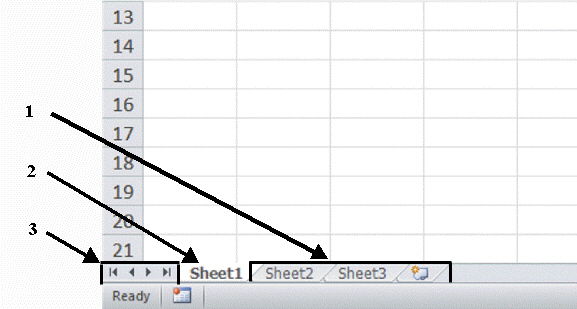 The area indicated by #2 in Figure EX 7-1 above is ____.
The area indicated by #2 in Figure EX 7-1 above is ____.
(Multiple Choice)
4.9/5  (28)
(28)
A(n) ____________________ mark separates the worksheet range from its cell or range reference.
(Short Answer)
4.9/5  (41)
(41)
To unhide a worksheet, right-click any sheet tab, and then click Unhide on the shortcut menu.
(True/False)
4.8/5  (35)
(35)
FIGURE EX 7-1 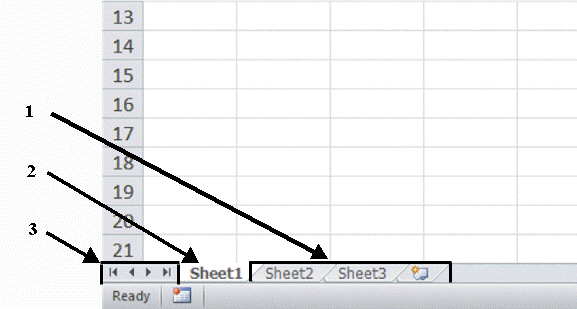 The area indicated by #1 in Figure EX 7-1 above is ____.
The area indicated by #1 in Figure EX 7-1 above is ____.
(Multiple Choice)
4.8/5  (39)
(39)
You can reposition a worksheet by dragging its ____ to a new location.
(Multiple Choice)
4.7/5  (36)
(36)
Deleting does not permanently remove a worksheet and all its contents from the workbook.
(True/False)
4.7/5  (33)
(33)
You can tell which workbook is active by looking at its title. The active workbook has a ____ title bar.
(Multiple Choice)
4.8/5  (20)
(20)
The ____________________ Print Area print option prints the entire worksheet, regardless of what print area is set for that worksheet.
(Short Answer)
4.9/5  (33)
(33)
When using the Arrange Windows dialog box, the ____ layout is NOT an option.
(Multiple Choice)
4.9/5  (36)
(36)
To insert a worksheet, on the Home tab of the Ribbon, in the Cells group, click the arrow to the right of the Insert button, and then click ____.
(Multiple Choice)
4.8/5  (42)
(42)
To delete a worksheet, click the sheet tab for the worksheet you want to remove. On the Home tab of the Ribbon, in the ____ group, click the arrow to the right of the Delete button, and then click Delete Sheet.
(Multiple Choice)
4.9/5  (33)
(33)
Showing 21 - 40 of 46
Filters
- Essay(0)
- Multiple Choice(0)
- Short Answer(0)
- True False(0)
- Matching(0)