Exam 29: Word Lesson 4: Formatting Text
Exam 1: Access Lesson 1: Microsoft Access Basics46 Questions
Exam 2: Access Lesson 2: Creating a Database46 Questions
Exam 3: Access Lesson 3: Creating Queries46 Questions
Exam 4: Access Lesson 4: Creating and Modifying Forms46 Questions
Exam 5: Access Lesson 5: Creating and Modifying Reports46 Questions
Exam 6: Access Lesson 6: Integrating Access46 Questions
Exam 7: Excel Lesson 1: Microsoft Excel Basics46 Questions
Exam 8: Excel Lesson 2: Changing the Appearance of a Worksheet46 Questions
Exam 9: Excel Lesson 3: Organizing the Worksheet46 Questions
Exam 10: Excel Lesson 4: Entering Worksheet Formulas46 Questions
Exam 11: Excel Lesson 5: Using Functions46 Questions
Exam 12: Excel Lesson 6: Enhancing a Worksheet46 Questions
Exam 13: Excel Lesson 7: Working With Multiple Worksheets and Workbooks46 Questions
Exam 14: Excel Lesson 8: Working With Charts46 Questions
Exam 15: Microsoft Office 2010 Basics and the Internet92 Questions
Exam 16: Outlook Lesson 1: Outlook Basics and E-Mail46 Questions
Exam 17: Outlook Lesson 2: Calendar46 Questions
Exam 18: Outlook Lesson 3: Working With Other Outlook Tools46 Questions
Exam 19: Powerpoint Lesson 1: Microsoft Powerpoint Basics46 Questions
Exam 20: Powerpoint Lesson 2: Creating Enhancing Powerpoint Presentations46 Questions
Exam 21: Powerpoint Lesson 3: Working With Visual Elements46 Questions
Exam 22: Powerpoint Lesson 4: Expanding on Powerpoint Basics46 Questions
Exam 23: Publisher Lesson 1: Microsoft Publisher Basics46 Questions
Exam 24: Publisher Lesson 2: Enhancing Publisher Documents46 Questions
Exam 25: Introduction Lesson 1: Microsoft Windows 7 Basics46 Questions
Exam 26: Word Lesson 1: Microsoft Word Basics46 Questions
Exam 27: Word Lesson 2: Basic Editing46 Questions
Exam 28: Word Lesson 3: Helpful Word Features46 Questions
Exam 29: Word Lesson 4: Formatting Text46 Questions
Exam 30: Word Lesson 5: Formatting Paragraphs and Documents46 Questions
Exam 31: Word Lesson 6: Working With Graphics46 Questions
Exam 32: Word Lesson 7: Working With Documents46 Questions
Exam 33: Word Lesson 8: Increasing Efficiency Using Word46 Questions
Select questions type
Remember that you create a new paragraph every time you press ____________________, so a paragraph can be a single line or even one word.
(Short Answer)
4.7/5  (31)
(31)
You can use the ____ command to clear manual formatting and styles.
(Multiple Choice)
4.8/5  (36)
(36)
The colored bar on the Font Color button changes to reflect the last color selected. If the colored bar is the color you want to apply, you can simply click the ____ button to apply that color.
(Multiple Choice)
4.9/5  (33)
(33)
You can copy the format of selected text to other text by using the Format Graphics button.
(True/False)
4.8/5  (40)
(40)
When you change the color of text, you access a menu that includes the color palette. This menu has four sections that contain the following items: the Automatic color, the color palette of Theme Colors, palette of Standard Colors, and the More Colors command. Please briefly describe each section. Also, which of these menu sections do you think you would use the most often and why?
(Essay)
4.9/5  (35)
(35)
Identify the letter of the choice that best matches the phrase or definition.
Correct Answer:
Premises:
Responses:
(Matching)
4.9/5  (35)
(35)
FIGURE WD 4-1 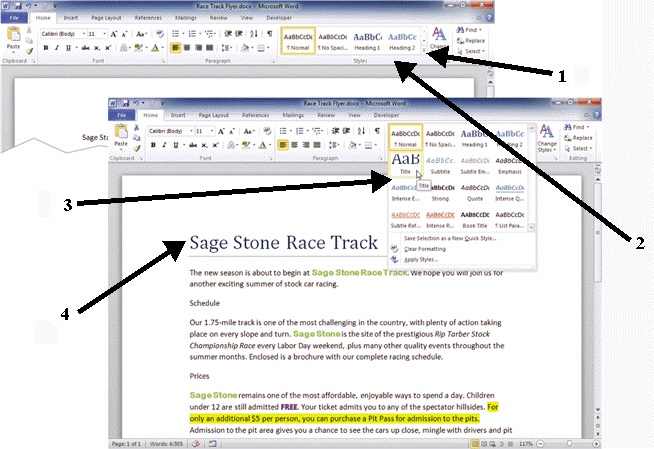 The item numbered 3 in Figure WD 4-1 above is the ____ gallery.
The item numbered 3 in Figure WD 4-1 above is the ____ gallery.
(Multiple Choice)
4.9/5  (41)
(41)
The ____ determines the default font, the color of headings formatted in the Heading Quick Styles, and other features of the document.
(Multiple Choice)
4.7/5  (32)
(32)
To highlight text, click the arrow next to the ____ button in the Font group on the Home tab.
(Multiple Choice)
4.8/5  (49)
(49)
You can change font size by using the Font Size box on the ____ toolbar or on the Mini toolbar.
(Multiple Choice)
4.8/5  (36)
(36)
The Standard Colors in the color palette have simple names, such as Red, Yellow, and Light Green.
(True/False)
4.7/5  (44)
(44)
A style is a set of formatting options that have been named and deleted .
(True/False)
4.8/5  (38)
(38)
An 11-point text in one font might be larger or smaller than 11-point text in another font.
(True/False)
4.9/5  (33)
(33)
When you read a paper document, you sometimes use a highlighting marker to draw attention to an important part of the document. You can emboss text in a Word document for the same effect.
(True/False)
4.8/5  (29)
(29)
The colors in the palettes all have names. You can see the names by pointing to each color to see its ____.
(Multiple Choice)
4.8/5  (39)
(39)
Like font styles, font effects are ____ commands-a font effect is either turned on or off.
(Multiple Choice)
4.8/5  (33)
(33)
Case WD 4-2 Brad has finally got the layout of his brochure perfect on the first page and wants to copy that formatting to the second page. He is going to use Format Painter. Brad, first selects the text with the format he wants to copy, and then clicks the Format Painter Command. The pointer changes to a(n) ____.
(Multiple Choice)
4.8/5  (37)
(37)
Showing 21 - 40 of 46
Filters
- Essay(0)
- Multiple Choice(0)
- Short Answer(0)
- True False(0)
- Matching(0)