Exam 32: Word Lesson 7: Working With Documents
Exam 1: Access Lesson 1: Microsoft Access Basics46 Questions
Exam 2: Access Lesson 2: Creating a Database46 Questions
Exam 3: Access Lesson 3: Creating Queries46 Questions
Exam 4: Access Lesson 4: Creating and Modifying Forms46 Questions
Exam 5: Access Lesson 5: Creating and Modifying Reports46 Questions
Exam 6: Access Lesson 6: Integrating Access46 Questions
Exam 7: Excel Lesson 1: Microsoft Excel Basics46 Questions
Exam 8: Excel Lesson 2: Changing the Appearance of a Worksheet46 Questions
Exam 9: Excel Lesson 3: Organizing the Worksheet46 Questions
Exam 10: Excel Lesson 4: Entering Worksheet Formulas46 Questions
Exam 11: Excel Lesson 5: Using Functions46 Questions
Exam 12: Excel Lesson 6: Enhancing a Worksheet46 Questions
Exam 13: Excel Lesson 7: Working With Multiple Worksheets and Workbooks46 Questions
Exam 14: Excel Lesson 8: Working With Charts46 Questions
Exam 15: Microsoft Office 2010 Basics and the Internet92 Questions
Exam 16: Outlook Lesson 1: Outlook Basics and E-Mail46 Questions
Exam 17: Outlook Lesson 2: Calendar46 Questions
Exam 18: Outlook Lesson 3: Working With Other Outlook Tools46 Questions
Exam 19: Powerpoint Lesson 1: Microsoft Powerpoint Basics46 Questions
Exam 20: Powerpoint Lesson 2: Creating Enhancing Powerpoint Presentations46 Questions
Exam 21: Powerpoint Lesson 3: Working With Visual Elements46 Questions
Exam 22: Powerpoint Lesson 4: Expanding on Powerpoint Basics46 Questions
Exam 23: Publisher Lesson 1: Microsoft Publisher Basics46 Questions
Exam 24: Publisher Lesson 2: Enhancing Publisher Documents46 Questions
Exam 25: Introduction Lesson 1: Microsoft Windows 7 Basics46 Questions
Exam 26: Word Lesson 1: Microsoft Word Basics46 Questions
Exam 27: Word Lesson 2: Basic Editing46 Questions
Exam 28: Word Lesson 3: Helpful Word Features46 Questions
Exam 29: Word Lesson 4: Formatting Text46 Questions
Exam 30: Word Lesson 5: Formatting Paragraphs and Documents46 Questions
Exam 31: Word Lesson 6: Working With Graphics46 Questions
Exam 32: Word Lesson 7: Working With Documents46 Questions
Exam 33: Word Lesson 8: Increasing Efficiency Using Word46 Questions
Select questions type
The style definition for headings usually includes a setting to keep the heading on the same page as the ____ in the next paragraph.
(Multiple Choice)
4.9/5  (32)
(32)
To select an entire row, click to the left of the row (outside the table).
(True/False)
4.9/5  (33)
(33)
FIGURE WD 7-1 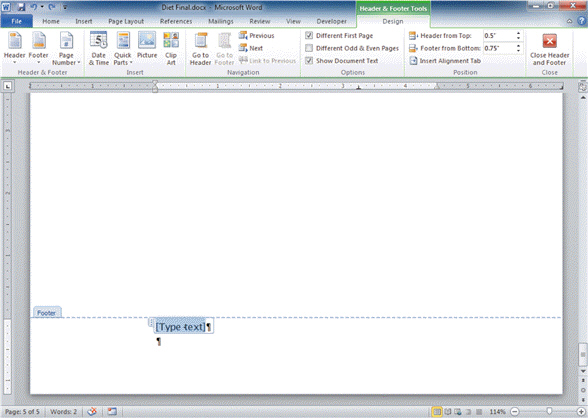 Referring to Figure WD 7-1 above, the entry with the words Type text is a ____ control.
Referring to Figure WD 7-1 above, the entry with the words Type text is a ____ control.
(Multiple Choice)
4.8/5  (28)
(28)
Case WD 7-1 Sarah is adding some headers and footers to her document. Sarah wants to add a page number to the existing footer. She positions the insertion point in the footer at the location where she wants the page number to appear. She then clicks the Page Number button, points to ____, and then chooses a style.
(Multiple Choice)
4.7/5  (42)
(42)
To create a new section, click the ____ tab, and then in the Page Setup group, click the Breaks button.
(Multiple Choice)
4.9/5  (39)
(39)
To insert a blank page, click the ____ button in the Pages group on the Insert tab.
(Multiple Choice)
4.7/5  (33)
(33)
A chart is an arrangement of text or numbers in rows and columns, similar to a spreadsheet.
(True/False)
4.8/5  (26)
(26)
Using the table ____________________ handle, you can drag a table anywhere in a document.
(Short Answer)
4.9/5  (35)
(35)
When a table is created, the cell outlines form the structure of the table, the outline of the rows and columns.
(True/False)
4.9/5  (32)
(32)
Identify the letter of the choice that best matches the phrase or definition.
Correct Answer:
Premises:
Responses:
(Matching)
4.8/5  (35)
(35)
You can also insert a manual line break to create a new line without creating a new paragraph. To do this, position the insertion point at the location in the line where you want the line to break, and then press the Shift+____ keys.
(Multiple Choice)
5.0/5  (37)
(37)
To remove a header or footer, click the Header or Footer button on the ____ tab or the Header & Footer Tools Design tab, and then click Remove Header or Remove Footer.
(Multiple Choice)
4.8/5  (37)
(37)
If you know exactly how many rows and columns you want to create, you can click the Table button in the Tables group on the Insert tab, and then click ____ on the menu.
(Multiple Choice)
4.8/5  (40)
(40)
In a table, to move to the next cell to the right, press the Tab key or click in the cell.
(True/False)
4.9/5  (29)
(29)
If formatting marks are displayed, a manual page break appears immediately after the last line of text on the page. It is indicated by a ____ with the words Page Break in the middle of the line.
(Multiple Choice)
4.9/5  (33)
(33)
You can use the keyboard to insert a(n) ____________________ by pressing the Ctrl+Enter keys.
(Short Answer)
5.0/5  (36)
(36)
To use the Research tool, click the Review tab on the Ribbon. In the ____ group, click the Research button.
(Multiple Choice)
4.8/5  (35)
(35)
A(n) ____________________ is a part of a document where you can create a different layout from the rest of the document.
(Short Answer)
4.9/5  (36)
(36)
When the header or footer area is active, the Header & Footer Tools Design tab appears on the ____.
(Multiple Choice)
4.7/5  (36)
(36)
Many predesigned elements in Word contain placeholder controls, which are special placeholders designed to contain a specific type of text, such as a date or the page number.
(True/False)
4.9/5  (33)
(33)
Showing 21 - 40 of 46
Filters
- Essay(0)
- Multiple Choice(0)
- Short Answer(0)
- True False(0)
- Matching(0)