Exam 14: Access 2007 Unit D: Using Reports
Exam 1: Word 2007 Unit A: Creating Documents With Word 200761 Questions
Exam 2: Word 2007 Unit B: Editing Documents61 Questions
Exam 3: Word 2007 Unit C: Formatting Text and Paragraphs64 Questions
Exam 4: Word 2007 Unit D: Formatting Documents60 Questions
Exam 5: Outlook 2007 Unit A: Getting Started With E-Mail65 Questions
Exam 6: Outlook 2007 Unit B: Managing Information Using Outlook63 Questions
Exam 7: Powerpoint 2007 Unit A: Creating a Presentation in Powerpoint 200761 Questions
Exam 8: Powerpoint 2007 Unit B: Modifying a Presentation66 Questions
Exam 9: Powerpoint 2007 Unit C: Inserting Objects Into a Presentation65 Questions
Exam 10: Powerpoint 2007 Unit D: Finishing a Presentation65 Questions
Exam 11: Access 2007 Unit A: Getting Started With Access 200763 Questions
Exam 12: Access 2007 Unit B: Building and Using Queries62 Questions
Exam 13: Access 2007 Unit C: Using Forms63 Questions
Exam 14: Access 2007 Unit D: Using Reports64 Questions
Exam 15: Excel 2007 Unit A: Getting Started With Excel 200766 Questions
Exam 16: Excel 2007 Unit B: Working With Formulas and Functions66 Questions
Exam 17: Excel 2007 Unit C: Formatting a Worksheet66 Questions
Exam 18: Excel 2007 Unit D: Working With Charts66 Questions
Exam 19: Concepts Unit A: Understanding Essential Computer Concepts66 Questions
Exam 20: Office 2007 Unit A: Getting Started With Microsoft Office 200766 Questions
Exam 21: Windows Vista Unit A: Getting Started With Windows Vista66 Questions
Exam 22: Windows Vista Unit B: Understanding File Management66 Questions
Exam 23: Windows Xp Unit A: Getting Started With Windows Xp100 Questions
Exam 24: Windows Xp Unit B: Understanding File Management101 Questions
Exam 25: Integration Unit A: Integrating Word and Excel66 Questions
Exam 26: Integration Unit B: Integrating Word, Excel, and Access66 Questions
Exam 27: Integration Unit C: Integrating Word, Excel, Access, and Powerpoint66 Questions
Exam 28: Internet Unit A: Getting Started With Internet Explorer 766 Questions
Select questions type
[Ctrl][Z] is the quick keystroke for the ____________________ command.
(Short Answer)
4.7/5  (34)
(34)
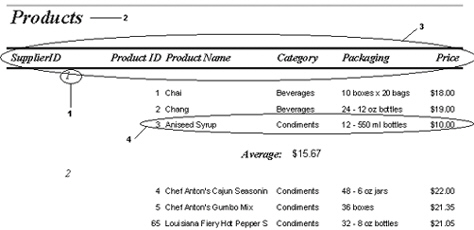 In the figure above, the information identified as item 3 would most likely be found in which report section?
In the figure above, the information identified as item 3 would most likely be found in which report section?
(Multiple Choice)
4.7/5  (26)
(26)
The report section before a group of records is called the Group ____________________ section.
(Short Answer)
4.8/5  (37)
(37)
Which section would most likely contain page number and date expressions?
(Multiple Choice)
4.9/5  (40)
(40)
Calculated expressions are entered in ____________________ box controls.
(Short Answer)
4.7/5  (39)
(39)
To resize a selected control, press and hold the [Ctrl] key while pressing the arrow keys.
(True/False)
5.0/5  (33)
(33)
Matthew plans to generate reports from an Access table using the Report Wizard. The table contains information about the equipment he uses in his lawn and landscape business, such as the name of the item (e.g., riding mower, push mower, string trimmer); brand name (e.g., John Deere, Exmark, Ryobi); purchase price; date of repairs, if any; cost of repairs; and other pertinent information. Plan at least three field names for the report.
(Essay)
4.8/5  (33)
(33)
[Ctrl][Y] is the quick keystroke for the ____________________ command.
(Short Answer)
4.8/5  (44)
(44)
A text box control that contained a calculated expression such as a subtotal or count would most likely be found in which report section?
(Multiple Choice)
4.8/5  (36)
(36)
You can use only the horizontal ruler to select controls that intersect with the selection line.
(True/False)
4.8/5  (31)
(31)
The Group Header and Group Footer section can be turned on or off in which pane?
(Multiple Choice)
4.9/5  (37)
(37)
Which two sections can be added to a report if you group records?
(Multiple Choice)
4.8/5  (45)
(45)
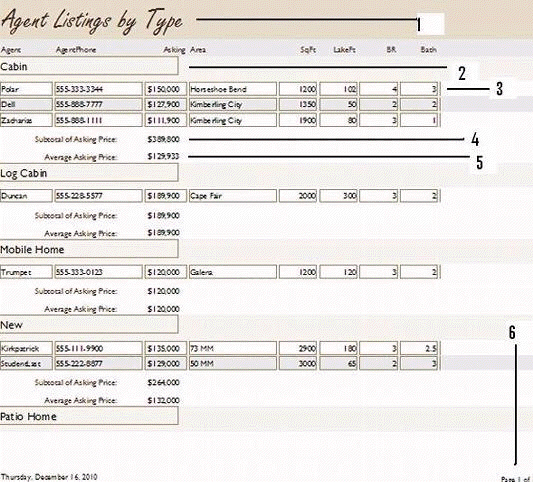 In the figure above, item 5 points to a calculation in the a/the ____.
In the figure above, item 5 points to a calculation in the a/the ____.
(Multiple Choice)
4.8/5  (36)
(36)
Which of the following is the correct expression to count the number of records using a field named City?
(Multiple Choice)
4.8/5  (29)
(29)
Showing 41 - 60 of 64
Filters
- Essay(0)
- Multiple Choice(0)
- Short Answer(0)
- True False(0)
- Matching(0)