Exam 19: Concepts Unit A: Understanding Essential Computer Concepts
Exam 1: Word 2007 Unit A: Creating Documents With Word 200761 Questions
Exam 2: Word 2007 Unit B: Editing Documents61 Questions
Exam 3: Word 2007 Unit C: Formatting Text and Paragraphs64 Questions
Exam 4: Word 2007 Unit D: Formatting Documents60 Questions
Exam 5: Outlook 2007 Unit A: Getting Started With E-Mail65 Questions
Exam 6: Outlook 2007 Unit B: Managing Information Using Outlook63 Questions
Exam 7: Powerpoint 2007 Unit A: Creating a Presentation in Powerpoint 200761 Questions
Exam 8: Powerpoint 2007 Unit B: Modifying a Presentation66 Questions
Exam 9: Powerpoint 2007 Unit C: Inserting Objects Into a Presentation65 Questions
Exam 10: Powerpoint 2007 Unit D: Finishing a Presentation65 Questions
Exam 11: Access 2007 Unit A: Getting Started With Access 200763 Questions
Exam 12: Access 2007 Unit B: Building and Using Queries62 Questions
Exam 13: Access 2007 Unit C: Using Forms63 Questions
Exam 14: Access 2007 Unit D: Using Reports64 Questions
Exam 15: Excel 2007 Unit A: Getting Started With Excel 200766 Questions
Exam 16: Excel 2007 Unit B: Working With Formulas and Functions66 Questions
Exam 17: Excel 2007 Unit C: Formatting a Worksheet66 Questions
Exam 18: Excel 2007 Unit D: Working With Charts66 Questions
Exam 19: Concepts Unit A: Understanding Essential Computer Concepts66 Questions
Exam 20: Office 2007 Unit A: Getting Started With Microsoft Office 200766 Questions
Exam 21: Windows Vista Unit A: Getting Started With Windows Vista66 Questions
Exam 22: Windows Vista Unit B: Understanding File Management66 Questions
Exam 23: Windows Xp Unit A: Getting Started With Windows Xp100 Questions
Exam 24: Windows Xp Unit B: Understanding File Management101 Questions
Exam 25: Integration Unit A: Integrating Word and Excel66 Questions
Exam 26: Integration Unit B: Integrating Word, Excel, and Access66 Questions
Exam 27: Integration Unit C: Integrating Word, Excel, Access, and Powerpoint66 Questions
Exam 28: Internet Unit A: Getting Started With Internet Explorer 766 Questions
Select questions type
The seamless nature of OLE among some applications is referred to as ____.
(Multiple Choice)
4.8/5  (35)
(35)
BASIC, Visual Basic, C, C++, and COBOL are all examples of computer programming ____________________.
(Short Answer)
4.9/5  (36)
(36)
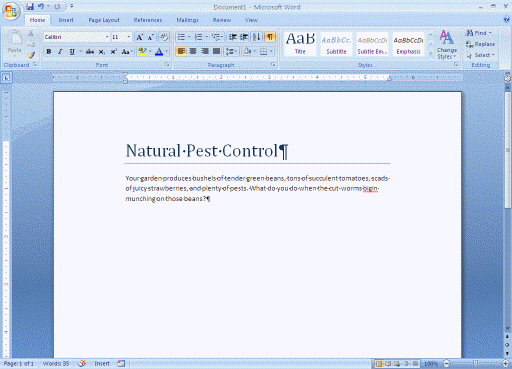 (a)
(a) 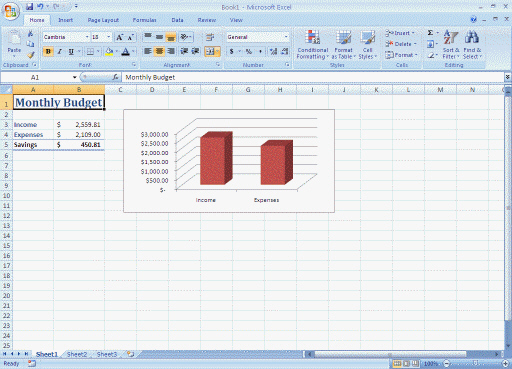 (b)
(b) 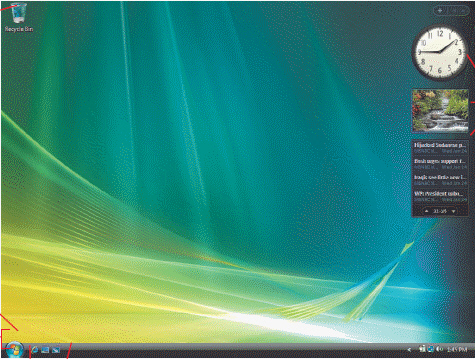 (c)
(c) 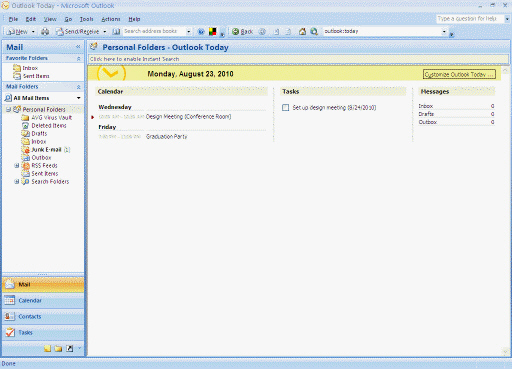 (d) The screens labeled (a), (b), and (d) in the above figure are examples of system software.
(d) The screens labeled (a), (b), and (d) in the above figure are examples of system software.
(True/False)
4.9/5  (34)
(34)
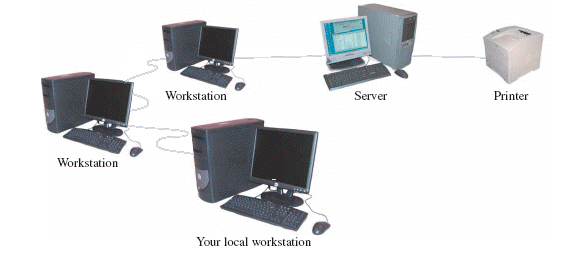 Each of the items labeled workstation in the above figure must have a network intercommunication card installed.
Each of the items labeled workstation in the above figure must have a network intercommunication card installed.
(True/False)
4.9/5  (33)
(33)
Expansion cards plug into electrical connectors on the motherboard called ____.
(Multiple Choice)
4.8/5  (41)
(41)
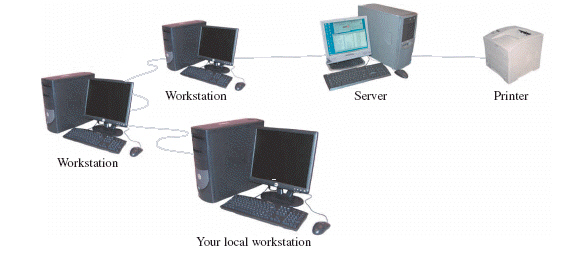 Each of the components connected by wires in the above figure is called a ____.
Each of the components connected by wires in the above figure is called a ____.
(Multiple Choice)
4.7/5  (36)
(36)
Mary Ann Costello is a wedding planner in Austin, Texas. She decided to create a list of all the resources she uses--halls, florists, bands, etc.--when planning a wedding. She needs to purchase software to help her accomplish this. She also needs to track the total expenses for each wedding and needs software to help her do this as well. What type of software should Mary Ann purchase to create and manage her collection of data?
(Essay)
4.7/5  (39)
(39)
Technical details about components on a computer are called architecture .
(True/False)
4.8/5  (39)
(39)
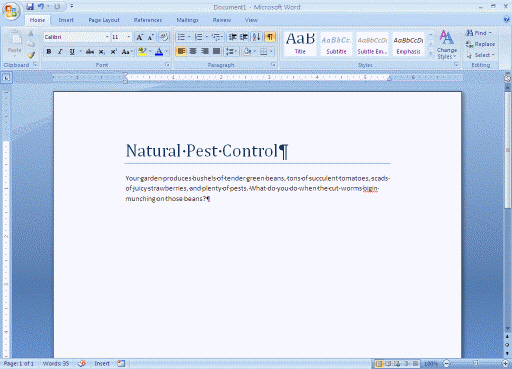 (a)
(a) 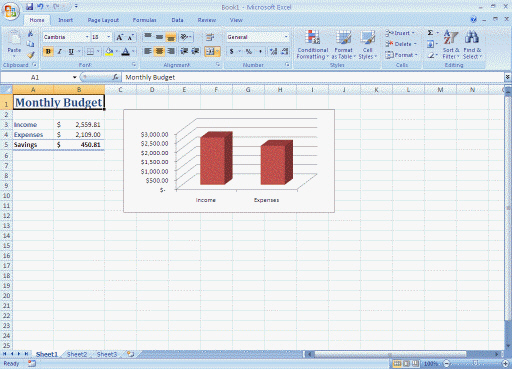 (b)
(b) 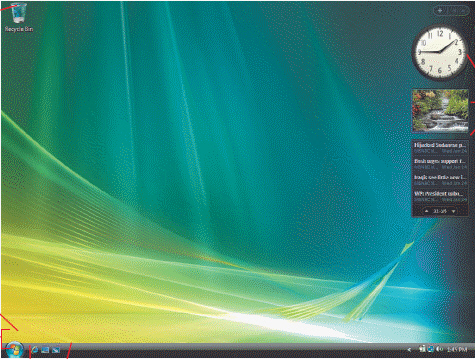 (c)
(c) 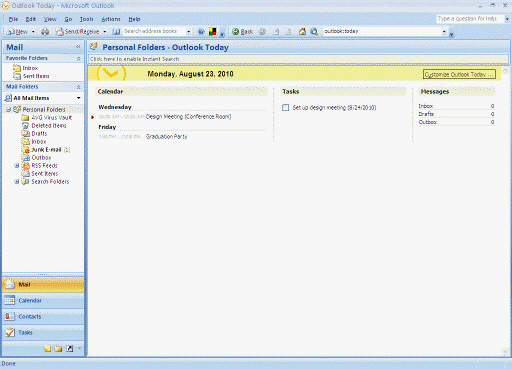 (d) In the above figure, which screen shows software used for numerical analysis?
(d) In the above figure, which screen shows software used for numerical analysis?
(Multiple Choice)
4.9/5  (32)
(32)
Antivirus software protects against which of the following types of malware?
(Multiple Choice)
4.8/5  (31)
(31)
You have been chosen to upgrade the computer system for your homeowner's association. You want to purchase a system that will be useful for several years. You want the computer to be able to perform quickly. What is the easiest way to make the computer run faster?
(Short Answer)
4.9/5  (36)
(36)
If you type a paper for a class and save it on the hard drive, it is called an executable file .
(True/False)
5.0/5  (33)
(33)
Which of the following dot pitches gives you the sharpest picture?
(Multiple Choice)
4.8/5  (32)
(32)
Antivirus software is a broad term that describes any program that is intended to cause harm or convey information to others without the owner's permission.
(True/False)
4.9/5  (34)
(34)
Showing 41 - 60 of 66
Filters
- Essay(0)
- Multiple Choice(0)
- Short Answer(0)
- True False(0)
- Matching(0)