Exam 15: Excel 2007 Unit A: Getting Started With Excel 2007
Exam 1: Word 2007 Unit A: Creating Documents With Word 200761 Questions
Exam 2: Word 2007 Unit B: Editing Documents61 Questions
Exam 3: Word 2007 Unit C: Formatting Text and Paragraphs64 Questions
Exam 4: Word 2007 Unit D: Formatting Documents60 Questions
Exam 5: Outlook 2007 Unit A: Getting Started With E-Mail65 Questions
Exam 6: Outlook 2007 Unit B: Managing Information Using Outlook63 Questions
Exam 7: Powerpoint 2007 Unit A: Creating a Presentation in Powerpoint 200761 Questions
Exam 8: Powerpoint 2007 Unit B: Modifying a Presentation66 Questions
Exam 9: Powerpoint 2007 Unit C: Inserting Objects Into a Presentation65 Questions
Exam 10: Powerpoint 2007 Unit D: Finishing a Presentation65 Questions
Exam 11: Access 2007 Unit A: Getting Started With Access 200763 Questions
Exam 12: Access 2007 Unit B: Building and Using Queries62 Questions
Exam 13: Access 2007 Unit C: Using Forms63 Questions
Exam 14: Access 2007 Unit D: Using Reports64 Questions
Exam 15: Excel 2007 Unit A: Getting Started With Excel 200766 Questions
Exam 16: Excel 2007 Unit B: Working With Formulas and Functions66 Questions
Exam 17: Excel 2007 Unit C: Formatting a Worksheet66 Questions
Exam 18: Excel 2007 Unit D: Working With Charts66 Questions
Exam 19: Concepts Unit A: Understanding Essential Computer Concepts66 Questions
Exam 20: Office 2007 Unit A: Getting Started With Microsoft Office 200766 Questions
Exam 21: Windows Vista Unit A: Getting Started With Windows Vista66 Questions
Exam 22: Windows Vista Unit B: Understanding File Management66 Questions
Exam 23: Windows Xp Unit A: Getting Started With Windows Xp100 Questions
Exam 24: Windows Xp Unit B: Understanding File Management101 Questions
Exam 25: Integration Unit A: Integrating Word and Excel66 Questions
Exam 26: Integration Unit B: Integrating Word, Excel, and Access66 Questions
Exam 27: Integration Unit C: Integrating Word, Excel, Access, and Powerpoint66 Questions
Exam 28: Internet Unit A: Getting Started With Internet Explorer 766 Questions
Select questions type
You are a 7th grade science teacher. You are in the process of creating a simple worksheet to keep track of the test grades for your class. Below is the worksheet that you have created so far. 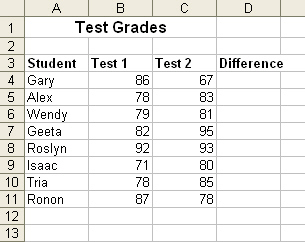 You realize that you have made an error in the spreadsheet. Gary s score for test 2 should be 76, not 67. This error needs to be remedied. Please explain how you would go about fixing this error. Make sure to note what mode Excel would need to be in and how changes to C4 would affect a formula in D4.
You realize that you have made an error in the spreadsheet. Gary s score for test 2 should be 76, not 67. This error needs to be remedied. Please explain how you would go about fixing this error. Make sure to note what mode Excel would need to be in and how changes to C4 would affect a formula in D4.
(Essay)
4.8/5  (30)
(30)
The cell in which you are working is called the ____________________ cell.
(Short Answer)
4.8/5  (33)
(33)
Possible paper orientations for printing a worksheet are landscape and ____.
(Multiple Choice)
4.8/5  (37)
(37)
____ consist of the information needed by a function to calculate an answer.
(Multiple Choice)
4.8/5  (42)
(42)
When the paper orientation is set on landscape, the contents will print across the width of the page.
(True/False)
4.8/5  (29)
(29)
In an electronic spreadsheet, you need to manually recalculate when you change the entries.
(True/False)
4.8/5  (37)
(37)
In Excel, a worksheet is contained in a file called a ____.
(Multiple Choice)
5.0/5  (40)
(40)
You are a 7th grade science teacher. You are in the process of creating a simple worksheet to keep track of the test grades for your class. Below is the worksheet that you have created so far. 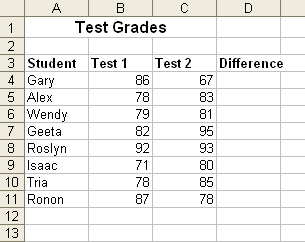 Write formulas for finding the averages of each test.
Write formulas for finding the averages of each test.
(Essay)
4.8/5  (33)
(33)
You can use a spreadsheet to ____ by using variable values to investigate and sample different outcomes.
(Multiple Choice)
4.8/5  (34)
(34)
____ below the worksheet grid let you switch from sheet to sheet in a workbook.
(Multiple Choice)
4.8/5  (34)
(34)
Charts are updated automatically in Excel whenever data changes.
(True/False)
4.8/5  (38)
(38)
You can use the ____ key(s) on the keyboard to navigate a worksheet.
(Multiple Choice)
4.9/5  (33)
(33)
Showing 41 - 60 of 66
Filters
- Essay(0)
- Multiple Choice(0)
- Short Answer(0)
- True False(0)
- Matching(0)