Exam 17: Excel 2007 Unit C: Formatting a Worksheet
Exam 1: Word 2007 Unit A: Creating Documents With Word 200761 Questions
Exam 2: Word 2007 Unit B: Editing Documents61 Questions
Exam 3: Word 2007 Unit C: Formatting Text and Paragraphs64 Questions
Exam 4: Word 2007 Unit D: Formatting Documents60 Questions
Exam 5: Outlook 2007 Unit A: Getting Started With E-Mail65 Questions
Exam 6: Outlook 2007 Unit B: Managing Information Using Outlook63 Questions
Exam 7: Powerpoint 2007 Unit A: Creating a Presentation in Powerpoint 200761 Questions
Exam 8: Powerpoint 2007 Unit B: Modifying a Presentation66 Questions
Exam 9: Powerpoint 2007 Unit C: Inserting Objects Into a Presentation65 Questions
Exam 10: Powerpoint 2007 Unit D: Finishing a Presentation65 Questions
Exam 11: Access 2007 Unit A: Getting Started With Access 200763 Questions
Exam 12: Access 2007 Unit B: Building and Using Queries62 Questions
Exam 13: Access 2007 Unit C: Using Forms63 Questions
Exam 14: Access 2007 Unit D: Using Reports64 Questions
Exam 15: Excel 2007 Unit A: Getting Started With Excel 200766 Questions
Exam 16: Excel 2007 Unit B: Working With Formulas and Functions66 Questions
Exam 17: Excel 2007 Unit C: Formatting a Worksheet66 Questions
Exam 18: Excel 2007 Unit D: Working With Charts66 Questions
Exam 19: Concepts Unit A: Understanding Essential Computer Concepts66 Questions
Exam 20: Office 2007 Unit A: Getting Started With Microsoft Office 200766 Questions
Exam 21: Windows Vista Unit A: Getting Started With Windows Vista66 Questions
Exam 22: Windows Vista Unit B: Understanding File Management66 Questions
Exam 23: Windows Xp Unit A: Getting Started With Windows Xp100 Questions
Exam 24: Windows Xp Unit B: Understanding File Management101 Questions
Exam 25: Integration Unit A: Integrating Word and Excel66 Questions
Exam 26: Integration Unit B: Integrating Word, Excel, and Access66 Questions
Exam 27: Integration Unit C: Integrating Word, Excel, Access, and Powerpoint66 Questions
Exam 28: Internet Unit A: Getting Started With Internet Explorer 766 Questions
Select questions type
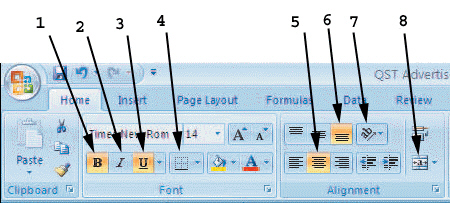 As shown in the figure above, item ____ points to the button that italicizes text.
As shown in the figure above, item ____ points to the button that italicizes text.
(Multiple Choice)
4.8/5  (36)
(36)
A theme can be applied using the Themes button in the Themes group on the ____ tab on the Ribbon.
(Multiple Choice)
4.8/5  (34)
(34)
What is meant by the format of a cell? How do you format a cell or range?
(Essay)
4.8/5  (46)
(46)
To check the spelling in more than one sheet of a multiple-sheet workbook, you need to display each sheet and run the spelling checker again.
(True/False)
4.7/5  (38)
(38)
Identify the letter of the choice that best matches the phrase or definition.
Correct Answer:
Premises:
Responses:
(Matching)
4.9/5  (41)
(41)
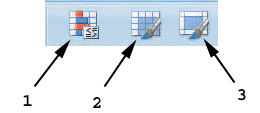 As shown in the figure above, item 2 points to the ____ button in the Styles group on the Home tab of the Ribbon.
As shown in the figure above, item 2 points to the ____ button in the Styles group on the Home tab of the Ribbon.
(Multiple Choice)
4.9/5  (40)
(40)
You can apply attributes and alignment options using the ____ dialog box.
(Multiple Choice)
4.8/5  (33)
(33)
You can change the font and font size of any cell or range using the Mini toolbar.
(True/False)
4.9/5  (41)
(41)
To add a clip to a worksheet, click Clip Art in the Illustrations group on the Home tab.
(True/False)
4.8/5  (43)
(43)
You can change the ____ of labels and values in cells to be left, right, or center.
(Multiple Choice)
4.9/5  (32)
(32)
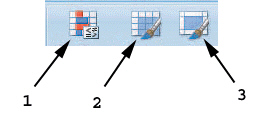 As shown in the figure above, item 3 points to the ____ button in the Styles group on the Home tab of the Ribbon.
As shown in the figure above, item 3 points to the ____ button in the Styles group on the Home tab of the Ribbon.
(Multiple Choice)
5.0/5  (44)
(44)
Susan is the owner of a specialty goods store. To keep a record of the goods that she has in stock and their prices, she has created the worksheet shown below. But she is not familiar with the formatting features of Excel and has asked you for help. 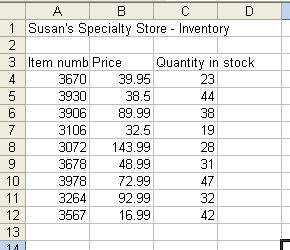 The worksheet title and the labels would look better if they stood out more from the data. a) Write the procedure for changing the font of the worksheet title to Times New Roman and the font size to 16 using the Format Cells dialog box. b) Write the procedure for making the three labels bold using the Ribbon.
The worksheet title and the labels would look better if they stood out more from the data. a) Write the procedure for changing the font of the worksheet title to Times New Roman and the font size to 16 using the Format Cells dialog box. b) Write the procedure for making the three labels bold using the Ribbon.
(Essay)
4.8/5  (28)
(28)
The ____________________ feature automatically corrects some spelling errors as you type.
(Short Answer)
4.9/5  (31)
(31)
The Format Painter button is found in the ____ group on the Home tab of the Ribbon.
(Multiple Choice)
4.9/5  (42)
(42)
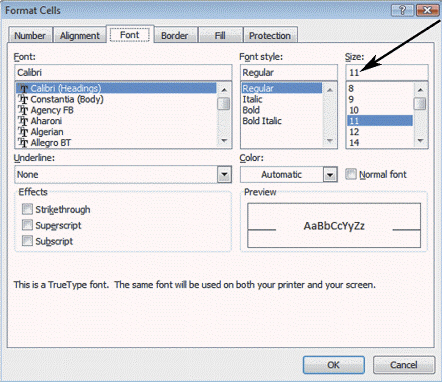 As shown in the figure above, the currently selected font is ____.
As shown in the figure above, the currently selected font is ____.
(Multiple Choice)
4.7/5  (41)
(41)
You can apply formatting before or after you enter data in a cell or range.
(True/False)
4.9/5  (29)
(29)
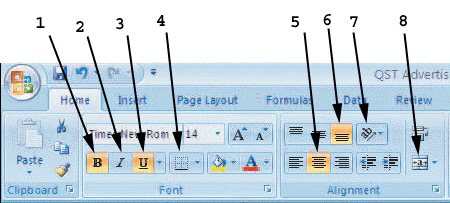 As shown in the figure above, item ____ points to the Center button.
As shown in the figure above, item ____ points to the Center button.
(Multiple Choice)
4.9/5  (44)
(44)
The Find & Select button is found in the Editing group on the ____ tab on the Ribbon.
(Multiple Choice)
4.7/5  (35)
(35)
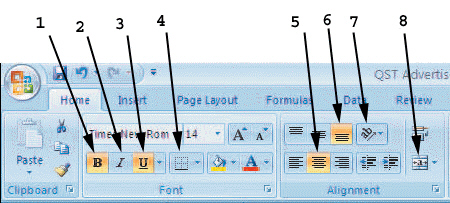 As shown in the figure above, item ____ points to the button that adds lines or borders.
As shown in the figure above, item ____ points to the button that adds lines or borders.
(Multiple Choice)
4.8/5  (39)
(39)
Showing 41 - 60 of 66
Filters
- Essay(0)
- Multiple Choice(0)
- Short Answer(0)
- True False(0)
- Matching(0)