Exam 26: Integration Unit B: Integrating Word, Excel, and Access
Exam 1: Word 2007 Unit A: Creating Documents With Word 200761 Questions
Exam 2: Word 2007 Unit B: Editing Documents61 Questions
Exam 3: Word 2007 Unit C: Formatting Text and Paragraphs64 Questions
Exam 4: Word 2007 Unit D: Formatting Documents60 Questions
Exam 5: Outlook 2007 Unit A: Getting Started With E-Mail65 Questions
Exam 6: Outlook 2007 Unit B: Managing Information Using Outlook63 Questions
Exam 7: Powerpoint 2007 Unit A: Creating a Presentation in Powerpoint 200761 Questions
Exam 8: Powerpoint 2007 Unit B: Modifying a Presentation66 Questions
Exam 9: Powerpoint 2007 Unit C: Inserting Objects Into a Presentation65 Questions
Exam 10: Powerpoint 2007 Unit D: Finishing a Presentation65 Questions
Exam 11: Access 2007 Unit A: Getting Started With Access 200763 Questions
Exam 12: Access 2007 Unit B: Building and Using Queries62 Questions
Exam 13: Access 2007 Unit C: Using Forms63 Questions
Exam 14: Access 2007 Unit D: Using Reports64 Questions
Exam 15: Excel 2007 Unit A: Getting Started With Excel 200766 Questions
Exam 16: Excel 2007 Unit B: Working With Formulas and Functions66 Questions
Exam 17: Excel 2007 Unit C: Formatting a Worksheet66 Questions
Exam 18: Excel 2007 Unit D: Working With Charts66 Questions
Exam 19: Concepts Unit A: Understanding Essential Computer Concepts66 Questions
Exam 20: Office 2007 Unit A: Getting Started With Microsoft Office 200766 Questions
Exam 21: Windows Vista Unit A: Getting Started With Windows Vista66 Questions
Exam 22: Windows Vista Unit B: Understanding File Management66 Questions
Exam 23: Windows Xp Unit A: Getting Started With Windows Xp100 Questions
Exam 24: Windows Xp Unit B: Understanding File Management101 Questions
Exam 25: Integration Unit A: Integrating Word and Excel66 Questions
Exam 26: Integration Unit B: Integrating Word, Excel, and Access66 Questions
Exam 27: Integration Unit C: Integrating Word, Excel, Access, and Powerpoint66 Questions
Exam 28: Internet Unit A: Getting Started With Internet Explorer 766 Questions
Select questions type
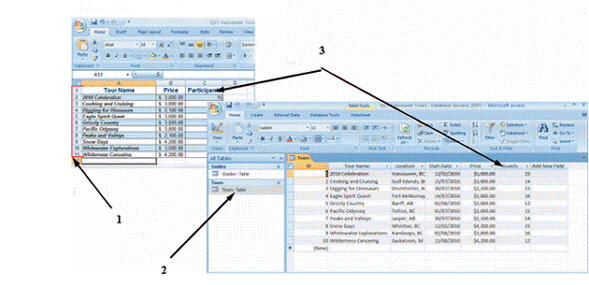 In the figure above, item 2 points to an Excel table ____ Access.
In the figure above, item 2 points to an Excel table ____ Access.
(Multiple Choice)
4.7/5  (26)
(26)
You can enter data into an Access ____, make calculations using that data in Excel, and then create a report in Word that incorporates the Excel data and the Access table.
(Multiple Choice)
4.8/5  (32)
(32)
You can minimize typing time by ____ Excel data directly into a table in an Access database.
(Multiple Choice)
4.9/5  (28)
(28)
By integrating information created in Word, Excel, and Access, the information ____.
(Multiple Choice)
5.0/5  (40)
(40)
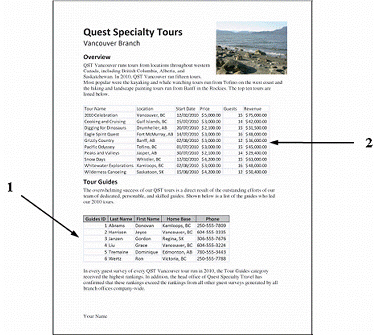 Because an Access table is the ____ of the data pointed to by item 2 in the figure above, whenever you change the data in the Access table, the linked data in Word also changes.
Because an Access table is the ____ of the data pointed to by item 2 in the figure above, whenever you change the data in the Access table, the linked data in Word also changes.
(Multiple Choice)
4.9/5  (45)
(45)
With the exception of a(n) ____________________, the Paste command allows you to paste an object without creating a link.
(Short Answer)
4.9/5  (28)
(28)
If you need to create sales charts, order new products, complete purchase orders, and produce proposals to obtain new contracts, you can use ____ techniques in the Office suite to accomplish your tasks.
(Multiple Choice)
4.8/5  (34)
(34)
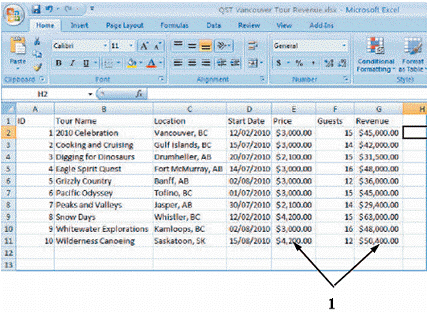 To copy the spreadsheet data in the figure above to the Clipboard, you should first select the range B1:____.
To copy the spreadsheet data in the figure above to the Clipboard, you should first select the range B1:____.
(Multiple Choice)
4.8/5  (33)
(33)
Mary Lou Jacobs has asked you to train a colleague in Office integration tasks. Your colleague has some questions about the procedure for importing an Excel spreadsheet into an Access table, which is represented in the figure below. 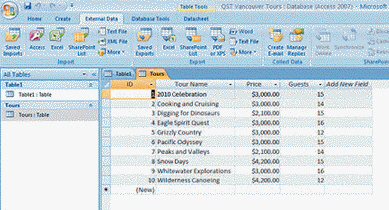 Which option In the Get External Data Excel Spreadsheet dialog box links the imported data to the imported Excel source file?
Which option In the Get External Data Excel Spreadsheet dialog box links the imported data to the imported Excel source file?
(Essay)
4.8/5  (39)
(39)
The Paste Special command does not provide formatting options for pasted objects that are not linked.
(True/False)
4.7/5  (30)
(30)
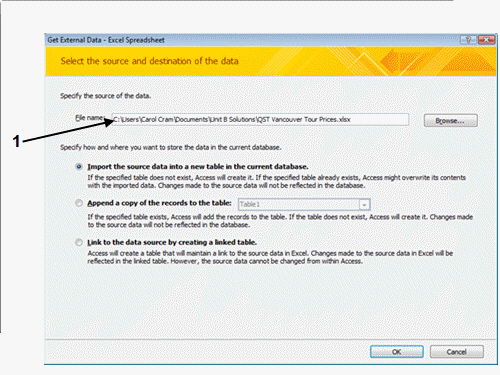 In the Get External Data Excel Spreadsheet dialog box shown in the figure above, you can choose from among ____ options.
In the Get External Data Excel Spreadsheet dialog box shown in the figure above, you can choose from among ____ options.
(Multiple Choice)
4.8/5  (34)
(34)
You link an Access table to Excel and then to Word when you want the data in all three applications to always remain ____.
(Multiple Choice)
4.9/5  (36)
(36)
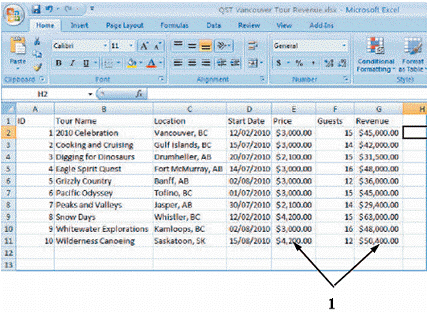 If you want to retain the source format of the spreadsheet in the figure above, select the ____ format when pasting and linking in the destination Word file.
If you want to retain the source format of the spreadsheet in the figure above, select the ____ format when pasting and linking in the destination Word file.
(Multiple Choice)
4.9/5  (32)
(32)
Showing 41 - 60 of 66
Filters
- Essay(0)
- Multiple Choice(0)
- Short Answer(0)
- True False(0)
- Matching(0)