Exam 27: Integration Unit C: Integrating Word, Excel, Access, and Powerpoint
Exam 1: Word 2007 Unit A: Creating Documents With Word 200761 Questions
Exam 2: Word 2007 Unit B: Editing Documents61 Questions
Exam 3: Word 2007 Unit C: Formatting Text and Paragraphs64 Questions
Exam 4: Word 2007 Unit D: Formatting Documents60 Questions
Exam 5: Outlook 2007 Unit A: Getting Started With E-Mail65 Questions
Exam 6: Outlook 2007 Unit B: Managing Information Using Outlook63 Questions
Exam 7: Powerpoint 2007 Unit A: Creating a Presentation in Powerpoint 200761 Questions
Exam 8: Powerpoint 2007 Unit B: Modifying a Presentation66 Questions
Exam 9: Powerpoint 2007 Unit C: Inserting Objects Into a Presentation65 Questions
Exam 10: Powerpoint 2007 Unit D: Finishing a Presentation65 Questions
Exam 11: Access 2007 Unit A: Getting Started With Access 200763 Questions
Exam 12: Access 2007 Unit B: Building and Using Queries62 Questions
Exam 13: Access 2007 Unit C: Using Forms63 Questions
Exam 14: Access 2007 Unit D: Using Reports64 Questions
Exam 15: Excel 2007 Unit A: Getting Started With Excel 200766 Questions
Exam 16: Excel 2007 Unit B: Working With Formulas and Functions66 Questions
Exam 17: Excel 2007 Unit C: Formatting a Worksheet66 Questions
Exam 18: Excel 2007 Unit D: Working With Charts66 Questions
Exam 19: Concepts Unit A: Understanding Essential Computer Concepts66 Questions
Exam 20: Office 2007 Unit A: Getting Started With Microsoft Office 200766 Questions
Exam 21: Windows Vista Unit A: Getting Started With Windows Vista66 Questions
Exam 22: Windows Vista Unit B: Understanding File Management66 Questions
Exam 23: Windows Xp Unit A: Getting Started With Windows Xp100 Questions
Exam 24: Windows Xp Unit B: Understanding File Management101 Questions
Exam 25: Integration Unit A: Integrating Word and Excel66 Questions
Exam 26: Integration Unit B: Integrating Word, Excel, and Access66 Questions
Exam 27: Integration Unit C: Integrating Word, Excel, Access, and Powerpoint66 Questions
Exam 28: Internet Unit A: Getting Started With Internet Explorer 766 Questions
Select questions type
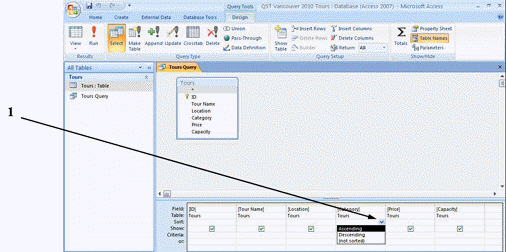 The screen shown in the above figure represents a ____ in Design view.
The screen shown in the above figure represents a ____ in Design view.
(Multiple Choice)
4.7/5  (37)
(37)
If a linked value did not update after making a change in a source file, click the Microsoft Office button, point to Prepare, click Edit Links to Files, click the second link, then click ____.
(Multiple Choice)
4.7/5  (47)
(47)
One slide in the presentation you are developing for Mary Lou Jacobs requires a spreadsheet that includes several calculations. Since the calculations are specific to the presentation, you decide to embed and then edit the spreadsheet in PowerPoint. The result of your work is shown in the figure below. 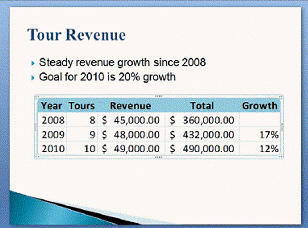 How do you resize the embedded object so that six columns and rows are visible?
How do you resize the embedded object so that six columns and rows are visible?
(Essay)
4.7/5  (30)
(30)
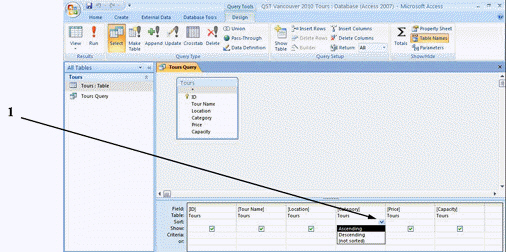 In the figure above, item 1 points to a list of choices for ordering a(n) ____ operation.
In the figure above, item 1 points to a list of choices for ordering a(n) ____ operation.
(Multiple Choice)
4.8/5  (35)
(35)
Mary Lou Jacobs has just asked you to create a PowerPoint slide presentation to be delivered at the next sales meeting. She expects you to construct the presentation slide by slide based on data in a Word document. You offer an faster alternative: importing the Word outline shown in the figure below into PowerPoint. Ms. Jacobs has several questions about the process. 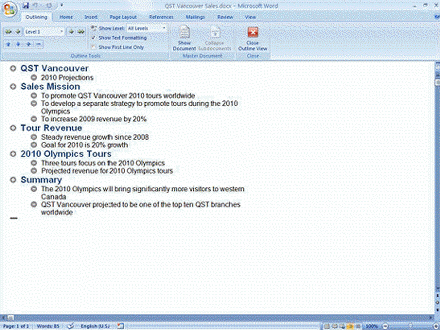 How do you save time by importing the Word outline into PowerPoint?
How do you save time by importing the Word outline into PowerPoint?
(Essay)
4.8/5  (37)
(37)
Showing 61 - 66 of 66
Filters
- Essay(0)
- Multiple Choice(0)
- Short Answer(0)
- True False(0)
- Matching(0)