Exam 7: Powerpoint 2007 Unit A: Creating a Presentation in Powerpoint 2007
Exam 1: Word 2007 Unit A: Creating Documents With Word 200761 Questions
Exam 2: Word 2007 Unit B: Editing Documents61 Questions
Exam 3: Word 2007 Unit C: Formatting Text and Paragraphs64 Questions
Exam 4: Word 2007 Unit D: Formatting Documents60 Questions
Exam 5: Outlook 2007 Unit A: Getting Started With E-Mail65 Questions
Exam 6: Outlook 2007 Unit B: Managing Information Using Outlook63 Questions
Exam 7: Powerpoint 2007 Unit A: Creating a Presentation in Powerpoint 200761 Questions
Exam 8: Powerpoint 2007 Unit B: Modifying a Presentation66 Questions
Exam 9: Powerpoint 2007 Unit C: Inserting Objects Into a Presentation65 Questions
Exam 10: Powerpoint 2007 Unit D: Finishing a Presentation65 Questions
Exam 11: Access 2007 Unit A: Getting Started With Access 200763 Questions
Exam 12: Access 2007 Unit B: Building and Using Queries62 Questions
Exam 13: Access 2007 Unit C: Using Forms63 Questions
Exam 14: Access 2007 Unit D: Using Reports64 Questions
Exam 15: Excel 2007 Unit A: Getting Started With Excel 200766 Questions
Exam 16: Excel 2007 Unit B: Working With Formulas and Functions66 Questions
Exam 17: Excel 2007 Unit C: Formatting a Worksheet66 Questions
Exam 18: Excel 2007 Unit D: Working With Charts66 Questions
Exam 19: Concepts Unit A: Understanding Essential Computer Concepts66 Questions
Exam 20: Office 2007 Unit A: Getting Started With Microsoft Office 200766 Questions
Exam 21: Windows Vista Unit A: Getting Started With Windows Vista66 Questions
Exam 22: Windows Vista Unit B: Understanding File Management66 Questions
Exam 23: Windows Xp Unit A: Getting Started With Windows Xp100 Questions
Exam 24: Windows Xp Unit B: Understanding File Management101 Questions
Exam 25: Integration Unit A: Integrating Word and Excel66 Questions
Exam 26: Integration Unit B: Integrating Word, Excel, and Access66 Questions
Exam 27: Integration Unit C: Integrating Word, Excel, Access, and Powerpoint66 Questions
Exam 28: Internet Unit A: Getting Started With Internet Explorer 766 Questions
Select questions type
Which of the following is an exception to copyright protection?
(Multiple Choice)
4.8/5  (39)
(39)
The ____ is a new feature that organizes all of PowerPoint's primary commands.
(Multiple Choice)
4.8/5  (35)
(35)
Case-Based Critical Thinking Question Tom has just started working as an intern for a local radio station. He is responsible for managing the request line and presenting request trends to management each month. He uses Microsoft PowerPoint 2007 to create his presentations. Tom wants to change the look of the slides, so he chooses a new ____.
(Multiple Choice)
4.9/5  (31)
(31)
Unauthorized use of protected work (such as downloading a photo or a song from the Web) is known as copyright law , and can lead to legal action.
(True/False)
4.9/5  (33)
(33)
After you enter text in a placeholder, the placeholder becomes a text ____.
(Multiple Choice)
4.9/5  (41)
(41)
It is possible to collaborate on a presentation online with a group of people.
(True/False)
4.7/5  (35)
(35)
Which of the following ways can you collaborate on a presentation with a group of colleagues?
(Multiple Choice)
4.8/5  (30)
(30)
Case-Based Critical Thinking Question Mary is creating a cookbook in PowerPoint for her close friends and family. She uses PowerPoint to enter the recipes in text placeholders and then inserts photographs of the finished products. To take care of the font situation, Mary uses the ____
(Multiple Choice)
4.7/5  (41)
(41)
Notes are pages of your presentation that you print and distribute to your audience.
(True/False)
4.7/5  (23)
(23)
The Quick Access toolbar is only visible when the Home tab is active.
(True/False)
4.9/5  (40)
(40)
The Outline tab displays the text of your presentation in the form of an outline, without showing graphics or other visual objects.
(True/False)
4.8/5  (23)
(23)
With PowerPoint, you can import text, photographs, numerical data, and facts from files created in such programs as ____.
(Multiple Choice)
4.9/5  (28)
(28)
A slide template contains text and object placeholders that are arranged in a specific way on the slide.
(True/False)
4.8/5  (29)
(29)
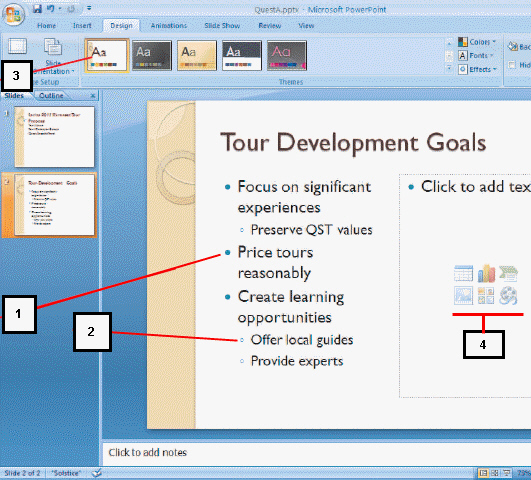 Figure A-1 The presentation shown in the figure above is in ____ view.
Figure A-1 The presentation shown in the figure above is in ____ view.
(Multiple Choice)
4.7/5  (38)
(38)
Considering the delivery location of your presentation is part of the planning process.
(True/False)
4.9/5  (41)
(41)
Showing 21 - 40 of 61
Filters
- Essay(0)
- Multiple Choice(0)
- Short Answer(0)
- True False(0)
- Matching(0)